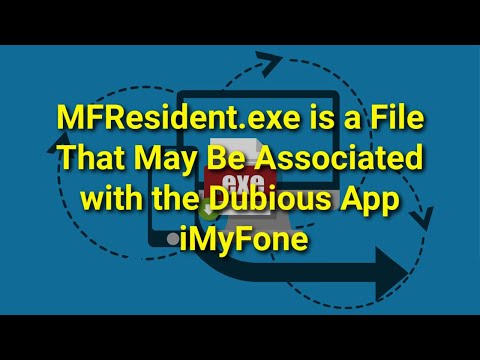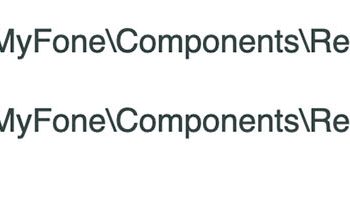MFResident.exe
MFResident.exe is an executable file that users may find to have suddenly appeared on their computer systems without their knowledge. This file can be either a legitimate file or associated with various malware infections, including Trojans, viruses, and other malicious software.
The file location of MFResident.exe can vary depending on the application that uses it. It can be found in the system32 folder or the program files folder of the application that requires it. The file size of MFResident.exe can also vary depending on its purpose, ranging from a few kilobytes to several megabytes.
Table of Contents
How Do I Know Whether MFResident.exe Is Dangerous?
To determine whether MFResident.exe is malicious, users should scan their computers with security software. Security software can detect and remove malware infections, including those that use MFResident.exe. It can also help to protect the computer by applying security patches and blocking access to known malware sites.
InfoSec researchers have associated this particular file with a dubious application named iMyFone. The application may likely fall into the PUP (Potentially Unwanted Program) category of intrusive and questionable software products.
Reports suggest that having iMyFone installed on the device could result in repeated pop-ups asking users to provide sensitive information, such as urging them to log in using their administrator credentials. The pop-ups could often appear, making any normal activity on the device practically impossible, tedious, and annoying. The app may also try to convince users to install additional promoted tools or products.
Getting Rid of MFResident.exe Could Be Challenging
In many cases, PUPs activate persistence mechanisms on the devices they are installed on, making their removal that much harder. In the case of iMyFone and MFResident.exe, users may find that deleting the app and its associated files is blocked due to the active process. One way to be able to remove the app is to manually stop the 'LocalService' process of iMyFone via Task Manager. You may also have to kill the 'MSResident' process as well. The dubious app may have created several folders on the device, such as C:\Program Files (x86)\Common Files\iMyFone\ and C:\Program Files (x86)\iMyFone.
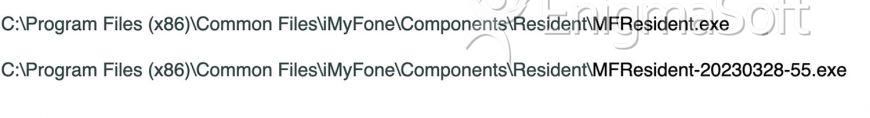
Thus, if manual removal is too challenging, users are always encouraged to use a professional malware remediation tool to terminate MFResident.exe and other similar threats. Moreover, users should be cautious when downloading software from untrusted sources or clicking on links in suspicious emails. It is also recommended to keep security software up-to-date and to regularly scan the computer for malware infections.
Why Are PUPs a Security Threat?
Having a PUP installed on a user's computer system may pose several risks, which can vary in severity depending on the type and behavior of the program. PUPs are software applications that may have some legitimate functionality but also perform other activities that can harm the user's computer, data, or privacy.
Indeed, PUPs are often designed to collect personally non-identifiable data from a user's computer system. This data may include browsing history, search queries, login credentials, and other information. PUPs can use this data for various purposes, such as targeted advertising or other online marketing activities.
Some PUPs also may be able to take over important browser settings and modify them without explicit user consent. These apps are classified as browser hijackers, and their modifications can range from relatively benign changes to more serious ones that may compromise the user's privacy and security.
One of the most common ways PUPs take over important browser settings is by changing the user's homepage, default search engine, and new tab page. The goal of the browser hijacker is to start generating artificial traffic toward a promoted page by forcibly redirecting users to it. This can be frustrating for users who prefer a different homepage or search engine, making it difficult to browse the Web effectively.
MFResident.exe Video
Tip: Turn your sound ON and watch the video in Full Screen mode.