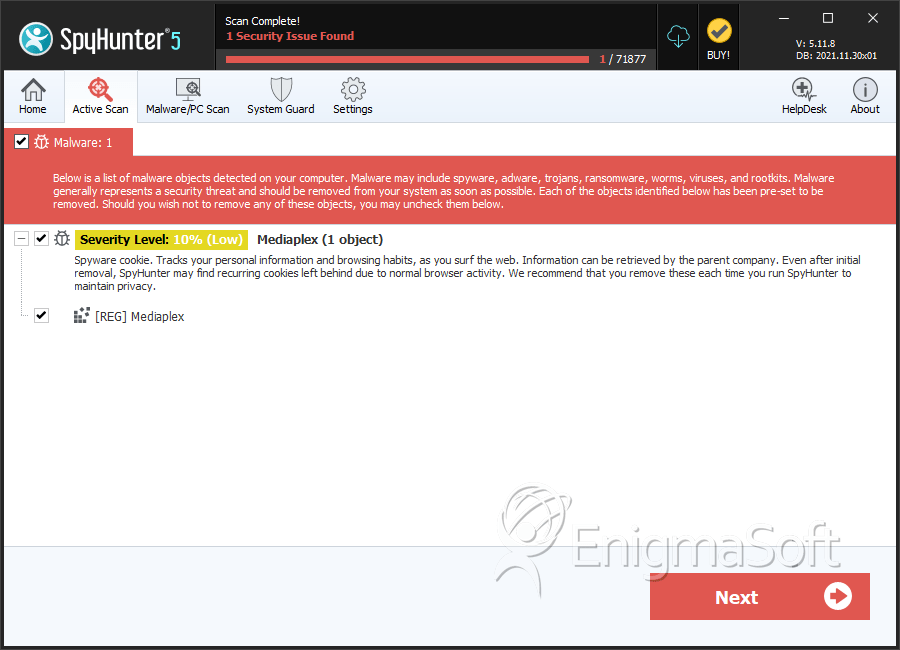Mediaplex
Threat Scorecard
EnigmaSoft Threat Scorecard
EnigmaSoft Threat Scorecards are assessment reports for different malware threats which have been collected and analyzed by our research team. EnigmaSoft Threat Scorecards evaluate and rank threats using several metrics including real-world and potential risk factors, trends, frequency, prevalence, and persistence. EnigmaSoft Threat Scorecards are updated regularly based on our research data and metrics and are useful for a wide range of computer users, from end users seeking solutions to remove malware from their systems to security experts analyzing threats.
EnigmaSoft Threat Scorecards display a variety of useful information, including:
Ranking: The ranking of a particular threat in EnigmaSoft’s Threat Database.
Severity Level: The determined severity level of an object, represented numerically, based on our risk modeling process and research, as explained in our Threat Assessment Criteria.
Infected Computers: The number of confirmed and suspected cases of a particular threat detected on infected computers as reported by SpyHunter.
See also Threat Assessment Criteria.
| Ranking: | 14 |
| Threat Level: | 10 % (Normal) |
| Infected Computers: | 2,832,758 |
| First Seen: | July 24, 2009 |
| Last Seen: | September 19, 2023 |
| OS(es) Affected: | Windows |
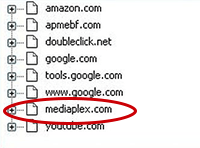 Mediaplex is a tracking cookie you may encounter while surfing the internet. It may be encountered under different names, such as Conversant. No matter its name in its current iteration, you can be sure it's more of a nuisance than a dangerous threat. It is a type of cookie used to collect and keep information. Users are advised to remove Mediaplex from their system if they believe it can't be trusted. Removing it would be a safe bet if no service you employed was using the cookie.
Mediaplex is a tracking cookie you may encounter while surfing the internet. It may be encountered under different names, such as Conversant. No matter its name in its current iteration, you can be sure it's more of a nuisance than a dangerous threat. It is a type of cookie used to collect and keep information. Users are advised to remove Mediaplex from their system if they believe it can't be trusted. Removing it would be a safe bet if no service you employed was using the cookie.
Table of Contents
Where Does Mediaplex Come From & What Does It Want?
Mediaplex often comes as a browser add-on. This distribution may take place when installing freeware apps or bundled software. If you tend to download apps from third-party sources, you may encounter this cookie accidentally.
When the Mediaplex components load, they may bombard users with advertisements that, once clicked, may cause site redirects or browser settings modifications, rendering alternative pages as your default home page, new tab page, and default search engine.
Although a list of websites that may use the Mediaplex cookie isn't available, keeping in mind that it keeps track of the information collected on users, there is no doubt the cookie appeared on your computer when you opened a website that uses this tracking service. There is likely more than one website that employs this specific cookie, where, in most cases, the cookie is used to track when people click on advertisements on websites.
Some of the ads distributed by Mediaplex may also be found inside free apps. Tracking cookies can be used to store user information, but it also seems that Mediaplex uses the collected information to provide users with targeted advertisements, like most companies today. The company in question may not collect personally identifiable information, but personal details provided to websites upon installation may be collected by third party websites hosting the ads and collecting information.
How Do I Remove Mediaplex?
Removing these undesirable cookies is usually easy since they can be deleted individually, in most cases right from your browser's menu. If the cookies are part of specific software you installed, then you are advised to remove any potentially unwanted program to avoid repeated exposure to the Mediaplex tracking cookie.
It is suspected that the purpose of Mediaplex is to aggregate clicks as part of a pay-per-click or pay-per-impression scheme through its associated websites. Detection and removal of Mediaplex and its associated components are essential to stop its potentially unwanted actions, which can be done automatically using a reputable malware remediation program. Remember that a security program can also help you protect your system from other types of threats.
SpyHunter Detects & Remove Mediaplex