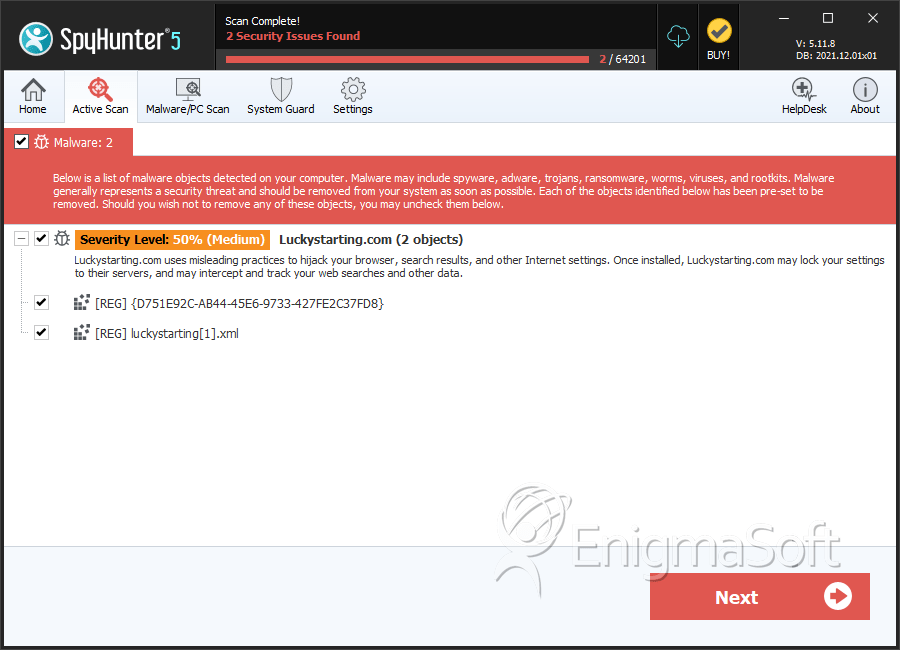Luckystarting.com
Threat Scorecard
EnigmaSoft Threat Scorecard
EnigmaSoft Threat Scorecards are assessment reports for different malware threats which have been collected and analyzed by our research team. EnigmaSoft Threat Scorecards evaluate and rank threats using several metrics including real-world and potential risk factors, trends, frequency, prevalence, and persistence. EnigmaSoft Threat Scorecards are updated regularly based on our research data and metrics and are useful for a wide range of computer users, from end users seeking solutions to remove malware from their systems to security experts analyzing threats.
EnigmaSoft Threat Scorecards display a variety of useful information, including:
Ranking: The ranking of a particular threat in EnigmaSoft’s Threat Database.
Severity Level: The determined severity level of an object, represented numerically, based on our risk modeling process and research, as explained in our Threat Assessment Criteria.
Infected Computers: The number of confirmed and suspected cases of a particular threat detected on infected computers as reported by SpyHunter.
See also Threat Assessment Criteria.
| Ranking: | 16,968 |
| Threat Level: | 50 % (Medium) |
| Infected Computers: | 2,977 |
| First Seen: | January 21, 2017 |
| Last Seen: | June 30, 2023 |
| OS(es) Affected: | Windows |
LuckyStarting.com is a low-quality website that has been associated with adware and Potentially Unwanted Programs (PUPs). LuckyStarting.com is advertised and promoted by tricking inexperienced computer users into installing low-quality components on their Web browser that may force them to visit LuckyStarting.com repeatedly or change their computer settings to ensure that LuckyStarting.com is often visited, inflating its traffic and Web stats. LuckyStarting.com is associated with a PUP that takes over victim's Web browsers.
Table of Contents
Symptoms of the LuckyStarting.com PUP
If the LuckyStarting.com PUP has infected your computer, you may observe numerous symptoms. Some of the malfunctions that may be associated with the LuckyStarting.com PUP are
- The LuckyStarting.com PUP may change the affected Web browser's homepage into LuckyStarting.com.
- The LuckyStarting.com PUP may change the affected Web browser's default search engine to LuckyStarting.com.
- The LuckyStarting.com PUP may modify links and websites viewed on the affected Web browser so that they will lead to LuckyStarting.com instead of to their normal targets.
- The LuckyStarting.com PUP may cause numerous performance issues on the affected Web browsers, including instability and frequent crashing.
- The LuckyStarting.com PUPs and associated Web browsers and components may run in the background, using system resources and affecting other software. Because of this, they may cause other software to run poorly or crash as well.
- LuckyStarting.com PUPs and browser hijackers may insert advertisements and other unwanted content into the websites viewed on the affected Web browser.
- If LuckyStarting.com's PUP has been installed on your computer, another unwanted content also may be installed, causing numerous other issues on an affected PC.
Apart from the LuckyStarting.com PUP, PC security researchers have noted that LuckyStarting.com has been associated with a tactic that involves downloading and installing a modified version of the Google Chrome Web browser on the victim's computer. This modified Web browser, when installed on the affected computer, will have LuckyStarting.com set as its home page automatically and may make changes to the Windows operating system to ensure that it runs in the place of the victim's default Web browser.
Problems Related to LuckyStarting.com and How It’s PUP may be Delivered
The LuckyStarting.com PUP is installed in a folder named Fishjane and is often detected by security software as Ghokswa, or as 'Trojan: Win32/Ghoskwa.' The LuckyStarting.com tactic is a typical way of making money off of computer users. Rather than creating websites with quality content, the con artists will use these techniques to inflate their website's revenue by simply forcing computer users to visit them repeatedly.
LuckyStarting.com PUPs are mostly delivered to victims bundled with other software. These programs may be bundled with free software downloaded from the Web, when computer users do not pay attention during the installation process, allowing the LuckyStarting.com PUP or browser hijacker to be installed. Because of this, pay close attention when installing any new software. Whenever possible, choose the 'Advanced' or 'Custom' installation options if available. Since programs like LuckyStarting.com PUPs and browser hijackers are in a gray area where they are not considered unsafe or illicit technically, it is possible that these components will be included in the installation of legitimate software. It is also possible that a third-party can take a popular free program (such as the VLC Media Player) and then tie it with components like LuckyStarting.com to make money. Because of this, caution when installing new software is always the best policy to prevent the unwanted installation of PUPs, browser hijackers, and similar components.
Dealing with LuckyStarting.com
Fortunately, unwanted content associated with LuckyStarting.com can typically be uninstalled using the Windows Control Panel Add and Remove Programs feature. However, PC security researchers strongly recommend the use of a reliable security program that is fully up to date as well. This can prevent other unwanted components from being installed along with LuckyStarting.com.
SpyHunter Detects & Remove Luckystarting.com