Laserveradedomaina
 If your computer is acting strange, opening Internet pages you never requested, you may be a victim of the so-called Laserveradedomaina parasite. Thankfully, removing it is relatively easy and despite being a major annoyance, the parasite does not represent a major threat to your files and overall system security.
If your computer is acting strange, opening Internet pages you never requested, you may be a victim of the so-called Laserveradedomaina parasite. Thankfully, removing it is relatively easy and despite being a major annoyance, the parasite does not represent a major threat to your files and overall system security.
Laserveradedomaina is a mix of a browser hijacker that redirects your searches and clicks, and an adware parasite. The domain laserveradedomaina dot com currently returns an Error 503: Service Unavailable and is flagged by Google as a site containing "harmful programs". A lot of reports from affected victims include not just the domain name but a specific url - laserveradedomaina dot com/redirect/57a764d042bf8/. This is usually the sign of a Laserveradedomaina infection. This URL would open up on its own in a new browser tab and would then open up a third-party website. Those websites are usually storefronts pushing certain products or even worse - fake virus warning pages that attempt to coax visitors into buying rogue anti-malware software. It is not uncommon for the redirect component of Laserveradedomaina to even hijack users' clicks on legitimate links and instead displaying the requested page, to send them to a third-party, potentially malicious website.
There are a few things you can do manually to clean your browser and system from Laserveradedomaina. There is no single solution to the issue because it can manifest itself in a number of ways, but here are a few useful tips:
Uninstall Suspicious Software or Bundles
- Open your Windows Control Panel and click on "Programs and Features". Check the list of installed programs that appears for any suspicious names and software that you did not choose to install or don't remember downloading and installing.
- Right click any suspicious or unknown items in the Programs and Features list and select "Uninstall".
Check Browser Shortcuts for Suspicious Arguments
- Right click your browser shortcut and select "Properties" in the dropdown menu that appears.
- Check the "Target" box under the "Shortcut" tab in the shortcut properties. Look for any additional text and command-line arguments that come after the name of the executable file.
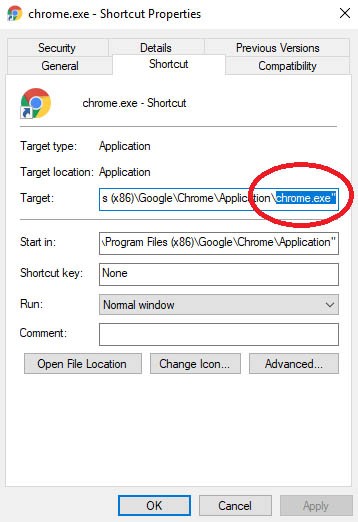
After you have done what you can manually, it's always a good idea to run a full system scan with a reliable anti-malware suite. There might potentially be traces of the parasite on your system that you cannot find using a manual search and those are usually taken care of by computer security software.

