Junk Cleaner
Junk Cleaner is not the proper solution if you want to keep your system free of junk files. This software is classified as a Potentially Unwanted Program (PUP), which means you should not install it. In theory, Junk Cleaner should boost the performance of your PC by removing all files that you don't need. When you uninstall some programs, they may leave behind traces of their existence, which are known as junk files. The same unnecessary data stacks when you use applications like your chat clients and Web browsers. It is indeed a very good idea to delete the junk files once in a while, but Junk Cleaner may not perform the process properly. Moreover, the license of this PUP is not free. Its developers charge the users a fee of $50. It is not advisable to pay for such a useless software product. This suspicious application has no official site, which is always a bad sign. Junk Cleaner may be deployed by freeware, which is a method known as bundling.
You should always load less popular cost-free programs via the 'Custom' or Advanced' menu, which should let you uncheck unreliable components like Junk Cleaner manually. Junk Cleaner may change some settings of your Operating System (OS) automatically. Junk Cleaner may create Windows Registries that launch it automatically at system startup. This questionable system optimizer may then start showing fake system scans. The warnings by Junk Cleaner may not be reliable. The results may be substantially exaggerated to scare you. This PUP may detect hundreds of junk files even if you have just installed your Windows. The first reaction of many PC users may be to click on the 'Fix now' button. By doing so, you will not initiate a cleaning process. Instead, Junk Cleaner will open a Web page encouraging you to purchase the full license. Instead of losing money to this scheme, you should install credible security software and use it to delete Junk Cleaner.
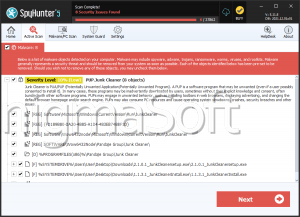


Submit Comment
Please DO NOT use this comment system for support or billing questions. For SpyHunter technical support requests, please contact our technical support team directly by opening a customer support ticket via your SpyHunter. For billing issues, please refer to our "Billing Questions or Problems?" page. For general inquiries (complaints, legal, press, marketing, copyright), visit our "Inquiries and Feedback" page.