GUPlayer
Threat Scorecard
EnigmaSoft Threat Scorecard
EnigmaSoft Threat Scorecards are assessment reports for different malware threats which have been collected and analyzed by our research team. EnigmaSoft Threat Scorecards evaluate and rank threats using several metrics including real-world and potential risk factors, trends, frequency, prevalence, and persistence. EnigmaSoft Threat Scorecards are updated regularly based on our research data and metrics and are useful for a wide range of computer users, from end users seeking solutions to remove malware from their systems to security experts analyzing threats.
EnigmaSoft Threat Scorecards display a variety of useful information, including:
Ranking: The ranking of a particular threat in EnigmaSoft’s Threat Database.
Severity Level: The determined severity level of an object, represented numerically, based on our risk modeling process and research, as explained in our Threat Assessment Criteria.
Infected Computers: The number of confirmed and suspected cases of a particular threat detected on infected computers as reported by SpyHunter.
See also Threat Assessment Criteria.
| Ranking: | 5,515 |
| Threat Level: | 10 % (Normal) |
| Infected Computers: | 8,242 |
| First Seen: | December 16, 2014 |
| Last Seen: | September 20, 2023 |
| OS(es) Affected: | Windows |
Computer users have complained of a large number of advertisements that contain messages like 'Advertisements by GUPlayer' or 'Brought to you by GUPlayer'. If your Web browser is displaying these types of advertisements or search results, it is likely that a PUP associated with GUPlayer is present on your computer. GUPlayer is a low-quality Web browser add-on that has been associated with a wide variety of symptoms. GUPlayer is designed to generate revenue at the expense of computer users by displaying numerous advertisements and redirecting computer users to low-quality, sponsored websites that also contain advertising material. GUPlayer is not a virus or Trojan. GUPlayer is not threatening, although GUPlayer may be incorrectly referred to as 'GUPlayer Virus'. GUPlayer belongs to a category of low-level threats known as PUPs or Potentially Unwanted Programs. PUPs include adware, browser hijackers and other components that are not destructive or pose a serious data security threat but may be irritating and affect the computer user's productivity. If GUPlayer is installed on your Web browsers, malware analysts strongly recommend removing GUPlayer immediately.
Table of Contents
GUPlayer may be Installed on Your Computer Surreptitiously
GUPlayer is marketed as a useful Web browser add-on. However, in most cases computer users install GUPlayer automatically. This is because GUPlayer may be distributed by bundling GUPlayer with other software. Computer users may skip over the different dialogs when installing a new program, not realizing that they have opted for the automatic installation of GUPlayer or other PUPs. Once installed, GUPlayer will try to generate revenue at the expense of computer users through the use of pop-up advertisements, Web browser redirects and other irritating tactics.
Symptoms that may be Linked to GUPlayer
The presence of GUPlayer and similar PUPs may cause many issues to the impacted computer. If your Web browser is displaying any of the symptoms listed below, it is highly likely that GUPlayer or another PUP has been installed:
- GUPlayer may take over a Web browser, redirecting it to Web pages associated with GUPlayer automatically.
- GUPlayer may change the affected Web browser's settings. GUPlayer may change the affected Web browser's home page and default search engine automatically. GUPlayer may also make the Web browser more vulnerable to other PUPs by lowering its security settings.
- GUPlayer is designed to expose computer users to high volumes of advertising material. To do this, GUPlayer may insert advertisements into websites viewed on the affected Web browser. When viewing any website, GUPlayer may replace the affected Web page's advertisements with its own advertisements. GUPlayer also may insert its own advertisements into websites viewed on the affected Web browser and add banners or replace text on the Web page with hyperlinks.
- GUPlayer may hijack the affected Web browser's search results, and add its own bogus search results to the affected Web browser.
Many of the notifications linked to GUPlayer will try to convince computer users to install other PUPs. For example, a common pop-up window may claim that the victim's Web browser is out of date, offering a supposed update. In fact, this installs several other PUPs on the affected Web browser.
Dealing With GUPlayer
To remove GUPlayer, malware analysts recommend that computer users use a reliable security program that is fully up-to-date. Many PC security suites are not capable of detecting or removing PUPs since they are designed to deal with high-level threats like viruses and worms. Because of this, malware analysts advise computer users to ensure that their machines are protected with a security application capable of detecting and removing PUPs such as adware, browser hijackers, and other low-level threats. After uninstalling GUPlayer, it is important to perform a full scan of the affected computer.
SpyHunter Detects & Remove GUPlayer
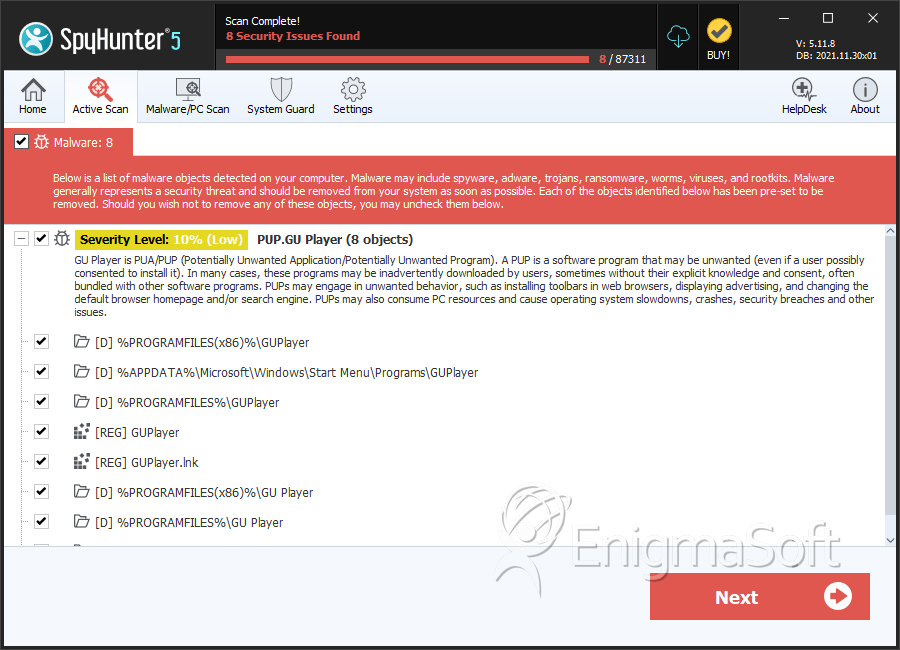
Registry Details
Directories
GUPlayer may create the following directory or directories:
| %APPDATA%\Microsoft\Windows\Start Menu\Programs\GU Player |
| %APPDATA%\Microsoft\Windows\Start Menu\Programs\GUPlayer |
| %PROGRAMFILES%\GU Player |
| %PROGRAMFILES%\GUPlayer |
| %PROGRAMFILES(x86)%\GU Player |
| %PROGRAMFILES(x86)%\GUPlayer |

