GsearchFinder
Threat Scorecard
EnigmaSoft Threat Scorecard
EnigmaSoft Threat Scorecards are assessment reports for different malware threats which have been collected and analyzed by our research team. EnigmaSoft Threat Scorecards evaluate and rank threats using several metrics including real-world and potential risk factors, trends, frequency, prevalence, and persistence. EnigmaSoft Threat Scorecards are updated regularly based on our research data and metrics and are useful for a wide range of computer users, from end users seeking solutions to remove malware from their systems to security experts analyzing threats.
EnigmaSoft Threat Scorecards display a variety of useful information, including:
Ranking: The ranking of a particular threat in EnigmaSoft’s Threat Database.
Severity Level: The determined severity level of an object, represented numerically, based on our risk modeling process and research, as explained in our Threat Assessment Criteria.
Infected Computers: The number of confirmed and suspected cases of a particular threat detected on infected computers as reported by SpyHunter.
See also Threat Assessment Criteria.
| Threat Level: | 10 % (Normal) |
| Infected Computers: | 422 |
| First Seen: | February 25, 2016 |
| Last Seen: | September 14, 2025 |
| OS(es) Affected: | Windows |
The Gsearchfinder browser add-on may attract the attention of power users that prefer the comfort and versatility of the services Google provides. The Gsearchfinder add-on is advertised as a search optimizer that allows you to customize the way the Google engine work, feel and look. The Gsearchfinder add-on is published under the GNU Freeware license and does not have an official page. You may encounter the Gsearchfinder add-on bundled with free program installers or in the company of software like WebSaver and YouShaHD Player. However, installing the Gsearchfinder add-on may not be the best decision considering that it is recognized as adware. Security researchers report that the Gsearchfinder adware may modify your browser settings to load numerous advertisements uninterrupted. The Gsearchfinder adware may use XPI, CRX, and BHO files to modify the appearance of the services provided by Google that are loaded in your browser. The ads by Gsearchfinder may appear as a sponsored search results on the results page and occupy the first fifteen results.
The results by Gsearchfinder may be links to affiliate pages and not be related to your search terms. Also, the Gsearchfinder adware may read the Meta tags of sites you visit to inject inline ads and banners. The Gsearchfinder adware may use ActionScript to show pop-up windows every time you switch between tabs, and start a download task to welcome you to install software from its partners, and claim pay-per-install revenue. The Gsearchfinder adware may customize the marketing content being pushed in your browser by reading system information like your IP and MAC address as well as software and hardware configuration. The Gsearchfinder adware may record data like your search keywords on Google and Internet browsing history to help marketers build better marketing strategies. Security researchers note that the ads by Gsearchfinder might not be safe, and it may have installed its files in the Temp directory to evade detection. You should consider installing a trusted anti-spyware application that can detect and delete the Gsearchfinder adware completely.
Table of Contents
SpyHunter Detects & Remove GsearchFinder
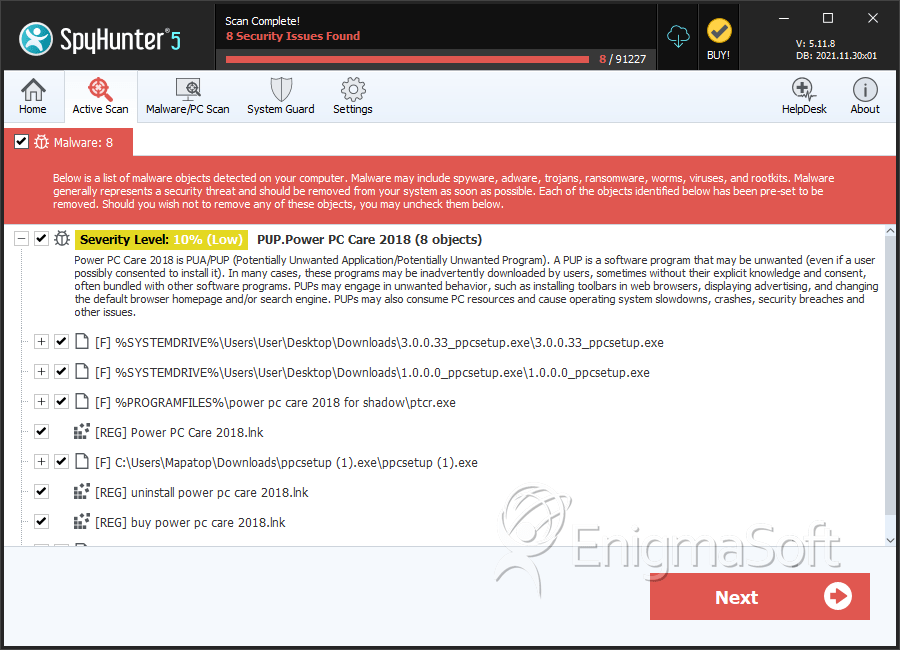
File System Details
| # | File Name | MD5 |
Detections
Detections: The number of confirmed and suspected cases of a particular threat detected on
infected computers as reported by SpyHunter.
|
|---|---|---|---|
| 1. | 3.0.0.33_ppcsetup.exe | 6e9edf3a8581f9899856736b33282722 | 61 |
| 2. | 1.0.0.0_ppcsetup.exe | 1a60f73782e87ab504ebe25232640c79 | 20 |
| 3. | ptcr.exe | 4dd4a32bff1d07942292292360b0a3bd | 16 |
| 4. | ppcsetup (1).exe | 84560cff1098e67333f9eba6273b2a29 | 12 |
| 5. | ppcsetup (3.0.0.26).exe | 82d81da6e3372a06d75f3d2097d1bed9 | 0 |
| 6. | ppcsetup (3.0.0.36).exe | 285bbceb5f44c1d4aa2ecc91fc6bcb55 | 0 |
