Giftssoft
Threat Scorecard
EnigmaSoft Threat Scorecard
EnigmaSoft Threat Scorecards are assessment reports for different malware threats which have been collected and analyzed by our research team. EnigmaSoft Threat Scorecards evaluate and rank threats using several metrics including real-world and potential risk factors, trends, frequency, prevalence, and persistence. EnigmaSoft Threat Scorecards are updated regularly based on our research data and metrics and are useful for a wide range of computer users, from end users seeking solutions to remove malware from their systems to security experts analyzing threats.
EnigmaSoft Threat Scorecards display a variety of useful information, including:
Ranking: The ranking of a particular threat in EnigmaSoft’s Threat Database.
Severity Level: The determined severity level of an object, represented numerically, based on our risk modeling process and research, as explained in our Threat Assessment Criteria.
Infected Computers: The number of confirmed and suspected cases of a particular threat detected on infected computers as reported by SpyHunter.
See also Threat Assessment Criteria.
| Threat Level: | 20 % (Normal) |
| Infected Computers: | 13 |
| First Seen: | November 27, 2014 |
| Last Seen: | January 23, 2022 |
| OS(es) Affected: | Windows |
PC security researchers have reported a large number of PUPs that follow the same basic strategy, offering PC users cheap deals, coupons and other special offers when they install a browser add-on. In fact, these browser plug-ins are Potentially Unwanted Programs that do not deliver on their claims. Their main objective is to make money at the expense of computer users by forcing them to view advertisements and visit certain Web pages repeatedly. Giftssoft performance issues on affected browsers may be associated with pop-up windows, irritating advertisements and changes made to browser settings. The main goal of Giftssoft is to make money from advertising by inserting numerous advertisements into Web pages viewed on the affected browser. Because of this, PC security researchers recommend that PC users avoid Giftssoft and remove this browser add-on if Giftssoft has already been installed on a computer. Despite the fact that Giftssoft claims unprecedented online deals, discounts or coupons, Giftssoft may be used to take advantage of computer users and does not help lower online shopping costs.
Table of Contents
Why Giftssoft is Rated as a PUP
There are many details that lead programs to be considered PUPs rather than legitimate browser add-ons or extensions. Despite not being threatening or destructive like viruses or other threats, PUPs may have numerous irritating symptoms or expose computers to unsafe online content. There are some characteristics that many PUPs have in common and they all apply perfectly to Giftssoft. For example, PUPs may be distributed using methods similar to threats. A program may be considered a PUP because it is installed on a computer automatically or using social engineering tactics. Giftssoft may be distributed by threat delivery methods such as spam email attachments or through threat infections that install PUPs. In most cases, Giftssoft may be distributed by bundling Giftssoft with low-quality software and installing Giftssoft automatically.
PUPs may cause irritating symptoms that interfere with the user experience. Giftssoft may cause irritating symptoms and performance issues, causing browsers to run slowly and causing them to display pop-up windows. PUPs may cause performance issues or interfere with legitimate software installed on the affected computer. Giftssoft may also make computers more vulnerable due to its association with risky advertisements and other PUPs. Giftssoft, like most PUPs, may try to take advantage of computer users in order to make money, forcing them to view numerous advertisements or certain websites repeatedly.
Removing Giftssoft from Your Computer and Preventing Future Issues
Malware researchers have noted that removing Giftssoft may not be easy. Giftssoft is designed so that computer users cannot remove Giftssoft easily using their browser plug-ins or add-ons manager. Rather, they may have to use the Control Panel and remove Giftssoft using the Add and Remove Programs feature in the Windows operating system. In most cases, merely uninstalling Giftssoft is not enough to ensure that Giftssoft may not return. If you want to prevent Giftssoft from coming back, you also may need to undo unwanted changes made by Giftssoft to your computer's settings, and hunt down any components associated with Giftssoft that may remain on the affected PC.
Giftssoft may have been installed by a threat infection such as a Trojan and rootkit, and Giftssoft may have been installed along with multiple other PUPs. These components may remain on your computer even after Giftssoft has been removed. It is because of this that PC security researchers strongly advise the use of an anti-malware product to clean the affected PC completely after uninstalling Giftssoft and reverting any unwanted changes made to system and browser settings. This will ensure that any content linked to Giftssoft does not have a chance to allow this PUP to come back. It is highly recommended that PC users take preventive measures when installing another software to prevent the bundling of PUPs like Giftssoft from occurring.
SpyHunter Detects & Remove Giftssoft
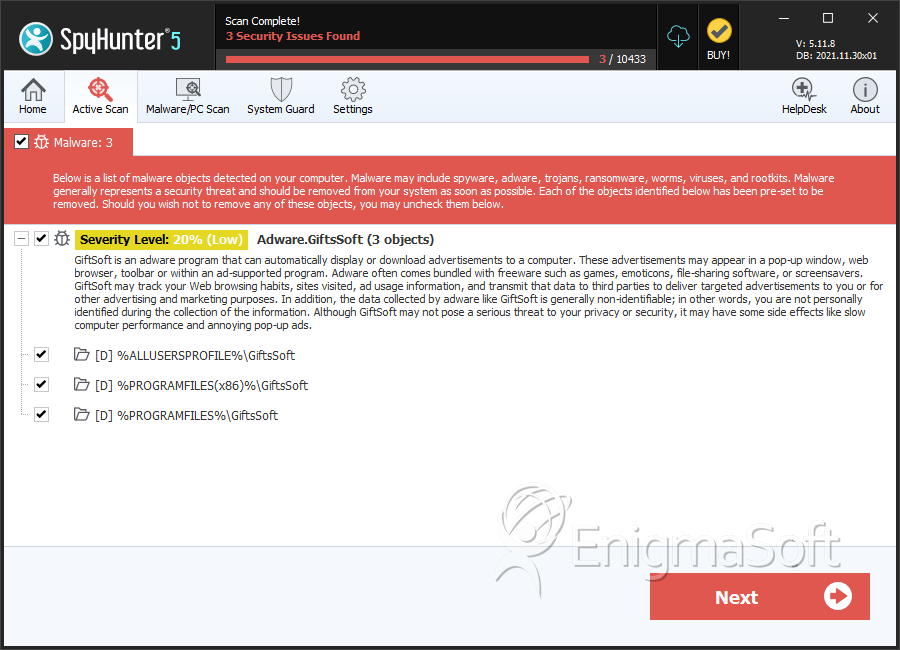
Directories
Giftssoft may create the following directory or directories:
| %ALLUSERSPROFILE%\GiftsSoft |
| %PROGRAMFILES%\GiftsSoft |
| %PROGRAMFILES(x86)%\GiftsSoft |


Submit Comment
Please DO NOT use this comment system for support or billing questions. For SpyHunter technical support requests, please contact our technical support team directly by opening a customer support ticket via your SpyHunter. For billing issues, please refer to our "Billing Questions or Problems?" page. For general inquiries (complaints, legal, press, marketing, copyright), visit our "Inquiries and Feedback" page.