GetLucky Ads
Threat Scorecard
EnigmaSoft Threat Scorecard
EnigmaSoft Threat Scorecards are assessment reports for different malware threats which have been collected and analyzed by our research team. EnigmaSoft Threat Scorecards evaluate and rank threats using several metrics including real-world and potential risk factors, trends, frequency, prevalence, and persistence. EnigmaSoft Threat Scorecards are updated regularly based on our research data and metrics and are useful for a wide range of computer users, from end users seeking solutions to remove malware from their systems to security experts analyzing threats.
EnigmaSoft Threat Scorecards display a variety of useful information, including:
Ranking: The ranking of a particular threat in EnigmaSoft’s Threat Database.
Severity Level: The determined severity level of an object, represented numerically, based on our risk modeling process and research, as explained in our Threat Assessment Criteria.
Infected Computers: The number of confirmed and suspected cases of a particular threat detected on infected computers as reported by SpyHunter.
See also Threat Assessment Criteria.
| Threat Level: | 20 % (Normal) |
| Infected Computers: | 2 |
| First Seen: | October 12, 2015 |
| Last Seen: | January 10, 2019 |
| OS(es) Affected: | Windows |
The GetLucky shopping enhancer is a free application that may be attached to your Internet client as a browser extension, add-on, plug-in and Browser Helper Object after installing a free software package. The GetLucky shopping enhancer may manifest as a small red button in the top right corner of your browser interface that has the initials GL that stand for GetLucky. The GetLucky application is advertised on DownloadGetLucky.com as a tool that can help you to find coupon codes and vouchers and apply them automatically to your orders on Amazon, Best Buy and Wallmart. However, security experts recognize the GetLucky shopping enhancer as adware that might monitor the pages you visit to show related offers, promotional materials and discounts on banners, pop-up windows and in-text hyperlinks. The GetLucky adware is programmed to clutter your Internet client with numerous advertisements and maximize the affiliate marketing revenue for its developers. The GetLucky adware is known to collect information like your browser type, URL input, operating system version, IP address, how much time you spent online and purchased products online. That way the GetLucky adware may execute behavioral marketing and show personalized commercials. The GetLucky adware is very similar to My Deals Club and Oh My Coupons and may install its files in the unseen AppData folder where legitimate programs store their user's configuration settings. Additionally, the GetLucky adware may be linked to riskware like BestToolbars and bGuard, and you are not advised to click on its ads. Computer users can purge the GetLucky adware by using a reputable anti-spyware solution and boost their cyber defenses.
SpyHunter Detects & Remove GetLucky Ads
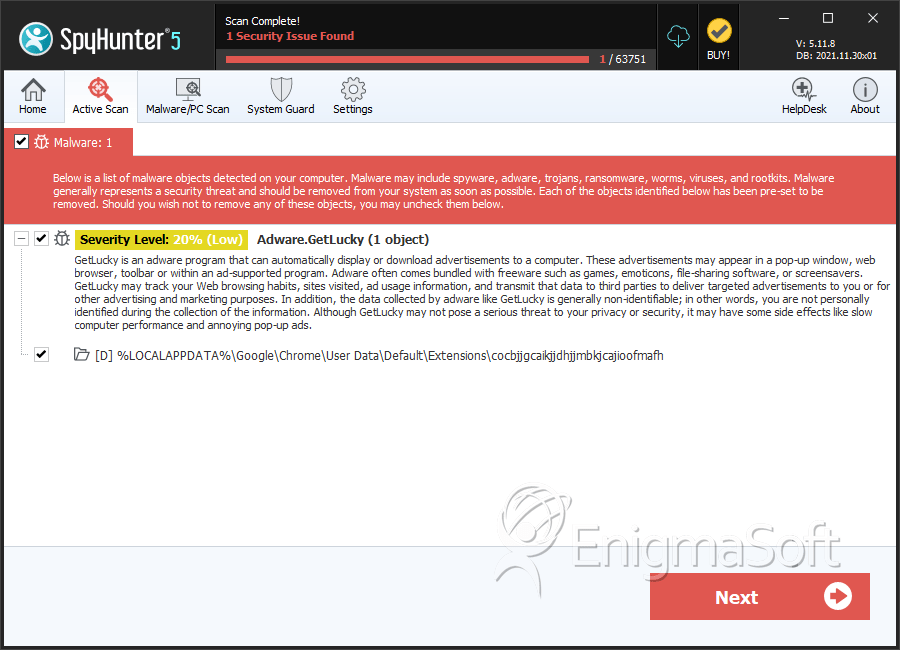
Directories
GetLucky Ads may create the following directory or directories:
| %LOCALAPPDATA%\Google\Chrome\User Data\Default\Extensions\cocbjjgcaikjjdhjjmbkjcajioofmafh |


Submit Comment
Please DO NOT use this comment system for support or billing questions. For SpyHunter technical support requests, please contact our technical support team directly by opening a customer support ticket via your SpyHunter. For billing issues, please refer to our "Billing Questions or Problems?" page. For general inquiries (complaints, legal, press, marketing, copyright), visit our "Inquiries and Feedback" page.