GeoByPass
Threat Scorecard
EnigmaSoft Threat Scorecard
EnigmaSoft Threat Scorecards are assessment reports for different malware threats which have been collected and analyzed by our research team. EnigmaSoft Threat Scorecards evaluate and rank threats using several metrics including real-world and potential risk factors, trends, frequency, prevalence, and persistence. EnigmaSoft Threat Scorecards are updated regularly based on our research data and metrics and are useful for a wide range of computer users, from end users seeking solutions to remove malware from their systems to security experts analyzing threats.
EnigmaSoft Threat Scorecards display a variety of useful information, including:
Ranking: The ranking of a particular threat in EnigmaSoft’s Threat Database.
Severity Level: The determined severity level of an object, represented numerically, based on our risk modeling process and research, as explained in our Threat Assessment Criteria.
Infected Computers: The number of confirmed and suspected cases of a particular threat detected on infected computers as reported by SpyHunter.
See also Threat Assessment Criteria.
| Threat Level: | 20 % (Normal) |
| Infected Computers: | 7 |
| First Seen: | October 10, 2016 |
| Last Seen: | January 10, 2019 |
| OS(es) Affected: | Windows |
GeoByPass is a DNS service that relies on a client program to be installed on your PC to function correctly. The official page for GeoByPass is hosted on Geobypass.net, and it is where users should read the terms of services in case they are interested in the application. As stated before, GeoByPass is a DNS service that users with problematic DNS configuration and censorship of the Internet access may be interested in installing. GeoByPass functions like DNS Keeper and AnyFlix and claims to provide users with unrestricted access to services like Hulu, Pandora and Netflix. Computer users can benefit from GeoByPass for free and should take into consideration that the GeoByPass program may show advertisements. At the time of writing this article, the GeoByPass service supports only a free account, which comes with a display of marketing materials in your browser. Here is a quotation from Geobypass.net
'Please note that our Services are offered free of charge. You understand that in order to help maintain our Service free of charge, we may display advertisements through our Services (the free service is ad-supported).'
The GeoByPass software is deemed as a Potentially Unwanted Program (PUP) that is sponsored by marketers. GeoByPass is programmed to run in the background and make alterations to your DNS settings. These changes may affect your gaming experience and torrent download negatively. Here is another excerpt from Geobypass.net that you should take into consideration when installing GeoByPass:
'By downloading / installing our services you hereby allow us to modify your DNS settings so as to enable the provision of the Services; by using the Services you consent to the use of your device in the described manner.'
Computer users may be provided with ways to bypass the Internet censorship while using GeoByPass. However, you will need to tolerate advertisements from sponsors and may need to provide GeoByPass with access to data like your bookmarks and Internet history. PC users that are not comfortable with how GeoByPass works may want to remove it. The GeoByPass software can be uninstalled via the 'Control Panel' in Windows, but tracking cookies may not be deleted automatically. You may need a credible anti-spyware instrument to remove residual data efficiently.
SpyHunter Detects & Remove GeoByPass
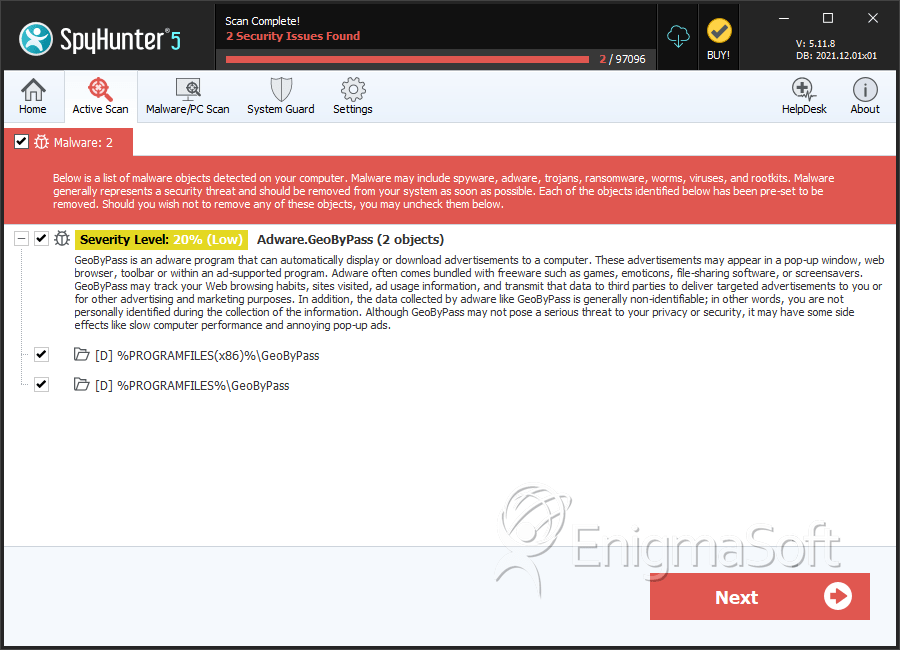
Directories
GeoByPass may create the following directory or directories:
| %PROGRAMFILES%\GeoByPass |
| %PROGRAMFILES(x86)%\GeoByPass |


Submit Comment
Please DO NOT use this comment system for support or billing questions. For SpyHunter technical support requests, please contact our technical support team directly by opening a customer support ticket via your SpyHunter. For billing issues, please refer to our "Billing Questions or Problems?" page. For general inquiries (complaints, legal, press, marketing, copyright), visit our "Inquiries and Feedback" page.