Freshbrowserupdate.com
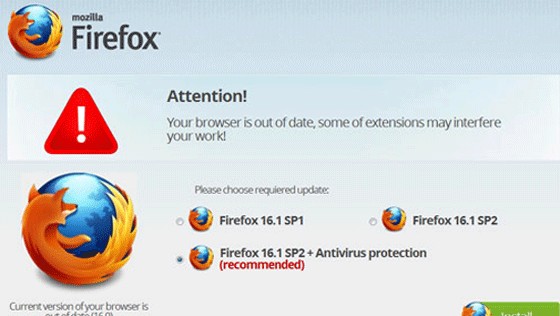
Freshbrowserupdate.com Image
Freshbrowserupdate.com is an example of a browser hijacker being used to force computer users to download malware. This is a clever social engineering scam that can be quite effective for tricking inexperienced computer users into downloading and installing malware on their computer. Browser hijackers associated with Freshbrowserupdate.com are designed to change the victim's homepage to Freshbrowserupdate.com. This fraudulent website tries to trick visitors into downloading a fake update for their Web browser, specifically for Mozilla Firefox (although it is highly likely that variants corresponding to other popular Web browsers exist). If you start up your Web browser and your homepage is not that one you have indicated, then it may be possible that your Web browser has been infected by a browser hijackers. ESG malware analysts energetically advise PC users to take extreme care when dealing with these kinds of fraudulent websites since they have the potential to infect your computer with additional, more dangerous malware.
The Freshbrowserupdate.com scam uses a clever social engineering tactic to trick computer users into downloading a fake browser update. The Freshbrowserupdate.com website is disguised as an official Mozilla Firefox website urging the computer user to download a critical update for their browser. However, it is important to understand that Freshbrowserupdate.com has absolutely no association with your browser's manufacturer and that the message displayed on the Freshbrowserupdate.com website is a complete lie. Inexperienced computer users are likely to believe this message and download this update for their browser. Unfortunately for them, the supposed update is actually a backdoor Trojan that can be used to install other PC threats on the infected computer as well as to steal information such as online passwords and banking data. Because of this, it is important to never download software or system updates from sources that are not your software's manufacturer's official website.
If your homepage has been changed to Freshbrowserupdate.com, you should use a reliable anti-malware program to scan your computer for possible malware infections. It is also advised to remove any recently installed freeware programs or browser add-ons. Then, manually change your homepage back to its default. If the browser hijacker has been removed from your computer, your homepage will not be changed back to Freshbrowserupdate.com. It is also important to use a reliable anti-malware program to protect your computer in order to prevent browser hijackers associated with Freshbrowserupdate.com to infect your computer in the first place.


Submit Comment
Please DO NOT use this comment system for support or billing questions. For SpyHunter technical support requests, please contact our technical support team directly by opening a customer support ticket via your SpyHunter. For billing issues, please refer to our "Billing Questions or Problems?" page. For general inquiries (complaints, legal, press, marketing, copyright), visit our "Inquiries and Feedback" page.