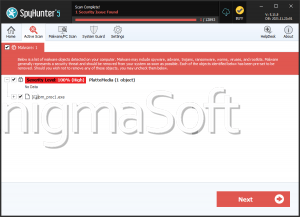Flvto Youtube Downloader
Threat Scorecard
EnigmaSoft Threat Scorecard
EnigmaSoft Threat Scorecards are assessment reports for different malware threats which have been collected and analyzed by our research team. EnigmaSoft Threat Scorecards evaluate and rank threats using several metrics including real-world and potential risk factors, trends, frequency, prevalence, and persistence. EnigmaSoft Threat Scorecards are updated regularly based on our research data and metrics and are useful for a wide range of computer users, from end users seeking solutions to remove malware from their systems to security experts analyzing threats.
EnigmaSoft Threat Scorecards display a variety of useful information, including:
Popularity Rank: The ranking of a particular threat in EnigmaSoft’s Threat Database.
Severity Level: The determined severity level of an object, represented numerically, based on our risk modeling process and research, as explained in our Threat Assessment Criteria.
Infected Computers: The number of confirmed and suspected cases of a particular threat detected on infected computers as reported by SpyHunter.
See also Threat Assessment Criteria.
| Popularity Rank: | 1,090 |
| Threat Level: | 10 % (Normal) |
| Infected Computers: | 178,413 |
| First Seen: | January 14, 2015 |
| Last Seen: | January 19, 2026 |
| OS(es) Affected: | Windows |
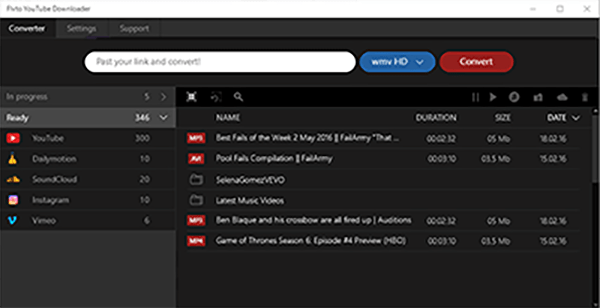
Flvto Youtube Downloader Image
The Flvto Youtube Downloader program is promoted on Flvto.biz as a useful extension that can permit you to benefit from the services offered by Flvto.biz without loading the site. As its name suggests, the Flvto Youtube Downloader app helps users convert and download video content from the Google's YouTube platform. At the time of research, the Flvto Youtube Downloader app is packed as a browser extension available to Google Chrome users only. You should note that the Flvto Youtube Downloader extension does not have a valid page on the Chrome Web Store and its developers offer access to an unpacked version at flvto.biz/how-to/how-to-install-chrome-plugin-win. Google has banned the installation of unpacked extensions outside of the Chrome Web Store since 2015 for security reasons.
PC users that are looking to install the Flvto Youtube Downloader extension may be suggested to enable the Developer Mode in Chrome and load the unpacked extension manually. You should reconsider following the instructions on flvto.biz/how-to/how-to-install-chrome-plugin-win because you may allow the Flvto Youtube Downloader extension to read all data packets exchanged online. The Flvto Youtube Downloader app is recognized as a Potentially Unwanted Program (PUP), which may allow you to download and convert content from YouTube. The Flvto Youtube Downloader extension has not been verified by the security team at Google, and you might want to avoid extensions that have full access to the information you share online. PC users have reported pop-up windows with commercial content and browser redirects to recommended software since the Flvto Youtube Downloader extension received an update in April 2017. Additionally, the Flvto Youtube Downloader app may open new tabs and bring their content to the foreground by forcing the user to load promotional videos and banners. PC users that are looking for an online media conversion tool may want to avoid the Flvto Youtube Downloader software from Flvto.biz and seek a better alternative. You can delete the Flvto Youtube Downloader extension and associated tracking cookies with the help of a reliable anti-spyware solution.
Table of Contents
SpyHunter Detects & Remove Flvto Youtube Downloader
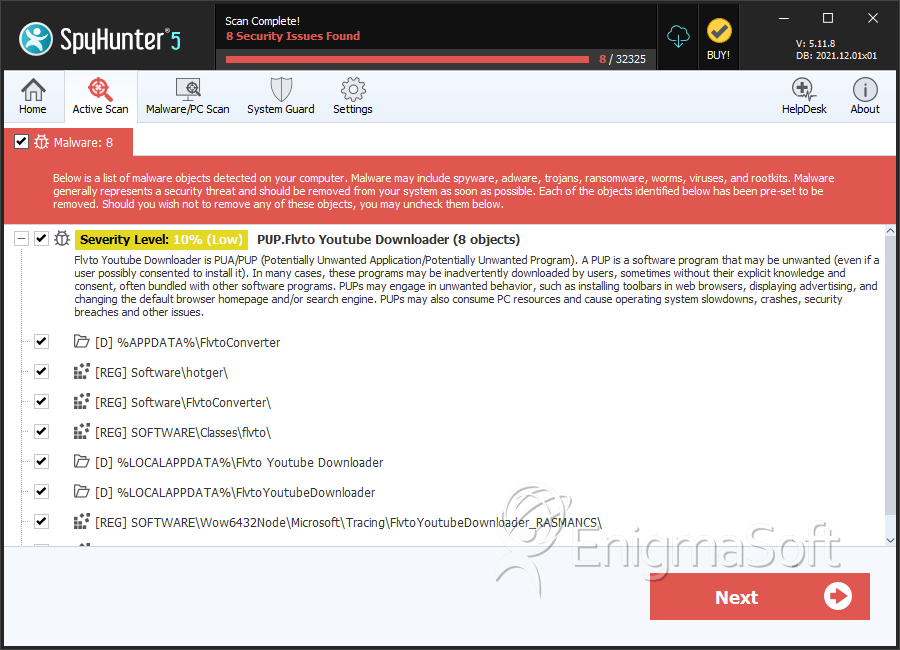
File System Details
| # | File Name | MD5 |
Detections
Detections: The number of confirmed and suspected cases of a particular threat detected on
infected computers as reported by SpyHunter.
|
|---|---|---|---|
| 1. | FYDLoad_inflvto_18.exe | 40de724747c691657d39ffb14c8b7861 | 1,472 |
| 2. | flvtoyoutubedownloader.exe | f6d04b29c39ebeff17ef62b8f6e2831e | 645 |
Registry Details
Directories
Flvto Youtube Downloader may create the following directory or directories:
| %APPDATA%\FlvtoConverter |
| %APPDATA%\Microsoft\Windows\Start Menu\Programs\Flvto Youtube Downloader |
| %AllUsersProfile%\Microsoft\Windows\Start Menu\Programs\Flvto Youtube Downloader |
| %LOCALAPPDATA%\Flvto |
| %LOCALAPPDATA%\Flvto Youtube Downloader |
| %LOCALAPPDATA%\FlvtoYoutubeDownloader |
| %PROGRAMFILES%\Flvto Youtube Downloader |
| %PROGRAMFILES(X86)%\Flvto Youtube Downloader |
| %UserProfile%\Local Settings\Application Data\Flvto |
| %UserProfile%\Local Settings\Application Data\Flvto Youtube Downloader |
| %UserProfile%\Local Settings\Application Data\FlvtoYoutubeDownloader |