Fireplayer
Threat Scorecard
EnigmaSoft Threat Scorecard
EnigmaSoft Threat Scorecards are assessment reports for different malware threats which have been collected and analyzed by our research team. EnigmaSoft Threat Scorecards evaluate and rank threats using several metrics including real-world and potential risk factors, trends, frequency, prevalence, and persistence. EnigmaSoft Threat Scorecards are updated regularly based on our research data and metrics and are useful for a wide range of computer users, from end users seeking solutions to remove malware from their systems to security experts analyzing threats.
EnigmaSoft Threat Scorecards display a variety of useful information, including:
Ranking: The ranking of a particular threat in EnigmaSoft’s Threat Database.
Severity Level: The determined severity level of an object, represented numerically, based on our risk modeling process and research, as explained in our Threat Assessment Criteria.
Infected Computers: The number of confirmed and suspected cases of a particular threat detected on infected computers as reported by SpyHunter.
See also Threat Assessment Criteria.
| Ranking: | 14,648 |
| Threat Level: | 10 % (Normal) |
| Infected Computers: | 190 |
| First Seen: | May 16, 2017 |
| Last Seen: | August 19, 2023 |
| OS(es) Affected: | Windows |
The Fireplayer software by DisplayTime Software Inc. is promoted as 'The Ultimate HD Media Player' as stated on Fireplayr.com/index.html. The Fireplayer software is offered to users as a reliable multimedia player and entertainment solution that allows users to stream content from YouTube without the need for a Google account. At first sight, the Fireplayer does not require integration with your browser to provide multimedia content from YouTube, and it appears to work and look similarly to Splash player by Mirillis Ltd. The marketing pitch for Fireplayer reads:
'FirePlayer is the ultimate tool for video enthusiasts. Marvel as HD quality is played directly from YouTube on your desktop, and then view local video content as well--with FirePlayer’s built in hardware acceleration that uses less CPU resources and less battery life!'
However, the official site Fireplayr.com for the Fireplayer media solution appears incomplete. There are no contact details, a list of the complete features of the program, information on the Privacy Policy and Terms of Use. What we discovered is that the Fireplayer program is distributed to users via free software bundles primarily. Additionally, the Fireplayer desktop app transmits data to known advertising servers. Further investigation showed that the Fireplayer is powered by open-source code and it is programmed to gather usage statistics to help advertisers provide tailor-suited ads on connected pages. The Fireplayer is deemed as a Potentially Unwanted Program (PUP), which may collect data like your Internet browsing history, recent downloads, and record your input on Google for market development purposes. The performance of the Fireplayer does not appear to be superior to its competitors and users may not be satisfied with the HD video renderer employed by Fireplayer. Computer users that have the Fireplayer installed on their system may want to remove it with the help of a reliable anti-spyware instrument. AV desktop applications may detect the installer package for Fireplayer as:
- Adware.Downware.17894
- Malware.SoftwareBundler!8.394
- PUP.InstallerTech.Optimizer
- SoftwareBundler:Win32/Techrelinst
- Suspicious_GEN.F47V0204
- Trojan.GenericKDCRTD.Win32.10116
- Unwanted-Program ( 00503bba1 )
- W32.Adware.Gen
Table of Contents
SpyHunter Detects & Remove Fireplayer
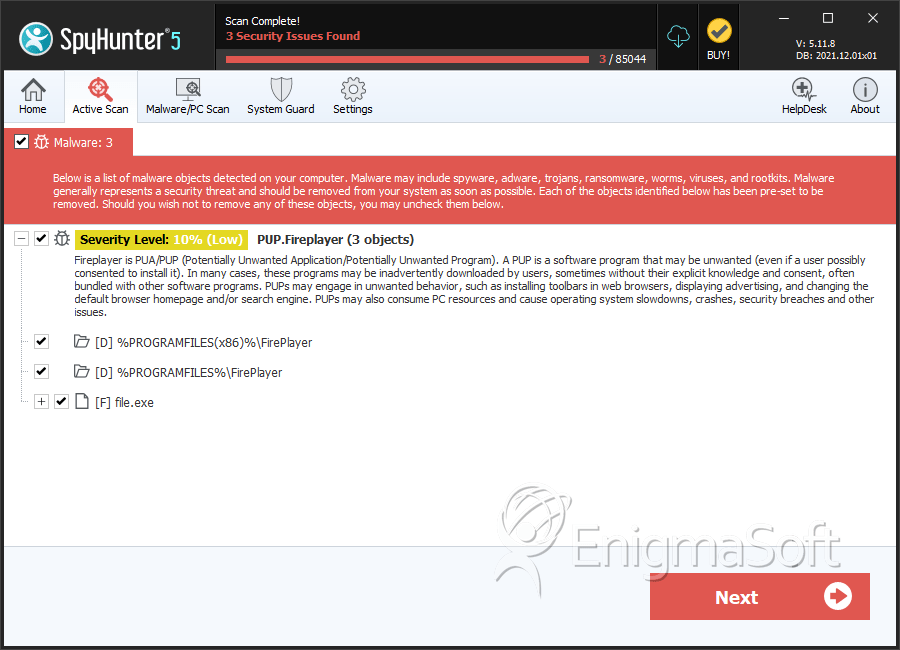
File System Details
| # | File Name | MD5 |
Detections
Detections: The number of confirmed and suspected cases of a particular threat detected on
infected computers as reported by SpyHunter.
|
|---|---|---|---|
| 1. | file.exe | 7955a000c54353d47d8aa83ce2cf465d | 1 |
Directories
Fireplayer may create the following directory or directories:
| %PROGRAMFILES%\FirePlayer |
| %PROGRAMFILES(x86)%\FirePlayer |


Submit Comment
Please DO NOT use this comment system for support or billing questions. For SpyHunter technical support requests, please contact our technical support team directly by opening a customer support ticket via your SpyHunter. For billing issues, please refer to our "Billing Questions or Problems?" page. For general inquiries (complaints, legal, press, marketing, copyright), visit our "Inquiries and Feedback" page.