FindRight
Threat Scorecard
EnigmaSoft Threat Scorecard
EnigmaSoft Threat Scorecards are assessment reports for different malware threats which have been collected and analyzed by our research team. EnigmaSoft Threat Scorecards evaluate and rank threats using several metrics including real-world and potential risk factors, trends, frequency, prevalence, and persistence. EnigmaSoft Threat Scorecards are updated regularly based on our research data and metrics and are useful for a wide range of computer users, from end users seeking solutions to remove malware from their systems to security experts analyzing threats.
EnigmaSoft Threat Scorecards display a variety of useful information, including:
Ranking: The ranking of a particular threat in EnigmaSoft’s Threat Database.
Severity Level: The determined severity level of an object, represented numerically, based on our risk modeling process and research, as explained in our Threat Assessment Criteria.
Infected Computers: The number of confirmed and suspected cases of a particular threat detected on infected computers as reported by SpyHunter.
See also Threat Assessment Criteria.
| Ranking: | 6,930 |
| Threat Level: | 20 % (Normal) |
| Infected Computers: | 5,768 |
| First Seen: | February 5, 2014 |
| Last Seen: | August 31, 2023 |
| OS(es) Affected: | Windows |
FindRight is adware that may show random pop-up ads and messages including discount coupons, deals, sales and offers when PC users are visiting online shopping or other similar websites. FindRight may be added into the Web browser such as Internet Explorer, Mozilla Firefox and Google Chrome without a computer user's permission. Web browser may commonly propagate and enter the computer system through packed freeware that PC users can download from suspicious download websites on the Internet. When the PC user selects to download and install a free app, it may carry extra toolbars, browser plug-ins and add-ons in the installation package. These extra tools, specifically, FindRight may be marked as optional software, but if the PC user does not deselect a check box to embed them, he may confront undesired system changes on the computer system. FindRight may trace the PC user's browsing activity and transfer and use collected information for the purpose of targeted marketing.
Table of Contents
Aliases
15 security vendors flagged this file as malicious.
| Anti-Virus Software | Detection |
|---|---|
| Ikarus | AdWare.BrowseFox |
| DrWeb | Trojan.BPlug.17 |
| Symantec | Trojan.ADH.2 |
| McAfee | Artemis!BC29C0BB6A11 |
| DrWeb | Trojan.BPlug.22 |
| McAfee | Artemis!539F7BB77BA7 |
| Fortinet | Adware/Agent |
| Antiy-AVL | Trojan[:HEUR]/Win32.AGeneric |
| Sophos | Generic PUA IF |
| DrWeb | Adware.Plugin.100 |
| Comodo | Application.Win32.Altbrowse.AK |
| Kaspersky | not-a-virus:AdWare.Win32.Agent.ahbx |
| McAfee | Artemis!8425F465603D |
| AVG | MalSign.FRight.3D1 |
| Fortinet | Riskware/BrowseFox |
SpyHunter Detects & Remove FindRight
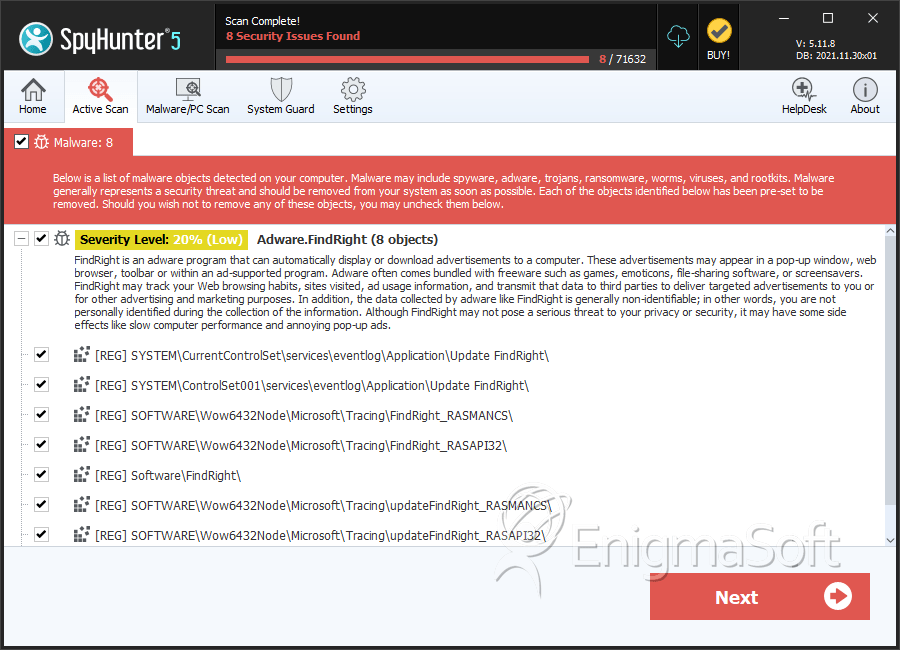
File System Details
| # | File Name | MD5 |
Detections
Detections: The number of confirmed and suspected cases of a particular threat detected on
infected computers as reported by SpyHunter.
|
|---|---|---|---|
| 1. | FindRight.FirstRun.exe | de098ba6aa9e63592f36919cf66c71cb | 12 |
| 2. | utilFindRight.exe | f9c3895435941727422aaee0d61727de | 6 |
| 3. | utilFindRight.exe | 1267f242e222fa69c88e97e1fda4246f | 2 |
| 4. | updateFindRight.exe | c887e7345f25a3a1e0f2c6780a395e45 | 2 |
| 5. | FindRight.FirstRun.exe | 9939dd0ce8d7fe98e13a9ae68ce93a8e | 2 |
| 6. | {42e50651-9669-456e-9081-d5a836274274}t64.sys | 8228fb0b5af5516313b2780c94ffe47d | 2 |
| 7. | updateFindRight.exe | 3e018836b5ff6e215b9e847f1e116839 | 1 |
| 8. | utilFindRight.exe | 5318500bd74d94c0a662d3978c5529bb | 1 |
| 9. | updateFindRight.exe | 51e3fdc341dc8f12cf871579d365abe3 | 1 |
| 10. | {42e50651-9669-456e-9081-d5a836274274}Gt64.sys | bde46a245fd86599db4a4cdc0d23b33e | 1 |
| 11. | {42e50651-9669-456e-9081-d5a836274274}w.sys | 16d0a6567e1ffa9604058d69e8eeb50b | 1 |
| 12. | {42e50651-9669-456e-9081-d5a836274274}t64.sys | 76680c616a4b1a08a0f6bb9d7886aa81 | 1 |
Registry Details
Directories
FindRight may create the following directory or directories:
| %PROGRAMFILES%\FindRight |
| %PROGRAMFILES(X86)%\FindRight |

