FileHunter
Not to be confused with the legitimate application for restoring deleted files and carrying out advanced search operation on Windows that has the same name, FileHunter is a torrent and file sharing client that has several features that have caused PC security researchers to be concerned about its legitimacy and about the safety of using FileHunter on your computer. Many PC security manufacturers classify FileHunter as a PUP – that is, a Potentially Unwanted Application – due to its invasive practices and its close association with adware and spyware of various kinds. Although a few computer users may find that they want FileHunter on their computer, security researchers advise using one of the many free, trustworthy alternatives that exist. File sharing and torrent software are very common and, due to the fact that these activities often require experience with computers, will often be monitored closely to ensure that they are not connected with malware or that they do not contain malicious components.
Table of Contents
Why You Should Be Careful About Installing FileHunter
One of the main warning signs that FileHunter is not particularly concerned with your system's safety is the fact that criminals will often use deceptive practices in order to install FileHunter on your computer. For example, FileHunter may be disguised as a popular movie or music file rather crudely. That is, the people behind this torrent application will simply take the FileHunter installer and change the EXE file's name into a popular TV show, movie, or music file in order to fool computer users into downloading and installing FileHunter on their computer.
Another problem with FileHunter is the fact that FileHunter will display no confirmation dialog or detailed installation process. Opening its disguised installer will lead to FileHunter being installed on the victim's computer with no way of interrupting the process. Once installed, FileHunter will be intrusive and often irritating, making changes to the Windows Registry and displaying annoying pop-ups that are more typically associated with actual malware. Another problem with FileHunter is the fact that trying to remove this torrent application from a computer is rarely a straightforward process and will often require having to use the help of an anti-spyware or anti-adware application.
FileHunter is Not a New Threat
FileHunter may eventually try to charge computer users in order to download torrents using this program, and will often display fake torrent files or torrents that contain malware bundles. Often detected as WinPump or Win32/Adware.WinPump, FileHunter has been active since late 2010 and detected as a PUP since 2011.
File System Details
| # | File Name |
Detections
Detections: The number of confirmed and suspected cases of a particular threat detected on
infected computers as reported by SpyHunter.
|
|---|---|---|
| 1. | %AppData%\FileHunter\FileHunter.exe | |
| 2. | %AppData%\FileHunter\uninstall.exe | |
| 3. | %DesktopDir%\FileHunter.lnk |
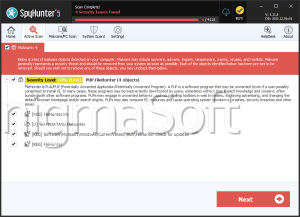


Submit Comment
Please DO NOT use this comment system for support or billing questions. For SpyHunter technical support requests, please contact our technical support team directly by opening a customer support ticket via your SpyHunter. For billing issues, please refer to our "Billing Questions or Problems?" page. For general inquiries (complaints, legal, press, marketing, copyright), visit our "Inquiries and Feedback" page.