FBI PayPal Virus
Threat Scorecard
EnigmaSoft Threat Scorecard
EnigmaSoft Threat Scorecards are assessment reports for different malware threats which have been collected and analyzed by our research team. EnigmaSoft Threat Scorecards evaluate and rank threats using several metrics including real-world and potential risk factors, trends, frequency, prevalence, and persistence. EnigmaSoft Threat Scorecards are updated regularly based on our research data and metrics and are useful for a wide range of computer users, from end users seeking solutions to remove malware from their systems to security experts analyzing threats.
EnigmaSoft Threat Scorecards display a variety of useful information, including:
Ranking: The ranking of a particular threat in EnigmaSoft’s Threat Database.
Severity Level: The determined severity level of an object, represented numerically, based on our risk modeling process and research, as explained in our Threat Assessment Criteria.
Infected Computers: The number of confirmed and suspected cases of a particular threat detected on infected computers as reported by SpyHunter.
See also Threat Assessment Criteria.
| Threat Level: | 20 % (Normal) |
| Infected Computers: | 2 |
| First Seen: | May 6, 2013 |
| Last Seen: | March 26, 2022 |
| OS(es) Affected: | Windows |
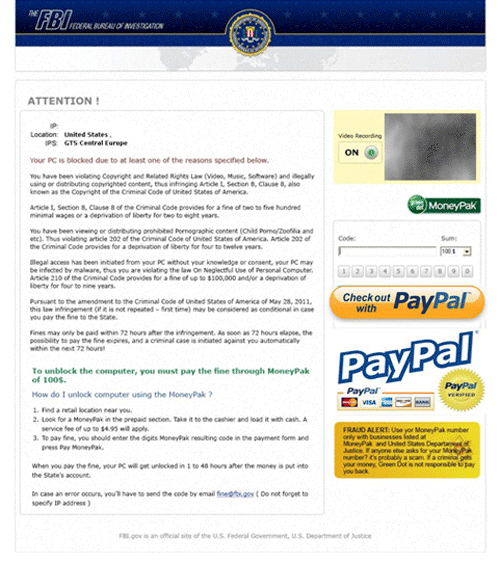
FBI PayPal Virus Image
Despite its name, the FBI PayPal Virus is not actually a virus. This threat is better classified as a Trojan because the FBI PayPal Virus usually does not spread on its own but requires a computer user to download and install the FBI PayPal Virus. The FBI PayPal Virus usually accomplishes this by disguising itself as something different, for example, a popular file on a file sharing website, or as an email attachment (much in the same way as its namesake, the Trojan horse was used to let soldiers into Troy by disguising this weapon of war as a gift to the Troy people). The FBI PayPal Virus belongs to a specific category of Trojans known as Police Ransomware Winlockers. These are Trojans that block access to the infected computer, taking it hostage, and then demanding a ransom from the victim. The FBI PayPal Virus and its many variants impersonate police agencies, in this case the FBI, as part of their scam.
Table of Contents
How the FBI PayPal Virus Tries to Steal Your Money
There are dozens of variants of the FBI PayPal Virus which attack computer users in North America, and particularly in the United States. While previous versions of the FBI PayPal Virus demanded payment through MoneyPak, the FBI PayPal Virus is one of the first variants that demand payment of the ransom through PayPal. The FBI PayPal Virus modus operandi is not complicated to understand. First of all, the FBI PayPal Virus gains access to the infected computer through social engineering. Once the FBI PayPal Virus has been installed, the FBI PayPal Virus blocks access to the infected computer and forces it to display a fake message from the FBI on start-up. This message accuses the victim of copyright and pornography-related violations and uses a scary language to imply that the PC user may be arrested or have to spend a considerable sum in fines. The FBI PayPal Virus then claims that it is possible to circumvent these sanctions with a one-time payment through PayPal within the next 72 hours.
You Should Remove the FBI PayPal Virus Immediately After Its Discovery
Paying the FBI PayPal Virus ransom will not remove this threat from the infected computer or unblock the affected computer. Since the FBI PayPal Virus has no real connection with the FBI, security researchers advise ignoring its threatening message completely. Instead, a real security program that is fully up-to-date should be used to remove the FBI PayPal Virus infection.
URLs
FBI PayPal Virus may call the following URLs:
| https://forlumineontor.com/afu.php?zoneid= |

