FastoPlayer Ads
Threat Scorecard
EnigmaSoft Threat Scorecard
EnigmaSoft Threat Scorecards are assessment reports for different malware threats which have been collected and analyzed by our research team. EnigmaSoft Threat Scorecards evaluate and rank threats using several metrics including real-world and potential risk factors, trends, frequency, prevalence, and persistence. EnigmaSoft Threat Scorecards are updated regularly based on our research data and metrics and are useful for a wide range of computer users, from end users seeking solutions to remove malware from their systems to security experts analyzing threats.
EnigmaSoft Threat Scorecards display a variety of useful information, including:
Ranking: The ranking of a particular threat in EnigmaSoft’s Threat Database.
Severity Level: The determined severity level of an object, represented numerically, based on our risk modeling process and research, as explained in our Threat Assessment Criteria.
Infected Computers: The number of confirmed and suspected cases of a particular threat detected on infected computers as reported by SpyHunter.
See also Threat Assessment Criteria.
| Threat Level: | 20 % (Normal) |
| Infected Computers: | 72 |
| First Seen: | October 27, 2015 |
| Last Seen: | March 3, 2023 |
| OS(es) Affected: | Windows |
The FastoPlayer advertisements are the result of an adware present on an affected Web browser. The FastoPlayer advertisements are caused by an adware extension that may be installed as a way to generate profit. One of the main problems with the FastoPlayer advertisements is that they may be associated with numerous other issues that may pop up on affected computers. For example, FastoPlayer also may be linked to irritating pop-up windows and messages as well as performance issues. Although FastoPlayer and its associated adware are not considered harmful, FastoPlayer is considered a low-level threat that may eventually lead to other problems on a computer. Because of this, security researchers strongly recommend that computer users remove any content associated with the FastoPlayer advertisements and avoid interacting with FastoPlayer advertisements in any way. A reliable security application that is fully up-to-date should be capable of stopping most issues related to FastoPlayer.
Table of Contents
FastoPlayer may Cause Annoying Problems to the Computer User
Adware associated with FastoPlayer is not considered a threat. However, adware and other low- level threats tend to have many characteristics in common with threatening components. Adware associated with FastoPlayer may be distributed using threat distribution methods, or appear on a computer as a result of a more severe Trojan or rootkit infection. FastoPlayer also may appear after installing another program. This is because adware may be bundled with free software installed on the affected Web browser after the computer users install other software as a way of monetizing free software. FastoPlayer may affect most the popular Web browsers, including Mozilla Firefox, Google Chrome and Internet Explorer.
How FastoPlayer may be Used to Generate Revenue
The most common way in which FastoPlayer advertisements generate revenue is by increasing advertisement impressions for a particular advertisement service or increasing traffic to a particular affiliate marketing link. Many of the advertisements delivered by FastoPlayer also have been linked to known online tactics or questionable websites that may try to convince computer users to call a fake technical support service, install a bogus security program or fill out an online survey. FastoPlayer also may be linked to tracking components that may keep track of the computer users' activities and online history. This data may then be collected for marketing purposes or sold to a third party. Advertising in itself is not a bad thing. Most websites sustain themselves by delivering advertisements to their visitors – advertisements are a necessary part of the Internet. However, FastoPlayer advertisements and similar ads delivery methods may abuse their distribution method, forcing computer users to view advertisements or using advertisements as a way to expose computer users to potentially harmful online content.
The Bundling Method and Its Relationship to FastoPlayer
Bundling refers to the practice of including various third-party programs in the installation of another application. Adware and Potentially Unwanted Programs may be bundled along with freeware or shareware obtained online. When the computer user installs the program, they may be opted in to install adware or other unwanted content automatically. Computer users may opt out of the process, but they will need to pay attention to the installation process, or use custom or advanced installation to find the option to opt out. This is done on purpose, making it more difficult than normal for computer users to notice it. Rushing through the installation process of any new software may place computer users at risk for adware, PUPs and other unwanted content. If FastoPlayer advertisements are appearing on your computer after installing another program, this indicates that the FastoPlayer extension was bundled with that program. Removing the installed application and bundled content will stop FastoPlayer advertisements from continuing to appear.
SpyHunter Detects & Remove FastoPlayer Ads
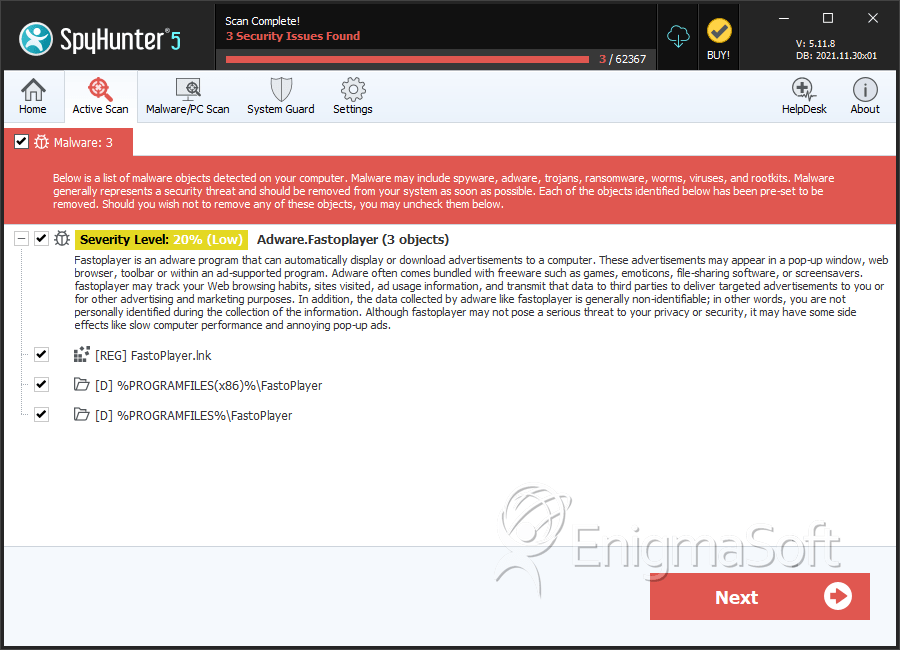
Registry Details
Directories
FastoPlayer Ads may create the following directory or directories:
| %PROGRAMFILES%\FastoPlayer |
| %PROGRAMFILES(x86)%\FastoPlayer |


Submit Comment
Please DO NOT use this comment system for support or billing questions. For SpyHunter technical support requests, please contact our technical support team directly by opening a customer support ticket via your SpyHunter. For billing issues, please refer to our "Billing Questions or Problems?" page. For general inquiries (complaints, legal, press, marketing, copyright), visit our "Inquiries and Feedback" page.