Emotypecon Ads
Threat Scorecard
EnigmaSoft Threat Scorecard
EnigmaSoft Threat Scorecards are assessment reports for different malware threats which have been collected and analyzed by our research team. EnigmaSoft Threat Scorecards evaluate and rank threats using several metrics including real-world and potential risk factors, trends, frequency, prevalence, and persistence. EnigmaSoft Threat Scorecards are updated regularly based on our research data and metrics and are useful for a wide range of computer users, from end users seeking solutions to remove malware from their systems to security experts analyzing threats.
EnigmaSoft Threat Scorecards display a variety of useful information, including:
Ranking: The ranking of a particular threat in EnigmaSoft’s Threat Database.
Severity Level: The determined severity level of an object, represented numerically, based on our risk modeling process and research, as explained in our Threat Assessment Criteria.
Infected Computers: The number of confirmed and suspected cases of a particular threat detected on infected computers as reported by SpyHunter.
See also Threat Assessment Criteria.
| Threat Level: | 20 % (Normal) |
| Infected Computers: | 7 |
| First Seen: | September 17, 2015 |
| Last Seen: | January 10, 2019 |
| OS(es) Affected: | Windows |
Emotypecon is a web browser extension that may seem fun and convenient to use, but we assure you that installing Emotypecon may not bring many fun features to your web browser. According to Tuto4PC, the software's developers, Emotypecon is a web browser extension that enhances the user's online experience by providing them with the ability to browse and use a broad range of smiley faces that can be inserted in forum posts, comments and online chats quickly. However, Emotypecon's emoticons are only visible if the receiving party has the extension installed, so as you can probably imagine not many people will see Emotypecon's smiley faces if you opt to use this extension. The questionable functionality isn't the only shady thing about Emotypecon. This browser add-on may also work as adware, so users who have it installed may see unwanted advertisements when they browse the web. The Emotypecon ads may vary in terms of types and content, but in most cases they promote products, services, and web pages that may be irrelevant to the user's interests.
The Emotypecon web browser extension also may work silently in the background and gather data about the user's online activities such as bookmarked websites, recently visited web pages and other details. The gathered information is non-identifiable, and Emotypecon's authors are most likely to use it to launch targeted advertising campaigns. Regardless of the Emotypecon's features, this software may be associated with shady and potentially harmful activities, and its removal is strongly recommended. The best way to deal with Emotypecon ads and the extension that causes them is to use a reliable anti-malware solution that is updated to its latest version. This way you can rest assured that none of Emotypecon's components will be left on your computer and the Emotypecon ads will be removed once and for all.
SpyHunter Detects & Remove Emotypecon Ads
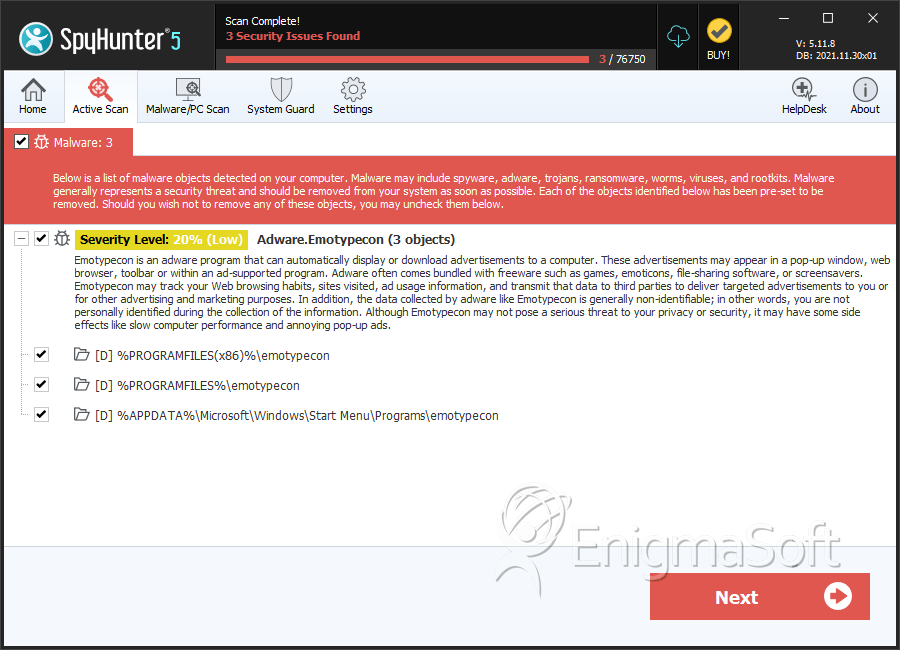
Directories
Emotypecon Ads may create the following directory or directories:
| %APPDATA%\Microsoft\Windows\Start Menu\Programs\emotypecon |
| %PROGRAMFILES%\emotypecon |
| %PROGRAMFILES(x86)%\emotypecon |


Submit Comment
Please DO NOT use this comment system for support or billing questions. For SpyHunter technical support requests, please contact our technical support team directly by opening a customer support ticket via your SpyHunter. For billing issues, please refer to our "Billing Questions or Problems?" page. For general inquiries (complaints, legal, press, marketing, copyright), visit our "Inquiries and Feedback" page.