Ecostartpage.com
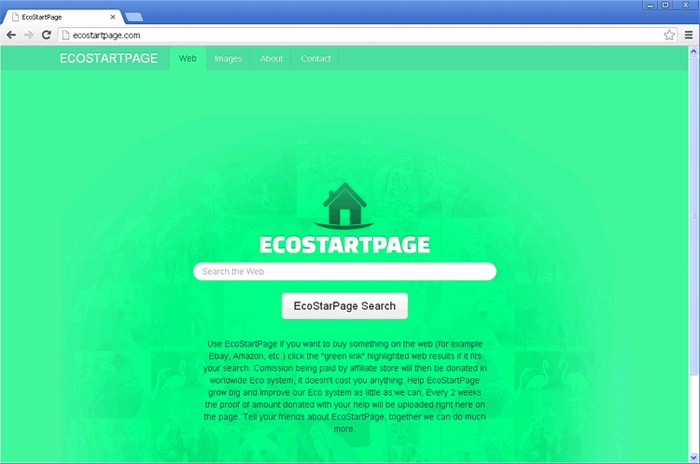
Ecostartpage.com Image
Ecostartpage.com is a low quality search engine that has been associated with browser hijackers. Criminals use a kind of malware infection known as a browser hijacker to force computer users to visit Ecostartpage.com repeatedly. This browser hijacker makes lasting changes to your computer's settings, affecting how your computer connects to the Internet. If your computer is presenting Ecostartpage.com redirects, it is highly likely that it has become infected with a browser hijacker Trojan. ESG security researchers strongly advise taking immediate steps to remove this browser hijacker threat from your computer.
Criminals can generate impressive profits from forcing computer users to visit a particular website (in this case, Ecostartpage.com). It all comes down to online advertising. Almost all websites generate revenue from advertising, typically by displaying advertisements or by including sponsored links that generate revenue each time a visitor clicks on them. By forcing computer users to visit a website repeatedly allows criminals to generate artificially inflated traffic numbers. Browser hijacker scams will often be used to force computer users to visit websites containing malicious content or promoting known online scams, an additional danger associated with Ecostartpage.com.
There are several kinds of browser hijackers, ranging from browser hijackers that only affect a web browser to malware infections that change how the infected computer connects to the Internet. Browser hijackers associated with Ecostartpage.com will replace or alter the HOSTS file, which determines the DNS servers your computer uses to process IP addresses. By changing this file, criminals can essentially force your web browser to go to specific websites against your will. Since this changes how your computer goes online, reinstalling or deleting your web browser or other applications will seldom do anything to stop Ecostartpage.com redirects. Instead, it is necessary to use a fully updated anti-malware program with anti-rootkit technology to hunt down browser hijacker infections on your computer and restore your previous DNS settings.


Submit Comment
Please DO NOT use this comment system for support or billing questions. For SpyHunter technical support requests, please contact our technical support team directly by opening a customer support ticket via your SpyHunter. For billing issues, please refer to our "Billing Questions or Problems?" page. For general inquiries (complaints, legal, press, marketing, copyright), visit our "Inquiries and Feedback" page.