E-Buyer Ads
Threat Scorecard
EnigmaSoft Threat Scorecard
EnigmaSoft Threat Scorecards are assessment reports for different malware threats which have been collected and analyzed by our research team. EnigmaSoft Threat Scorecards evaluate and rank threats using several metrics including real-world and potential risk factors, trends, frequency, prevalence, and persistence. EnigmaSoft Threat Scorecards are updated regularly based on our research data and metrics and are useful for a wide range of computer users, from end users seeking solutions to remove malware from their systems to security experts analyzing threats.
EnigmaSoft Threat Scorecards display a variety of useful information, including:
Ranking: The ranking of a particular threat in EnigmaSoft’s Threat Database.
Severity Level: The determined severity level of an object, represented numerically, based on our risk modeling process and research, as explained in our Threat Assessment Criteria.
Infected Computers: The number of confirmed and suspected cases of a particular threat detected on infected computers as reported by SpyHunter.
See also Threat Assessment Criteria.
| Ranking: | 16,867 |
| Threat Level: | 20 % (Normal) |
| Infected Computers: | 301 |
| First Seen: | November 13, 2015 |
| Last Seen: | August 31, 2023 |
| OS(es) Affected: | Windows |
The E-Buyer application may travel bundled with free program installers, and online buyers may be interested in installing it. The E-Buyer is promoted as a shopping helper and might be compatible with Google Chrome, Internet Explorer, Opera and Mozilla Firefox. You should reconsider installing the E-Buyer shopping helper because E-Buyer is an adware that does not value the user privacy, and may bombard your screen with promotional offers from untrusted marketers. The E-Buyer adware is very similar to E-shop and SuperPricer, may place advertisements on banners at the top and bottom of pages you browse, and load video commercials on YouTube and Vimeo. Security experts note that the E-Buyer adware is very active when you visit e-commerce platforms like eBay, Walmart and Amazon. The E-Buyer might redirect users to sponsored pages and read the Metadata of product pages you stay at longer.
The E-Buyer adware may show comparative pricing notifications to invite users to shop at affiliate stores, which will make them earn affiliate marketing revenue. Computer users are not advised to buy items that are promoted by the E-Buyer adware to avoid purchasing illicit goods and property. Additionally, the E-Buyer adware may collect information like your bookmarks, IP address, download history, and software configuration to display tailor-suited ads. Many users may not like that the E-Buyer adware would share information about their system with third parties that may use it to compromise their security. Security experts note that the E-Buyer adware may connect to the Internet via insecure channels, bypass the filters of the Windows Firewall, which may be a potential risk for your cyber security. PC users should prevent the E-Buyer adware from installing third-party programs and displaying ads by using a renowned anti-spyware solution.
Table of Contents
SpyHunter Detects & Remove E-Buyer Ads
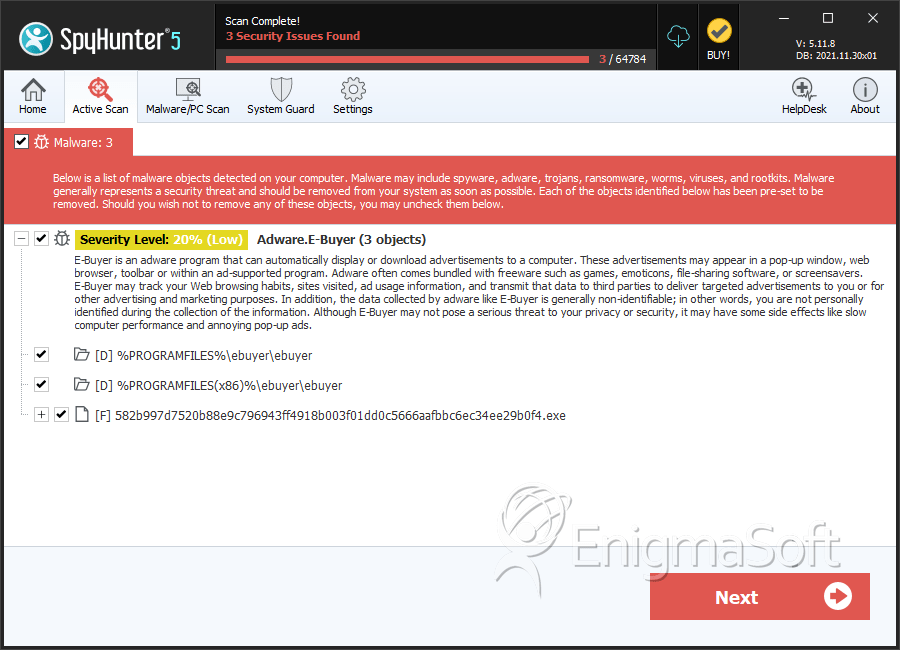
File System Details
| # | File Name | MD5 |
Detections
Detections: The number of confirmed and suspected cases of a particular threat detected on
infected computers as reported by SpyHunter.
|
|---|---|---|---|
| 1. | C:\Program Files\ebuyer\ebuyer\1.4.2.5\ebuyer.exe | 735cfc7b84daba9170aae587e903e486 | |
| 2. | ebuyerup.exe | ||
| 3. | kBmelZnc.dll | ||
| 4. | res.dll | ||
| 5. | 6ajhac4o.dll | ||
| 6. | liFJefmk.dll | ||
| 7. | ThlHZlmp.dll | ||
| 8. |
"C:\Users\ |
||
| 9. | 582b997d7520b88e9c796943ff4918b003f01dd0c5666aafbbc6ec34ee29b0f4.exe | a1c3b5e85a0059e2b974bd8342f90813 | 0 |
Registry Details
Directories
E-Buyer Ads may create the following directory or directories:
| %PROGRAMFILES%\ebuyer\ebuyer |
| %PROGRAMFILES(x86)%\ebuyer\ebuyer |


Submit Comment
Please DO NOT use this comment system for support or billing questions. For SpyHunter technical support requests, please contact our technical support team directly by opening a customer support ticket via your SpyHunter. For billing issues, please refer to our "Billing Questions or Problems?" page. For general inquiries (complaints, legal, press, marketing, copyright), visit our "Inquiries and Feedback" page.