DirAnalyze
Threat Scorecard
EnigmaSoft Threat Scorecard
EnigmaSoft Threat Scorecards are assessment reports for different malware threats which have been collected and analyzed by our research team. EnigmaSoft Threat Scorecards evaluate and rank threats using several metrics including real-world and potential risk factors, trends, frequency, prevalence, and persistence. EnigmaSoft Threat Scorecards are updated regularly based on our research data and metrics and are useful for a wide range of computer users, from end users seeking solutions to remove malware from their systems to security experts analyzing threats.
EnigmaSoft Threat Scorecards display a variety of useful information, including:
Ranking: The ranking of a particular threat in EnigmaSoft’s Threat Database.
Severity Level: The determined severity level of an object, represented numerically, based on our risk modeling process and research, as explained in our Threat Assessment Criteria.
Infected Computers: The number of confirmed and suspected cases of a particular threat detected on infected computers as reported by SpyHunter.
See also Threat Assessment Criteria.
| Threat Level: | 10 % (Normal) |
| Infected Computers: | 90 |
| First Seen: | July 12, 2017 |
| Last Seen: | February 7, 2022 |
| OS(es) Affected: | Windows |
The DirAnalyze software that you may find bundled with other programs may be presented as a disk optimization utility. We do not recommend installing the DirAnalyze software because it does not offer information as to who created the program and links from the GUI (General User Interface) point to Scanfolder.space. The site mentioned before does not appear to be dedicated to DirAnalyze but to another desktop app named ScanFolder. We are not sure if the ScanFolder Disk Optimizer is the same product as the DirAnalyze Disk Optimizer. A closer look at the code of DirAnalyze shows that the software does not perform optimization operations, but it allows the user to load a chart with data available on the disk. Evidently, the DirAnalyze program includes features available in free tools like winMd5Sum and Duplicate Files Finder.
The DirAnalyze desktop app is classified as a Potentially Unwanted Program (PUP, which may be flagged by security scanners as PUP.Optional.SDiskFinder. The DirAnalyze/ScanFolder software is reported to drop files in the System32 and Program Files (x86) directories on the primary system drive. Also, DirAnalyze may add several keys in the Windows Registry to enable its operations on every system boot. The DirAnalyze/ScanFolder desktop app may support some useful functionalities regarding information gathering, data presentation and show a list of empty folders on your computer. However, DirAnalyze may not be a product that can be classified as a reliable disk optimization tool. Computer experts that performed an analysis of DirAnalyze/ScanFolder note that the program may run as 'sdiskfinder.exe' and access resources in the following folders:
- C:\Program Files (x86)\SDisk Finder
- C:\Users\Public\DiskCleaner\
- C:\Windows\System32\Tasks\DirAnalyzer
- C:\Windows\System32\Tasks\SDisk Finder
You might be interested in removing the DirAnalyze/ScanFolder software with help from a trusted anti-malware tool. Cleaning up the MSCONFIG panel can improve the loading time that takes Windows to boot. Computer experts advise against paying for services by DirAnalyze. Pop-up windows and banners that urge you to buy the full version of DirAnalyze may offer misleading information and lead you to insecure payment pages. Removing DirAnalyze may benefit your system load time and allow you to start surfing the Internet as soon as you log in.
Table of Contents
SpyHunter Detects & Remove DirAnalyze
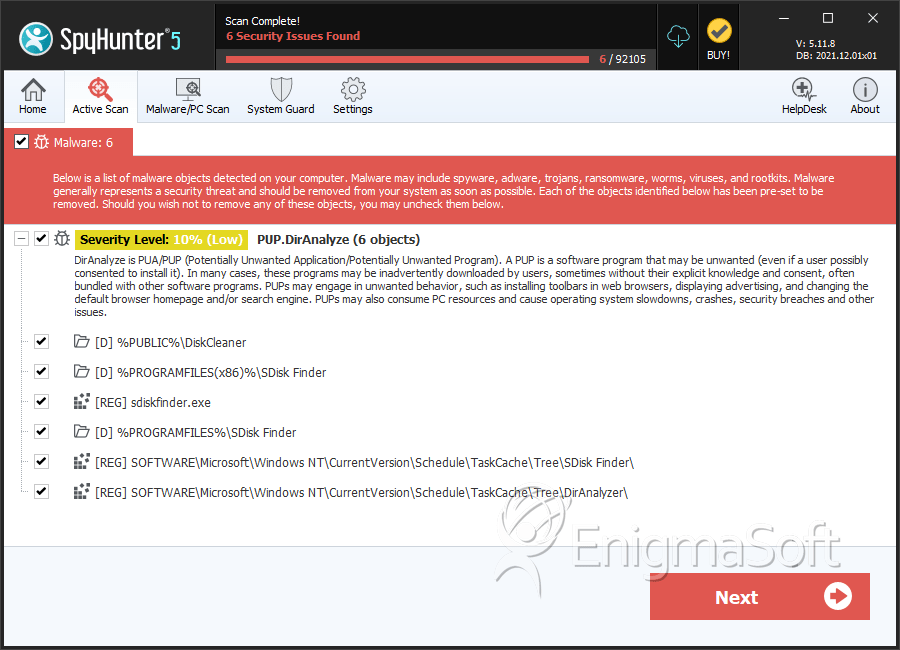
Registry Details
Directories
DirAnalyze may create the following directory or directories:
| %PROGRAMFILES%\SDisk Finder |
| %PROGRAMFILES(x86)%\SDisk Finder |
| %PUBLIC%\DiskCleaner |


Submit Comment
Please DO NOT use this comment system for support or billing questions. For SpyHunter technical support requests, please contact our technical support team directly by opening a customer support ticket via your SpyHunter. For billing issues, please refer to our "Billing Questions or Problems?" page. For general inquiries (complaints, legal, press, marketing, copyright), visit our "Inquiries and Feedback" page.