DietRunner Ads
Threat Scorecard
EnigmaSoft Threat Scorecard
EnigmaSoft Threat Scorecards are assessment reports for different malware threats which have been collected and analyzed by our research team. EnigmaSoft Threat Scorecards evaluate and rank threats using several metrics including real-world and potential risk factors, trends, frequency, prevalence, and persistence. EnigmaSoft Threat Scorecards are updated regularly based on our research data and metrics and are useful for a wide range of computer users, from end users seeking solutions to remove malware from their systems to security experts analyzing threats.
EnigmaSoft Threat Scorecards display a variety of useful information, including:
Ranking: The ranking of a particular threat in EnigmaSoft’s Threat Database.
Severity Level: The determined severity level of an object, represented numerically, based on our risk modeling process and research, as explained in our Threat Assessment Criteria.
Infected Computers: The number of confirmed and suspected cases of a particular threat detected on infected computers as reported by SpyHunter.
See also Threat Assessment Criteria.
| Threat Level: | 20 % (Normal) |
| Infected Computers: | 7 |
| First Seen: | January 7, 2016 |
| Last Seen: | January 10, 2019 |
| OS(es) Affected: | Windows |
The DietRunner program is offered to users that know that being healthy and productive means balancing between work on the computer and work in the gym. The DietRunner application may offer users tips on how to cook and live healthy by compiling the latest updates from sources like Jamieoliver.com, Medicinenet.com and Personalexcellence.co. You can download the DietRunner application from Dietrunner.com or use a freeware bundle. However, you may be puzzled why you need to fill out your address, email and phone number to explore the content provided by DietRunner.
The long registration for the services that DietRunner provides is required for behavioral marketing. That is right, ads are coming your way, and you may be called by advertisers and receive SMS messages by the hour. Security authorities classify the DietRunner application as an adware that may welcome users to subscribe to premium services and shop on untrusted online stores. The DietRunner adware is developed by Lamphouse Media, LLC and is very similar to WorkApp and Kele55. The DietRunner may provide tips on healthy cuisine via pop-up windows that promote local fruit stores and vegan recipes. Also, the DietRunner adware may recommend users to buy fitness equipment for their home from sites like Exerciseequipmentwarehouse.com and Homegymadvisor.com. Security authorities note that the DietRunner adware may invite users to purchase illegal dietary supplements like OxyElite Pro and Jack3d to enhance their diet. Computer users are not advised to click on the ads by DietRunner and buy food supplements that may put their health at risk. You should exercise caution when dealing with the DietRunner adware and avoid installing third-party software such as SpeedAnalysis3 and Vaudix that it may promote. The best course of action is to install a reputable anti-malware utility and delete the binary associated with the DietRunner adware.
SpyHunter Detects & Remove DietRunner Ads
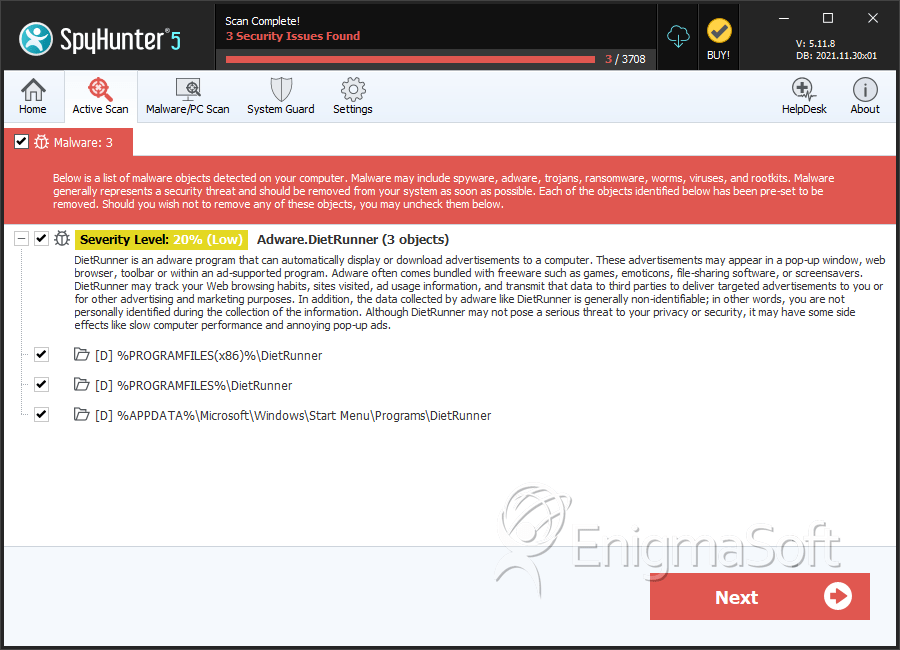
Directories
DietRunner Ads may create the following directory or directories:
| %APPDATA%\Microsoft\Windows\Start Menu\Programs\DietRunner |
| %PROGRAMFILES%\DietRunner |
| %PROGRAMFILES(x86)%\DietRunner |


Submit Comment
Please DO NOT use this comment system for support or billing questions. For SpyHunter technical support requests, please contact our technical support team directly by opening a customer support ticket via your SpyHunter. For billing issues, please refer to our "Billing Questions or Problems?" page. For general inquiries (complaints, legal, press, marketing, copyright), visit our "Inquiries and Feedback" page.