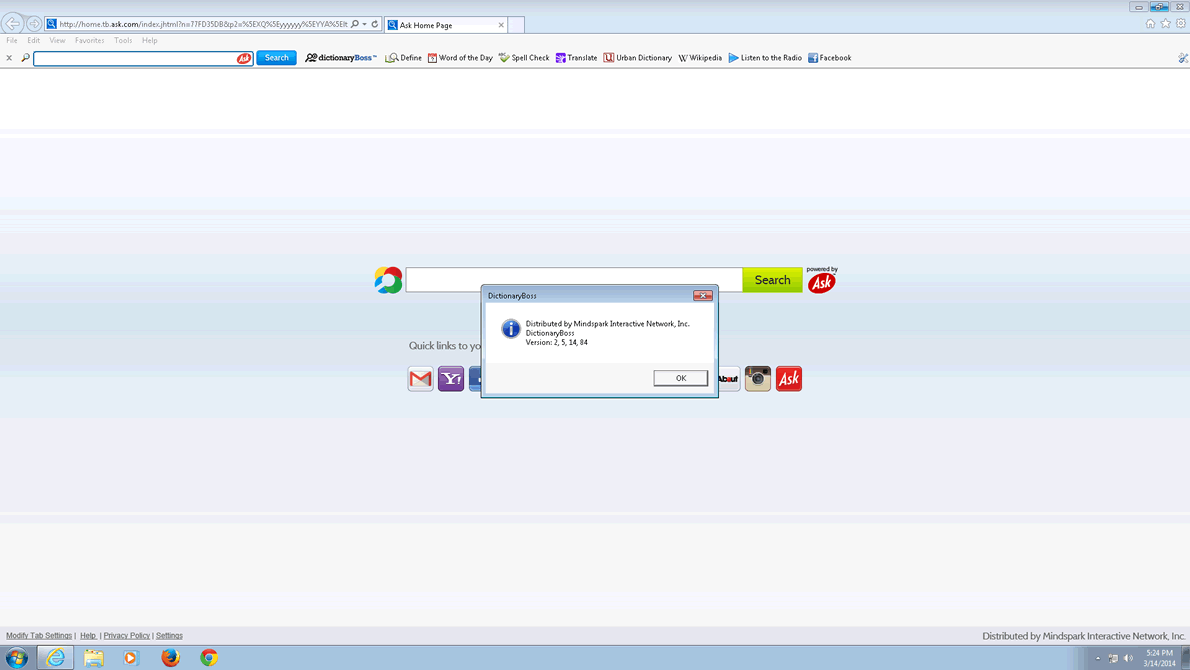DictionaryBoss
Many Web browser extensions can be very helpful and improve one's browsing quality greatly. However, many dodgy individuals also have hopped on the train of browser extension creation. Such dubious actors do not aim at creating high-quality products, which will leave users satisfied and grateful. Instead, they tend to pump out low-quality browser extension tools, which often tend to cause irritation and can be an unwarranted hassle to remove. This is the case with the DictionaryBoss Google Chrome browser extension. This tool claims to be of great use for translating text and generating synonyms of words and phrases. It is likely that the creators of the DictionaryBoss extension may be targeting students who do most of their work on their computers.
Wants Permission to Change the New Tab Page
The DictionaryBoss Google Chrome extension has been developed by MyWay.com. This website is known to produce low-quality Web browser extensions, with very dubious qualities. Most of their tools are classified as PUPs (Potentially Unwanted Programs). If you install the DictionaryBoss extension to your browser, it will require you to give it permission, which most legitimate extension would never ask for – this extension wants to replace your New tab page with their own. This page they are trying to instill as your New tab is a search page which is sponsored by the company that created the DictionaryBoss extension, namely MyWay.com. Despite this not being considered as a unsafe activity, it is likely that using the search page promoted by the DictionaryBoss extension will deliver lower-quality search results. It may also attempt to push dodgy advertisements to shady products and services.
Even if you think that the DictionaryBoss extension can be somewhat helpful, keep in mind that such services are provided for free by legitimate websites and extensions, which will not ask you to change your New tab page and attempt to promote dodgy content. If you want to remove the DictionaryBoss extension from your Web browser, you can do so manually via Google Chrome's settings. You also can use a reputable anti-malware tool that will detect the presence of any PUPs on your system and remove them swiftly.