'Detected Virus' Mac Pop-Up Notification
The 'Detected Virus' alert is a deceptive message that frequently appears as a pop-up on Mac Web browsers. Its primary aim is to deceive users into believing that their Mac device has been compromised by a range of lousy software threats, coercing them into calling a fraudulent technical support hotline.
Typically, this fraudulent warning emerges due to undesired redirects linked to adware or Potentially Unwanted Programs (PUPs) that may have infiltrated your Mac. These unsafe programs are often responsible for promoting advertisements that direct users to counterfeit warnings or suspicious websites. In essence, they create a scenario that fosters fear and urgency, aiming to trick users into taking actions that benefit cybercriminals.
Table of Contents
Mac Devices are Becoming Common Targets for Adware and PUPs
PUPs and adware, in general, exemplify software designed with the primary intent of inundating users with unwanted and frequently intrusive advertisements. The primary objective behind PUPs and adware is to engender revenue for their creators through advertising schemes similar to the 'Detected Virus' notification encountered by some Mac users.
Applications akin to PUPs and adware disrupt users' online experiences by bombarding them with various types of advertisements. These include pop-up ads, banners, auto-play videos, and interstitial advertisements that can disrupt the user's focus on content or tasks. The advertisements originating from adware can lead users to a variety of web destinations, some of which host unsafe content such as malware, phishing pages, unwanted software downloads, fake system alerts, and more.
Within this landscape, certain advertisements may promote online shopping, surveys, adult content or gambling websites, while others may direct users to tech support tactics or phishing attempts. Interacting with these advertisements, often encountered in the form of deceptive pop-ups, can result in unfavorable consequences, including security vulnerabilities, privacy breaches, and financial losses.
Furthermore, PUPs and adware typically engage in tracking users' online activities,such as the sites they visit, their search queries, and even personal information. This collected data is often employed to construct detailed user profiles for the purpose of targeted advertising, raising significant concerns about user privacy and data security.
Pay Attention to the Shady Installation Tactics Utilized by Adware
Adware applications and PUPs often employ shady installation tactics to infiltrate users' devices. These tactics are designed to deceive or coerce users into installing unwanted software without their full understanding or consent. Here are some common shady installation methods used by adware and PUPs:
- Bundled Software: Adware and PUPs are frequently bundled with legitimate software downloads. When users download and install a legitimate program, they also may unknowingly install the bundled adware or PUP. This is often done by hiding the additional software within the installation package and making it challenging for users to opt out.
- Deceptive Advertisements and Pop-Ups: Some adware and PUPs use deceptive advertisements and pop-ups that claim to offer essential updates or security fixes. Users are tricked into clicking on these ads, which then leads to the installation of unwanted software.
- Fake Download Buttons: On sketchy websites, adware and PUPs may present fake download buttons that mimic legitimate download buttons. Users who click on these fake buttons unwittingly initiate the download and installation of unwanted software.
- Misleading Install Wizards: Adware and PUPs often create installation wizards that appear user-friendly but are designed to confuse. Users may be presented with misleading options or checkboxes, with the default selections leading to the installation of additional software.
- Software Updates: Some adware and PUPs mimic legitimate software update prompts. Users, believing they are updating a trusted application, end up installing unwanted software instead.
- Freeware and Shareware: Many adware and PUPs are distributed alongside free or shareware applications. Users who download and install such software packages may not realize that they are also installing unwanted programs.
- Email Attachments and Links: In some cases, adware and PUPs may spread through unsafe email attachments or links. Users who open these attachments or click on suspicious links may inadvertently install unwanted software on their devices.
- Social Engineering: Adware and PUPs may employ social engineering tactics, such as fake error messages or warnings, to convince users that they need to install certain software for their device's security or performance.
- Drive-by Downloads: Some adware and PUPs can be installed silently without any user interaction through unsafe websites or compromised legitimate websites. Simply visiting these sites can result in the automatic installation of unwanted software.
To protect against these shady installation tactics, users should be very careful when downloading software from the Internet and pay close attention to the installation process. It's essential to read installation prompts carefully, uncheck any boxes for additional software, and only download applications from reputable sources. Additionally, keeping anti-malware software up to date can help detect and prevent the installation of adware and PUPs.
'Detected Virus' Mac Pop-Up Notification Video
Tip: Turn your sound ON and watch the video in Full Screen mode.
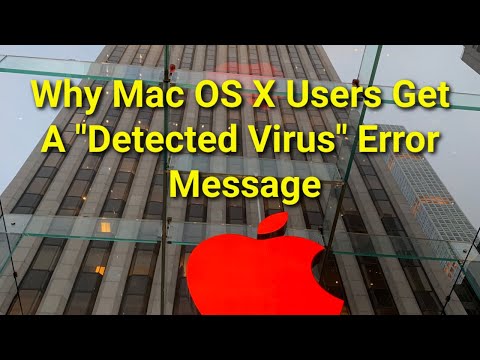


Submit Comment
Please DO NOT use this comment system for support or billing questions. For SpyHunter technical support requests, please contact our technical support team directly by opening a customer support ticket via your SpyHunter. For billing issues, please refer to our "Billing Questions or Problems?" page. For general inquiries (complaints, legal, press, marketing, copyright), visit our "Inquiries and Feedback" page.