Desktop Improver Ads
Threat Scorecard
EnigmaSoft Threat Scorecard
EnigmaSoft Threat Scorecards are assessment reports for different malware threats which have been collected and analyzed by our research team. EnigmaSoft Threat Scorecards evaluate and rank threats using several metrics including real-world and potential risk factors, trends, frequency, prevalence, and persistence. EnigmaSoft Threat Scorecards are updated regularly based on our research data and metrics and are useful for a wide range of computer users, from end users seeking solutions to remove malware from their systems to security experts analyzing threats.
EnigmaSoft Threat Scorecards display a variety of useful information, including:
Ranking: The ranking of a particular threat in EnigmaSoft’s Threat Database.
Severity Level: The determined severity level of an object, represented numerically, based on our risk modeling process and research, as explained in our Threat Assessment Criteria.
Infected Computers: The number of confirmed and suspected cases of a particular threat detected on infected computers as reported by SpyHunter.
See also Threat Assessment Criteria.
| Threat Level: | 10 % (Normal) |
| Infected Computers: | 82 |
| First Seen: | October 14, 2015 |
| Last Seen: | November 22, 2022 |
| OS(es) Affected: | Windows |
Desktop Improver is a suspicious application that you may see being promoted as a useful and helpful utility that can help to improve your computer's performance and stability. Supposedly, Desktop Improver achieves this by scanning the software drivers installed on your computer and updating any outdated drivers. Technically, this should lead to a performance boost, but driver updates may have little to none impact on the computer's performance. Furthermore, Desktop Improver's functionality is questionable, and users shouldn't be surprised if Desktop Improver fails to function as promised. Another dubious thing about this application is that its primary distribution technique relies on software bundling. Desktop Improver may be offered as an optional installation to users who download particular freeware and shareware applications.
Desktop Improver is considered to be a Potentially Unwanted Program (PUP) by anti-virus vendors, so users who don't want this application on their computers can rely on popular anti-malware software to help them to remove Desktop Improver. Apart from scanning the computer's drivers, Desktop Improver also may affect the Web browser's performance by injecting unwanted advertisements like pop-ups, banners and in-text links. If you find Desktop Improver to be useless and annoying, then you should immediately remove it since there's no point in keeping the software installed on your computer.
Table of Contents
SpyHunter Detects & Remove Desktop Improver Ads
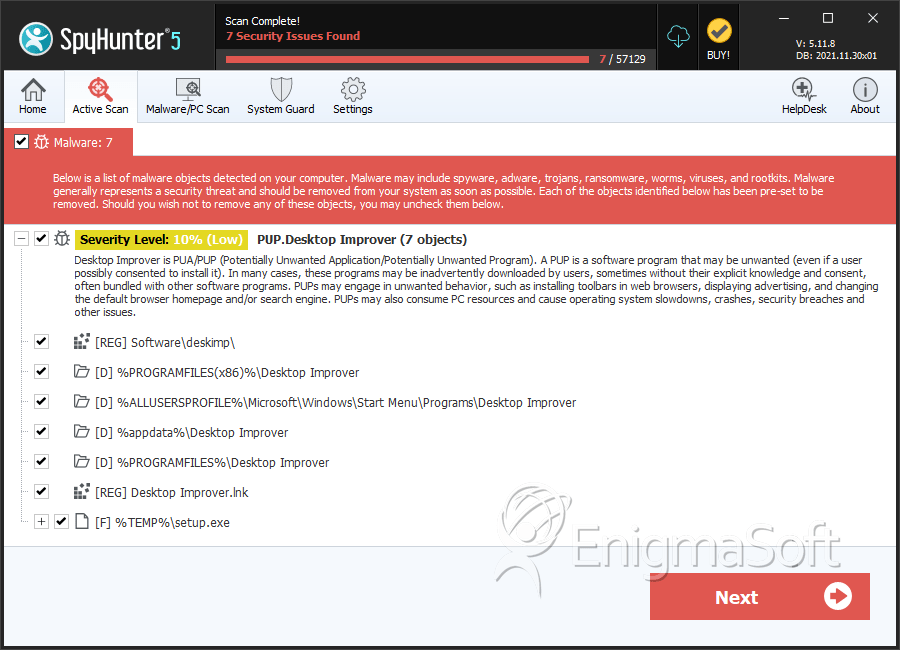
File System Details
| # | File Name | MD5 |
Detections
Detections: The number of confirmed and suspected cases of a particular threat detected on
infected computers as reported by SpyHunter.
|
|---|---|---|---|
| 1. | setup.exe | 2d46da2b21694e370506636f2181ac84 | 1 |
Registry Details
Directories
Desktop Improver Ads may create the following directory or directories:
| %ALLUSERSPROFILE%\Microsoft\Windows\Start Menu\Programs\Desktop Improver |
| %PROGRAMFILES%\Desktop Improver |
| %PROGRAMFILES(x86)%\Desktop Improver |
| %appdata%\Desktop Improver |


Submit Comment
Please DO NOT use this comment system for support or billing questions. For SpyHunter technical support requests, please contact our technical support team directly by opening a customer support ticket via your SpyHunter. For billing issues, please refer to our "Billing Questions or Problems?" page. For general inquiries (complaints, legal, press, marketing, copyright), visit our "Inquiries and Feedback" page.