Deepteep.com
Threat Scorecard
EnigmaSoft Threat Scorecard
EnigmaSoft Threat Scorecards are assessment reports for different malware threats which have been collected and analyzed by our research team. EnigmaSoft Threat Scorecards evaluate and rank threats using several metrics including real-world and potential risk factors, trends, frequency, prevalence, and persistence. EnigmaSoft Threat Scorecards are updated regularly based on our research data and metrics and are useful for a wide range of computer users, from end users seeking solutions to remove malware from their systems to security experts analyzing threats.
EnigmaSoft Threat Scorecards display a variety of useful information, including:
Ranking: The ranking of a particular threat in EnigmaSoft’s Threat Database.
Severity Level: The determined severity level of an object, represented numerically, based on our risk modeling process and research, as explained in our Threat Assessment Criteria.
Infected Computers: The number of confirmed and suspected cases of a particular threat detected on infected computers as reported by SpyHunter.
See also Threat Assessment Criteria.
| Ranking: | 6,580 |
| Threat Level: | 50 % (Medium) |
| Infected Computers: | 11,021 |
| First Seen: | September 2, 2011 |
| Last Seen: | September 29, 2023 |
| OS(es) Affected: | Windows |
Deepteep.com is an address belonging to a fake search engine. It claims to enhance users' browsing experience by generating improved search results. Although it may seem legitimate at first glance, the site is actually promoted using a browser-hijacking app known as Deepteep, which is falsely presented as a tool to speed up the software installation process. It should be noted that deepteep.com is almost identical to other fake search engines, such as go.bonanzoro.com, go.zipcruncher.com, and go.paradiskus.com.
In addition, deepteep.com and Deepteep may continually collect information on users' Internet browsing activity without their knowledge or consent. This means that users' private information may be compromised and potentially used for malicious purposes.
Table of Contents
Users Should be Aware of the Risks Associated with Browser Hijackers and PUPs (Potentially Unwanted Programs)
Deepteep is a type of unwanted program that targets popular browsers such as Internet Explorer, Google Chrome, and Mozilla Firefox. Once it infiltrates a user's system, it assigns go.deepteep.com as the new tab URL, default search engine, and homepage options. This can be problematic as users are unable to easily revert these changes.
Research has shown that Deepteep is designed to reassign browser settings whenever a user attempts to change them. As a result, even if a user tries to reset their browser settings to their previous state, they will be once more modified to open the promoted fake search engine.
These redirects can significantly impair the browsing experience. When users enter a search query on go.deepteep.com, they are redirected to search.yahoo.com and end up using Yahoo as their search engine. This makes go.deepteep.com essentially useless as it cannot provide adequate results on its own.
In addition to redirecting browsing activity, data tracking is also a concern with Deepteep and go.deepteep.com. Both the browser-hijacking app and the search engine could record data related to web browsing activity, including IP addresses, website URLs visited, pages viewed, search queries, and other personal details. This collected data is often shared with third parties, compromising users' privacy and security.
Therefore, users should be cautious when installing software and regularly check their browser settings to remove any unwanted extensions or search engines. To avoid the risks associated with Deepteep and go.deepteep.com, users should only download software from trusted sources and be mindful of any changes made to their browser settings.
PUPs (Potentially Unwanted Programs) and Browser Hijackers Rely on Shady Distribution Tactics
PUPs and browser hijackers are often distributed using various tactics to trick users into installing them on their devices. Here are some of the typical distribution tactics used to spread PUPs and browser hijackers:
- Software bundling: This is one of the most common tactics used to spread PUPs and browser hijackers. In this method, the PUP or hijacker is bundled with legitimate software, and the user unwittingly installs it along with the intended program.
- Malvertising: This is a tactic that involves spreading PUPs and browser hijackers through malicious advertising. Malicious ads are designed to look legitimate, and they often include a call-to-action that leads the user to download and install the unwanted program.
- Email attachments: PUPs and browser hijackers can also be spread through email attachments. In this method, the user receives an email with an attachment that, when opened, installs the unwanted program.
- Fake software updates: This tactic involves tricking the user into installing PUPs and browser hijackers by presenting them as legitimate software updates. The user is rushed to download and install the update, but instead of getting a legitimate update, they end up with the unwanted program.
- Social engineering: Which a tactic that involves tricking the user into performing an action that they wouldn't otherwise do. In the case of PUPs and browser hijackers, social engineering can be used to trick the user into downloading and installing the unwanted program.
- Phishing: Phishing is a tactic that involves tricking the user into divulging sensitive information or installing malware. In the case of PUPs and browser hijackers, phishing can be used to trick the user into downloading and installing the unwanted program.
In summary, PUPs and browser hijackers are often spread using deceptive tactics such as software bundling, malvertising, email attachments, fake software updates, social engineering, and phishing. Users should be cautious and only download and install software from trusted sources to avoid inadvertently installing unwanted programs.
SpyHunter Detects & Remove Deepteep.com
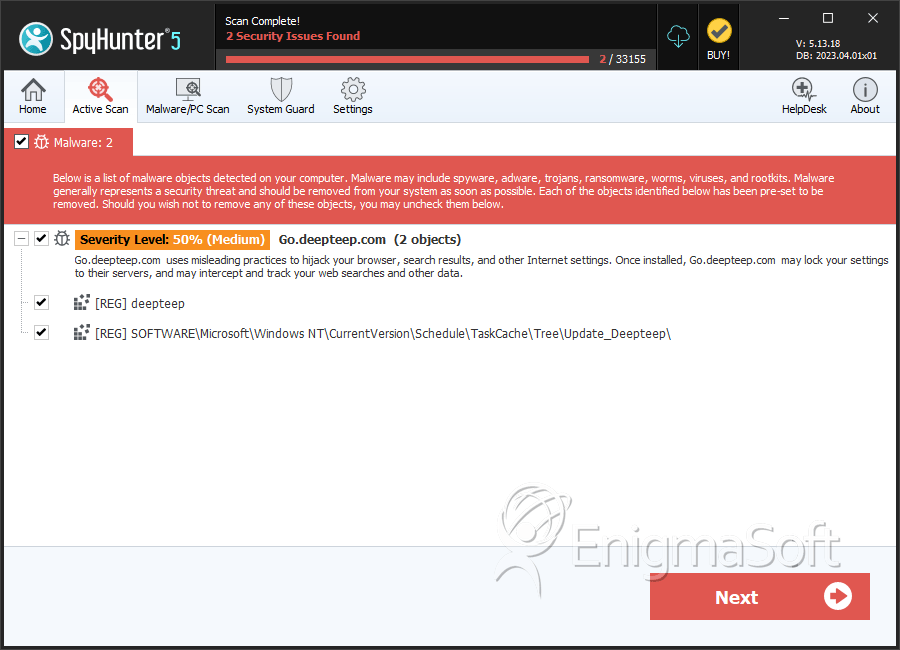
Registry Details
URLs
Deepteep.com may call the following URLs:
| "AADeepteep" |
| https://fnd.deepteep.com/query |

