Currency Ads
Threat Scorecard
EnigmaSoft Threat Scorecard
EnigmaSoft Threat Scorecards are assessment reports for different malware threats which have been collected and analyzed by our research team. EnigmaSoft Threat Scorecards evaluate and rank threats using several metrics including real-world and potential risk factors, trends, frequency, prevalence, and persistence. EnigmaSoft Threat Scorecards are updated regularly based on our research data and metrics and are useful for a wide range of computer users, from end users seeking solutions to remove malware from their systems to security experts analyzing threats.
EnigmaSoft Threat Scorecards display a variety of useful information, including:
Ranking: The ranking of a particular threat in EnigmaSoft’s Threat Database.
Severity Level: The determined severity level of an object, represented numerically, based on our risk modeling process and research, as explained in our Threat Assessment Criteria.
Infected Computers: The number of confirmed and suspected cases of a particular threat detected on infected computers as reported by SpyHunter.
See also Threat Assessment Criteria.
| Threat Level: | 80 % (High) |
| Infected Computers: | 71 |
| First Seen: | September 28, 2015 |
| Last Seen: | May 22, 2023 |
| OS(es) Affected: | Windows |
PC security researchers have received reports of irritating advertisements, known as Currency advertisements due to their associated PUPs (Potentially Unwanted Programs). Currency advertisements are caused by a Web browser extension that is used to generate revenue from advertising and affiliate marketing. Currency advertisements may appear on the most popular Web browsers on Windows, Including Google Chrome and Mozilla Firefox. Although Currency advertisements are not symptomatic of threats, they may be extremely irritating and make it difficult for computer users to use their affected Web browsers effectively. To remove Currency Ads from an affected Web browser, PC security analysts recommend the use of a reliable, fully updated security application and the immediate removal of the Web browser extension associated with Currency. Removing this Web browser add-on should stop Currency advertisements immediately.
Table of Contents
Common Issues That may be Associated with Currency
Advertisements are an important part of the Internet, allowing websites to promote their own content and continue to produce interesting or useful material. However, advertisements like the ones displayed by Currency may abuse these kinds of resources and force computer users to view them repeatedly. More importantly, the Currency advertisements may be linked to other problems on affected. Currency may be linked to performance issues on affected Web browsers as well as numerous irritating symptoms. Currency advertisements may appear repeatedly, opening new Web browsers and tabs constantly and interrupting the computer users' work. PUPs associated with Currency also may make changes to the affected Web browser's settings, changing its default search engine and homepage automatically. Currency advertisements themselves may promote known PUPs, adware or known online scams, meaning that it is possible for computer users to become exposed to unwanted software through Currency advertisements.
The Difference Between PUPs Linked to Currency and Threats
PUPs associated with Currency are not considered threatening. While threats, are destructive and may be very difficult to remove, PUPs associated with Currency Ads do not leave any permanent problems on an affected computer and may be relatively simple to remove. However, despite not being considered threatening, PUPs linked to Currency may be regarded as problematic because of two reasons:
- Despite the fact that PUPs linked to Currency are considered low-level threats, they may be linked to high-level threats in indirect ways. For example, PUPs linked to Currency may be installed by a threat as a way to monetize, be delivered on attack websites that contain threats as well, or deliver advertisements that may lead to an infection on the affected computer eventually.
- Currency eventually themselves may contain links to problematic content, in many cases known hoaxes that try to trick inexperienced computer users into paying for bogus services or software by taking advantage of them.
PUPs associated with Currency may not be installed by themselves. If there is one PUP on a computer, it is highly likely that other PUPs have been installed as well.
Why Currency Advertisements may Appear on a Computer
Currency Ads may be caused by a PUP that has been installed without the computer user's knowledge. PUPs linked to may be installed by bundling them with other software. It is very common for these kinds of components to be included in the installation of other software. Computer users may skip through the installation process of their program and fail to notice that they have opted into the installation of a Web browser extension or add-on automatically. These kinds of PUPs may then take over the affected Web browser in order to generate revenue, making it very difficult for computer users to use their Web browsers normally.
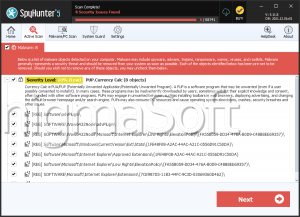


Submit Comment
Please DO NOT use this comment system for support or billing questions. For SpyHunter technical support requests, please contact our technical support team directly by opening a customer support ticket via your SpyHunter. For billing issues, please refer to our "Billing Questions or Problems?" page. For general inquiries (complaints, legal, press, marketing, copyright), visit our "Inquiries and Feedback" page.