Crxbro Browser
Threat Scorecard
EnigmaSoft Threat Scorecard
EnigmaSoft Threat Scorecards are assessment reports for different malware threats which have been collected and analyzed by our research team. EnigmaSoft Threat Scorecards evaluate and rank threats using several metrics including real-world and potential risk factors, trends, frequency, prevalence, and persistence. EnigmaSoft Threat Scorecards are updated regularly based on our research data and metrics and are useful for a wide range of computer users, from end users seeking solutions to remove malware from their systems to security experts analyzing threats.
EnigmaSoft Threat Scorecards display a variety of useful information, including:
Ranking: The ranking of a particular threat in EnigmaSoft’s Threat Database.
Severity Level: The determined severity level of an object, represented numerically, based on our risk modeling process and research, as explained in our Threat Assessment Criteria.
Infected Computers: The number of confirmed and suspected cases of a particular threat detected on infected computers as reported by SpyHunter.
See also Threat Assessment Criteria.
| Ranking: | 12,251 |
| Threat Level: | 10 % (Normal) |
| Infected Computers: | 4,989 |
| First Seen: | January 12, 2016 |
| Last Seen: | September 18, 2023 |
| OS(es) Affected: | Windows |
The Crxbro Browser is a threat that impersonates the Chrome browser. The Crxbro Browser is used to obtain the computer users' Google credentials and other data. If you detect the presence of the Crxbro Browser on your computer, PC security researchers strongly advise removing the Crxbro Browser immediately with the help of a reliable, fully updated anti-malware program.
Table of Contents
The Crxbro Browser is Very Sneaky
Computer users have reported that the Crxbro Browser may carry out a sneaky attack by impersonating the Chrome browser. According to these reports, after remaining inactive, the affected Chrome browser will close. When computer users open it again, they will find a 'Login to Google' Web page, rather than their expected homepage or default tabs. By checking the Taskbar to ensure that the application is the same, the computer user may find that rather than Google Chrome, the application is now listed as the Crxbro.exe or the Crxbro Browser. The application looks like the Google Chrome browser in every other way.
The Crxbro Browser is installed in the Program Files (x86) directory, or the equivalent directory depending on your version of the Windows operating system. Apart from installing there, the Crxbro Browser also may replace the Chrome icon on the Taskbar and other locations with its own shortcuts. Oddly enough, the original version of Chrome will remain on the affected computer. However, it seems that the Crxbro Browser replaces it with its own bogus Web browser. PC security researchers, also have associated the Crxbro Browser with a questionable application named WinZipper. The Crxbro Browser and WinZipper seem to be connected in some way to a Taiwanese developer, and may be related to social engineering tactics originating in South East Asia or China.
The Main Facts Regarding the Crxbro Browser
The following is the most essential information regarding the Crxbro Browser:
- The Crxbro Browser pretends to be the Chrome browser. The Crxbro Browser looks exactly like the Chrome browser, but it's not your browser. It is likely that the purpose of the Crxbro Browser is to collect Google login information.
- The Crxbro Browser may appear in the Task Manager as the Crxbro.exe, which could be mistaken for a legitimate file name related to Chrome. However, the file process related to the legitimate Google Chrome executable file is actually 'chrome.exe,' not Crxbro.
- Google Chrome is not deleted from the affected computer. If computer users look for their Web browser, they will find it. However, the Crxbro Browser replaces all its associated shortcuts so that they lead to the Crxbro Browser application instead of to Google Chrome. The Crxbro Browser also may change the computer's default Web browser.
Presently, the Crxbro Browser may need to be removed manually. PC security researchers strongly recommend that computer users delete all files associated with the Crxbro Browser from their computers. Computer users should also repin Google Chrome to their Taskbars and start menu. If WinZipper is present on your computer, it also may be necessary to remove this component. Malware researchers recommend that computer users take steps to uninstall both of these applications using the Windows Control Panel. It also may be necessary to use the Registry Editor to delete all registry entries and keys related to these two components.
The Misleading Tactic Used by the Crxbro Browser
If you've been affected by the Crxbro Browser tactic, it is important to safeguard all of your Google-related information. Using the Crxbro Browser, third parties may gain access to your Gmail account as well as to your Google login information. It is not uncommon for Google Chrome browsers to sync their data between different devices, particularly with the Android phone. Also, this may include online banking passwords, saved credit card numbers, and other important, private information. Because of this, computer users should use a different Web browser, confirmed to be unaffected, to restore their online passwords and data and monitor their accounts to ensure that no intrusions have taken place.
SpyHunter Detects & Remove Crxbro Browser
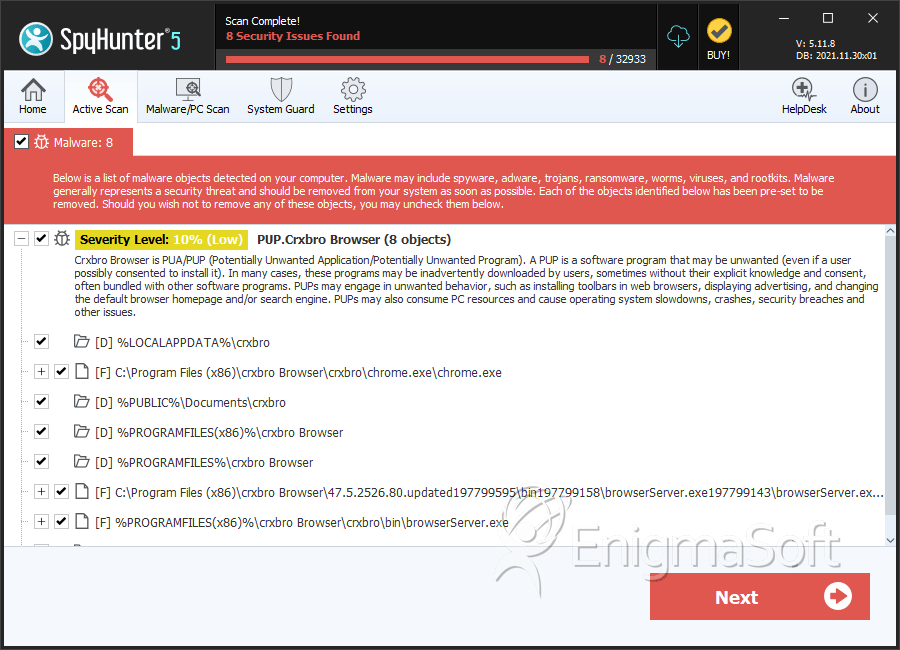
File System Details
| # | File Name | MD5 |
Detections
Detections: The number of confirmed and suspected cases of a particular threat detected on
infected computers as reported by SpyHunter.
|
|---|---|---|---|
| 1. | browserserver.exe | b9f9043d9dde41923c0aa466a88be1f1 | 1,784 |
| 2. | chrome.exe | 7b15e5a164c79d114c648c185dad63ff | 1,526 |
| 3. | browserServer.exe197799143 | b8fdb35c45a5fca1754a3ffff496b345 | 54 |
| 4. | browserServer.exe | 56fb107967e66a0b17fa726103fa3e84 | 14 |
Directories
Crxbro Browser may create the following directory or directories:
| %LOCALAPPDATA%\crxbro |
| %PROGRAMFILES%\crxbro Browser |
| %PROGRAMFILES(x86)%\crxbro Browser |
| %PUBLIC%\Documents\crxbro |
| %UserProfile%\Local Settings\Application Data\crxbro |

