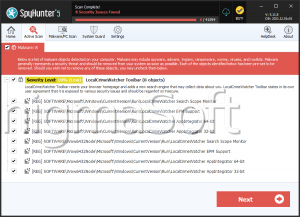CrimeWatch Ads
Threat Scorecard
EnigmaSoft Threat Scorecard
EnigmaSoft Threat Scorecards are assessment reports for different malware threats which have been collected and analyzed by our research team. EnigmaSoft Threat Scorecards evaluate and rank threats using several metrics including real-world and potential risk factors, trends, frequency, prevalence, and persistence. EnigmaSoft Threat Scorecards are updated regularly based on our research data and metrics and are useful for a wide range of computer users, from end users seeking solutions to remove malware from their systems to security experts analyzing threats.
EnigmaSoft Threat Scorecards display a variety of useful information, including:
Ranking: The ranking of a particular threat in EnigmaSoft’s Threat Database.
Severity Level: The determined severity level of an object, represented numerically, based on our risk modeling process and research, as explained in our Threat Assessment Criteria.
Infected Computers: The number of confirmed and suspected cases of a particular threat detected on infected computers as reported by SpyHunter.
See also Threat Assessment Criteria.
| Ranking: | 12,359 |
| Threat Level: | 10 % (Normal) |
| Infected Computers: | 2,218 |
| First Seen: | December 8, 2014 |
| Last Seen: | February 16, 2025 |
| OS(es) Affected: | Windows |
The CrimeWatch advertisements are caused by CrimeWatch, a Potentially Unwanted Program that is distributed by Injekts Media, dba Mathematical Applications. The CrimeWatch advertisements are used to support this program. Although CrimeWatch is associated with a Web browser add-on that supposedly provides computer users with the latest crime news stories directly on their Web browser, the CrimeWatch advertisements are the main reason this PUP exists. These types of Web browser add-ons are specifically programmed to display numerous, repeated advertisements such as the CrimeWatch advertisements and other types of irritating advertising content. The CrimeWatch advertisements may include coupons, affiliate links, banner advertisements, pop-up and pop-under advertisements and various other types of advertisements. The CrimeWatch advertisements may not be linked to the theme of the visited Web page but are, rather, provided by a third party. The CrimeWatch advertisements may be injected into the page content directly, although they also may be overlaid on top of the page being viewed. One of the main issues associated with CrimeWatch is that it may alter the Web pages being viewed on the affected Web browser in order to display advertisements. If you are experiencing the CrimeWatch advertisements, PC security analysts strongly advise removing the CrimeWatch PUP from your machine with a reliable, fully updated security application.
Table of Contents
What may Cause the CrimeWatch Advertisements?
During the installation of CrimeWatch, the software installer may be bundled with a variety of additional components that may include search toolbars and Web browser extensions. According to CrimeWatch, these Web browser add-ons are designed to make your Web browser more efficient, giving you more search options. However, they do the opposite of what they promise, making your Web browser more bloated and unmanageable due to the presence of CrimeWatch and other unwanted content. Computer users should shun installing CrimeWatch and always opt out of any bundled toolbars or offers when installing new software.
Issues that may be Caused by CrimeWatch
There are several problems that may be linked to CrimeWatch. Malware analysts strongly advise removing CrimeWatch and similar PUPs due to these and other problems such as:
- The CrimeWatch advertisements are caused by a PUP that is installed automatically and may be bundled along with other software.
- The CrimeWatch advertisements may be unwanted, interrupting the computer user's activities on the affected Web browser. The CrimeWatch advertisements may take the form of irritating pop-up windows that appear without warning. The CrimeWatch advertisements also may take the form of banner advertisements and other advertising content that is inserted automatically into websites viewed on the affected Web browser.
- Content associated with CrimeWatch may hijack your Web browser and make unwelcomed modifications to your Web browser's settings automatically. The affected Web browser's homepage, default search engine, security settings, and other preferences may be changed automatically.
Dealing with the CrimeWatch Advertisements
If you are experiencing the CrimeWatch advertisements on your machine, malware researchers advocate the utilization of a reliable security program that is capable of detecting PUPs to remove any PUPs present on your computer. Specifically, the CrimeWatch annoying advertisements can be stopped by uninstalling CrimeWatch and removing all content linked to this PUP. Use the Control Panel to uninstall CrimeWatch and then run a reliable security application in order to carry out a thorough scan of your computer in search for other PUPs. Most PUPs may not occur by themselves and may be bundled with a number of other unwanted components. If CrimeWatch is installed on your computer, causing the CrimeWatch advertisements, it is very likely that other PUPs have also been installed.
URLs
CrimeWatch Ads may call the following URLs:
| streams-search.com |