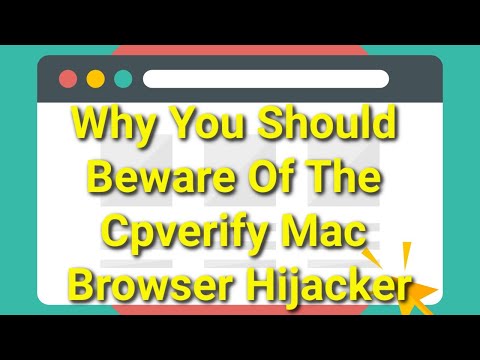Cpverify
Cpverify operates as a particularly intrusive program designed to seize control of users' browser settings, including their homepage and search engine preferences. Upon installation, Cpverify initiates unwanted alterations, forcibly redirecting users' search queries through its designated search engine, the Cpverify Search. These queries are subsequently rerouted to search result pages hosted on search.yahoo.com. This redirection mechanism serves a dual purpose: firstly, to subvert users' browsing experiences by imposing unwanted search engine changes, and secondly, to exploit the Yahoo Search results for potential advertising revenue.
Moreover, Cpverify extends its disruptive influence by opening new browser tabs, inundating users with a barrage of unwanted advertisements. These advertisements span a range of deceptive practices, including attempts to peddle questionable software, promote counterfeit software updates and perpetrate technical support frauds. It's worth highlighting that Cpverify exhibits a specific targeting strategy, primarily aimed at Mac devices.
In essence, Cpverify's intrusive tactics, facilitated through browser hijacking extensions or programs, significantly compromise users' browsing experiences while also posing potential security risks and exposing them to fraudulent schemes.
Table of Contents
Using Fake or Dubious Search Engines Could Lead to Increased Privacy Risks
Using fake or dubious search engines can significantly heighten privacy risks due to several key factors. Firstly, such search engines often lack robust privacy measures and may not adhere to stringent data protection regulations. Consequently, users' search queries, browsing habits, and other sensitive information may be harvested and exploited for various purposes, including targeted advertising, data profiling and even sale to third parties without their consent.
Moreover, fake or dubious search engines may not employ secure encryption protocols, leaving users' data vulnerable to fraud-related actors' interference. This can result in unauthorized access and potential leakage of personal information, leading to identity theft, financial fraud, and other cybercrimes.
Additionally, these search engines may prioritize displaying misleading or fraudulent search results, increasing the likelihood of users inadvertently clicking on harmful links or downloading unsafe software. This can further expose users to security risks, including malware infections, phishing attacks and tactics.
Furthermore, reliance on fake or dubious search engines undermines users' ability to trust the integrity of their search results and the credibility of the information they access online. This erosion of trust can have broader implications for online discourse, knowledge dissemination and critical thinking.
Overall, the use of fake or dubious search engines represents a significant threat to users' privacy and security online, highlighting the importance of exercising caution and utilizing reputable search engines that prioritize user privacy and data security.
Browser Hijackers and PUPs (Potentially Unwanted Programs) Often Utilize Shady Distribution Tactics
Browser hijackers and PUPs frequently employ shady distribution tactics to infiltrate users' devices and compromise their browsing experiences. These tactics often rely on deceptive or unethical practices aimed at tricking users into inadvertently installing unsafe software. Some common strategies include:
- Bundling with Freeware: Browser hijackers and PUPs are often bundled with legitimate software downloads, particularly freeware or shareware applications. Users may unwittingly agree to install the additional software by overlooking or hastily clicking through installation prompts without carefully reviewing the terms and conditions.
- Misleading Ads and Pop-ups: Fraud-related actors distribute browser hijackers and PUPs through misleading advertisements and pop-ups that entice users with offers for free software, system optimizations or security scans. Clicking on these ads or pop-ups may trigger automatic downloads or redirect users to websites hosting unsafe software.
- Fake Software Updates: Browser hijackers and PUPs may masquerade as legitimate software updates, prompting users to download and install them under the guise of improving system performance or enhancing security. In reality, these updates contain harmful payloads that hijack browsers or install unwanted programs without the user's consent.
- Social Engineering Tactics: Fraudulent actors may employ social engineering tactics, such as fake error messages or alerts claiming that the user's device is infected with malware. These messages prompt users to download and install purported security software, which is actually a browser hijacker or PUP in disguise.
- Email Phishing: In some cases, browser hijackers and PUPs are distributed via email phishing campaigns. Fraudsters may send deceptive emails containing links or attachments that, when clicked or downloaded, install the unwanted software onto the user's device.
Overall, browser hijackers and PUPs employ a variety of shady distribution tactics to infiltrate users' devices and compromise their privacy, security and browsing experiences. Users must remain vigilant, exercise caution when downloading software or clicking on links, and utilize reputable anti-malware tools to protect against these threats.
Cpverify Video
Tip: Turn your sound ON and watch the video in Full Screen mode.