Chedot Browser
Threat Scorecard
EnigmaSoft Threat Scorecard
EnigmaSoft Threat Scorecards are assessment reports for different malware threats which have been collected and analyzed by our research team. EnigmaSoft Threat Scorecards evaluate and rank threats using several metrics including real-world and potential risk factors, trends, frequency, prevalence, and persistence. EnigmaSoft Threat Scorecards are updated regularly based on our research data and metrics and are useful for a wide range of computer users, from end users seeking solutions to remove malware from their systems to security experts analyzing threats.
EnigmaSoft Threat Scorecards display a variety of useful information, including:
Ranking: The ranking of a particular threat in EnigmaSoft’s Threat Database.
Severity Level: The determined severity level of an object, represented numerically, based on our risk modeling process and research, as explained in our Threat Assessment Criteria.
Infected Computers: The number of confirmed and suspected cases of a particular threat detected on infected computers as reported by SpyHunter.
See also Threat Assessment Criteria.
| Ranking: | 162 |
| Threat Level: | 10 % (Normal) |
| Infected Computers: | 122,572 |
| First Seen: | September 3, 2015 |
| Last Seen: | September 21, 2023 |
| OS(es) Affected: | Windows |
The Chedot Browser is promoted on Chedot.com as an innovative Web browser based on the open-source project Chromium that would allow users to download any media on the Internet blazingly fast. In addition, users of the Chedot Browser will be directed to the Chedot.com search portal where they can find direct links to services like YouTube, Facebook and currency exchange rates. Users that may want to download the Chedot Browser should know that it is perceived as a Potentially Unwanted Program (PUP). Security investigators note that web surfers using Chedot only have access to commercials by sponsors of Chedot.com and will not see the native ads on trusted e-commerce sites like Amazon, Walmart, eBay and Best Buy. Moreover, users of the Chedot Browser will not have the option to change their default search engine to leading engines like Google and Bing. The Chedot Browser works similarly to the Mustang Browser and the Protectium and might present users with many pop-up windows to promote sponsored services and products. The Chedot Browser may arrive on your system bundled with a free program installer and edit your Windows Registry values to become your default Internet client. The Chedot Browser may be built upon Chromium, but it may not allow you to browse as fast as your Internet connection allows because it is constantly exchanging information with the servers of advertisers. The Chedot Browser may send information like your Internet browsing and download history logs to advertisers in order to show related commercials on the pages you visit. You may want to remove all files related to the Chedot Browser by using a reputable anti-malware solution.
Table of Contents
SpyHunter Detects & Remove Chedot Browser
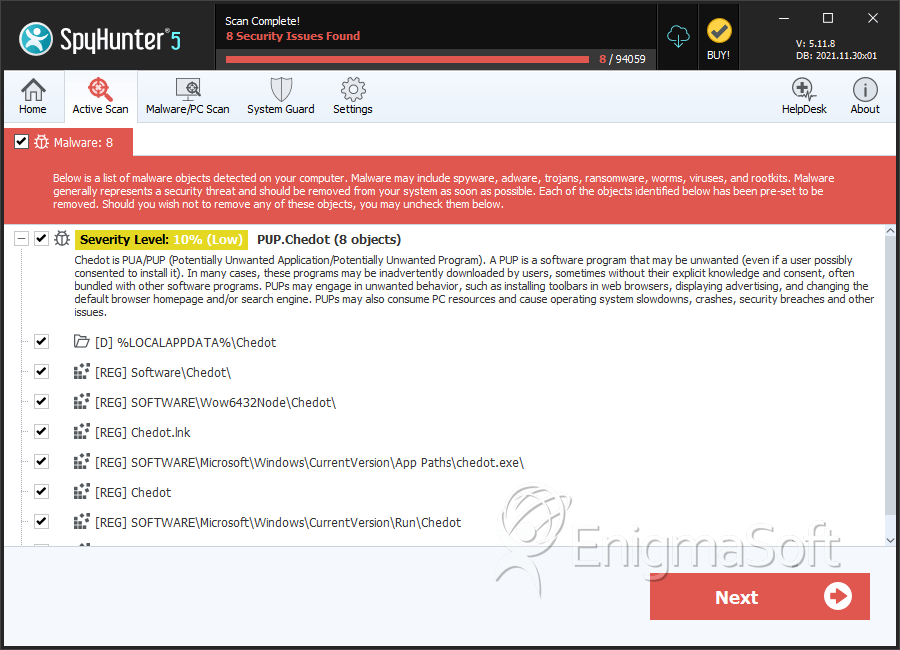
Registry Details
Directories
Chedot Browser may create the following directory or directories:
| %APPDATA%\Microsoft\Windows\Start Menu\Programs\Chedot |
| %LOCALAPPDATA%\Chedot |
| %PROGRAMFILES%\Chedot |
| %PROGRAMFILES(x86)%\Chedot |
| %UserProfile%\Local Settings\Application Data\Chedot |

