Btsearch.name
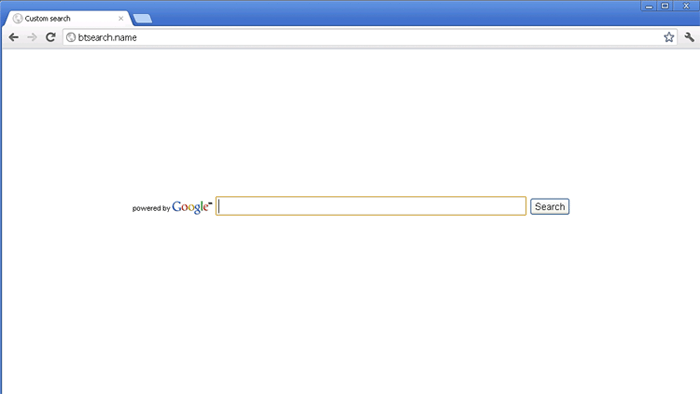
Btsearch.name Image
Btsearch.name is a low-quality search engine that has been closely associated with various dangerous browser hijackers. A browser hijack occurs when a computer user has had their computer's HOSTS file altered by a malware infection. Because of this, contact with the Btsearch.name web page should be treated as a symptom of an infection and a full scan of the compromised computer with a strong, reliable anti-malware program should come next. Using Btsearch.name to carry out online searches also has the potential to expose your computer to web pages containing malicious content such as fake security programs or known phishing websites.
The Btsearch.name Bogus Search Engine
Computer users visiting Btsearch.name will be greeted with a sparse web design, a web page that is entirely white except for a search box in the middle of the page. Btsearch.name uses the Google logo and notes that its search is 'powered by Google.' While this may be true, searches on Btsearch.name will result in an inordinately high amount of unrelated results. These kinds of results will usually not be related to the keywords entered into the online search and may, in fact, be sponsored results. These kinds of search results allow Btsearch.name to generate revenue derived from pay per click marketing schemes.
Btsearch.name is associated with a high-level browser hijacker infection that changes the infected computer's HOSTS file. This effectively changes how the infected computer fundamentally connects to the Internet. To go online, a computer will connect to DNS servers, which handle the conversion of the URL entered by the computer user into the IP address corresponding to that URL. The HOSTS file contains information for these DNS servers. However, browser hijackers associated with Btsearch.name will change the HOSTS file so that Btsearch.name will connect to rogue DNS servers, which can send the infected computer to any number of other web pages, including Btsearch.name. These kinds of redirects will often occur after carrying out a legitimate online search on a trustworthy search engine, although they may also occur at random or after clicking an unrelated link. Removing these kinds of browser hijackers will usually require anti-malware software capable of restoring the infected computer's HOSTS file as well as removing the actual malware infection.


Submit Comment
Please DO NOT use this comment system for support or billing questions. For SpyHunter technical support requests, please contact our technical support team directly by opening a customer support ticket via your SpyHunter. For billing issues, please refer to our "Billing Questions or Problems?" page. For general inquiries (complaints, legal, press, marketing, copyright), visit our "Inquiries and Feedback" page.