BoostMyPC
Threat Scorecard
EnigmaSoft Threat Scorecard
EnigmaSoft Threat Scorecards are assessment reports for different malware threats which have been collected and analyzed by our research team. EnigmaSoft Threat Scorecards evaluate and rank threats using several metrics including real-world and potential risk factors, trends, frequency, prevalence, and persistence. EnigmaSoft Threat Scorecards are updated regularly based on our research data and metrics and are useful for a wide range of computer users, from end users seeking solutions to remove malware from their systems to security experts analyzing threats.
EnigmaSoft Threat Scorecards display a variety of useful information, including:
Ranking: The ranking of a particular threat in EnigmaSoft’s Threat Database.
Severity Level: The determined severity level of an object, represented numerically, based on our risk modeling process and research, as explained in our Threat Assessment Criteria.
Infected Computers: The number of confirmed and suspected cases of a particular threat detected on infected computers as reported by SpyHunter.
See also Threat Assessment Criteria.
| Ranking: | 11,479 |
| Threat Level: | 10 % (Normal) |
| Infected Computers: | 1,390 |
| First Seen: | May 22, 2017 |
| Last Seen: | August 4, 2023 |
| OS(es) Affected: | Windows |
The BoostMyPC software, also seen as BMYPC, is promoted at boostmypc.com as a reliable system optimizer that supports fixes for your Registry and drivers. The official site of BoostMyPC says the program can increase the booting speed on the computer by removing Internet browsing-related data, remove obsolete Registry keys and install the latest updates for your drivers. Additionally, BoostMyPC is said to change your Internet settings and prioritize the download of large files. The BMYPC software claims to delete cookies and temporary Internet files as well. You might think that BoostMyPC is a round-house solution to all your problems, but you may want to reconsider installing the BMYPC system optimizer.
Tests of BoostMyPC have shown that users are suggested to run a system diagnosis without paying. Once the scan operation is completed, the app shows hundreds of errors and recommend users buy the premium version of BoostMyPC, which is priced at 29,97 USD. The premium license is supposed to allow users to address the issues identified by BoostMyPC. The test of BoostMyPC was performed on a clean installation of Windows, and it was a surprise to see that BMYPC brings up a disturbingly long list of errors. Additionally, the BoostMyPC software is loaded with the system during boot up, and that might slow down most systems and not improve your computer performance. At the time of writing, most operations regarding cleaning up temporary files and cookies, as well as limiting the number of startup programs can be performed by an educated user for free. For example, all the main Web browsers include the ability to erase browsing data entirely. You can launch the MSCONG tool by Microsoft, which is built into the Windows OS and remove programs from the bootup sequence. The Disk Cleanup tool is another instrument baked into Windows OS, which can be used to erase unnecessary files, delete large databases and improve your PC's performance without the need of third-party tools. It may not be the best idea to spend thirty dollars on services that are already available on your system. AV vendors might detect the installer for BoostMyPC and use the following names to refer to files used by the software:
- Artemis!1F66D2C3ED6E
- PUP.Optional.BoostMyPC
- PUP.BoostMyPC
- Program.Unwanted.1624
- TR/Decep.BoostMyPC.EL.2
- Troj/Deceptor-S
- Trojan ( 0050b1a31 )
- Win32/Deceptor.BoostMyPC.A
- Win32:BoostMyPC-A [PUP]
Table of Contents
SpyHunter Detects & Remove BoostMyPC
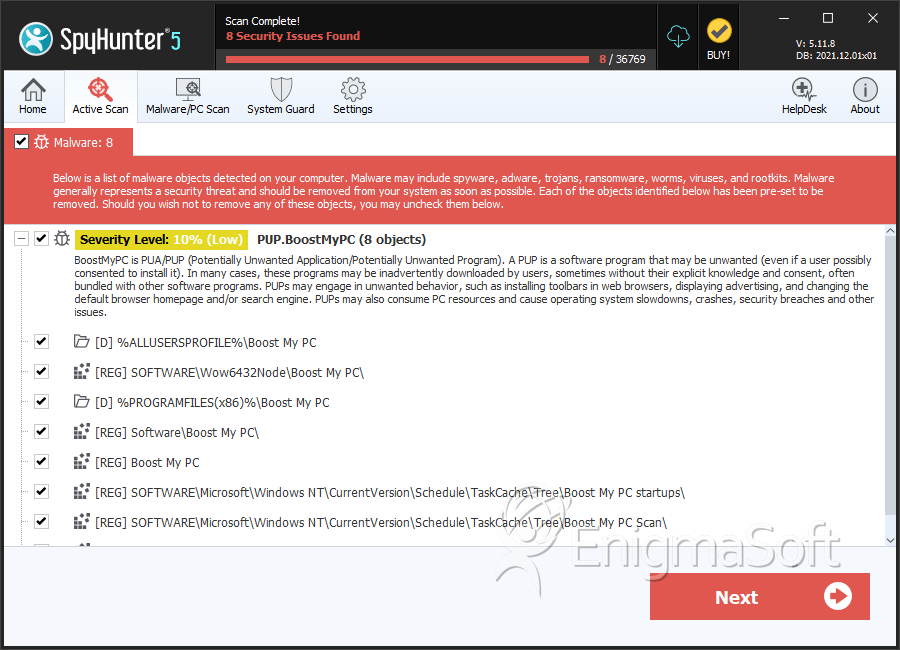
Registry Details
Directories
BoostMyPC may create the following directory or directories:
| %ALLUSERSPROFILE%\Application Data\Boost My PC |
| %ALLUSERSPROFILE%\Boost My PC |
| %APPDATA%\Microsoft\Windows\Start Menu\Programs\Boost My PC |
| %PROGRAMFILES%\Boost My PC |
| %PROGRAMFILES(x86)%\Boost My PC |

