BlockAdsPro
Threat Scorecard
EnigmaSoft Threat Scorecard
EnigmaSoft Threat Scorecards are assessment reports for different malware threats which have been collected and analyzed by our research team. EnigmaSoft Threat Scorecards evaluate and rank threats using several metrics including real-world and potential risk factors, trends, frequency, prevalence, and persistence. EnigmaSoft Threat Scorecards are updated regularly based on our research data and metrics and are useful for a wide range of computer users, from end users seeking solutions to remove malware from their systems to security experts analyzing threats.
EnigmaSoft Threat Scorecards display a variety of useful information, including:
Ranking: The ranking of a particular threat in EnigmaSoft’s Threat Database.
Severity Level: The determined severity level of an object, represented numerically, based on our risk modeling process and research, as explained in our Threat Assessment Criteria.
Infected Computers: The number of confirmed and suspected cases of a particular threat detected on infected computers as reported by SpyHunter.
See also Threat Assessment Criteria.
| Ranking: | 17,011 |
| Threat Level: | 20 % (Normal) |
| Infected Computers: | 2,874 |
| First Seen: | July 26, 2017 |
| Last Seen: | June 20, 2023 |
| OS(es) Affected: | Windows |
The BlockAdsPro software may be distributed to users by means of software bundling, which allows free software developers to include promotional materials, apps from partners and modify browser settings in one go. The BlockAdsPro program may be offered to users as a tool that blocks advertisements on sites like YouTube, Facebook and Google. Screenshots provided by users suggest BlockAdsPro may include a dedicated search service and alter your primary search provider during the installation process. Contrary to its name, the BlockAdsPro may deliver pop-up advertisements and perform browser redirects every couple of minutes. The installation location for the BlockAdsPro app is rather strange, considering it claims to be a legitimate app. PC users may need to dig in the AppData directory to find the resources for the BlockAdsPro software:
C:\Users\%username%\AppData\Microsoft\Protect\0fe34d5b-0158-47d5-92de-e5fb872d1f82.rs
The BlockAdsPro appears to behave the same way as the Supreme AdBlocker and the Cookies Control, which were promoted as ad blockers but were found to inject advertisements on sites nonetheless. The BlockAdsPro program may be saved to the local disk with a random name and run under the svchost.exe host process by Microsoft to evade raising suspicion. The BlockAdsPro desktop app is classified as an adware that might use JavaScript and virtual layers to load insecure ads from untrusted marketers on your screen. The BlockAdsPro adware may suppress the legitimate ads on your favorite sites and present content that is foreign to the page. You should note that adware may be used to present users with links to corrupted pages that may contain an exploit kit. The BlockAdsPro adware may send data like your Internet history, recently downloaded files and software configuration to third parties automatically. Installing the BlockAdsPro adware on a lab computer shows that it may perform changes to the system Registry and run on the next system boot automatically. The BlockAdsPro adware may resist manual removal attempts by making its installation files inaccessible to non-admin users and hide them on the file system. PC security experts note that you can purge the BlockAdsPro adware from your machine by installing a trustworthy anti-malware utility.
Table of Contents
SpyHunter Detects & Remove BlockAdsPro
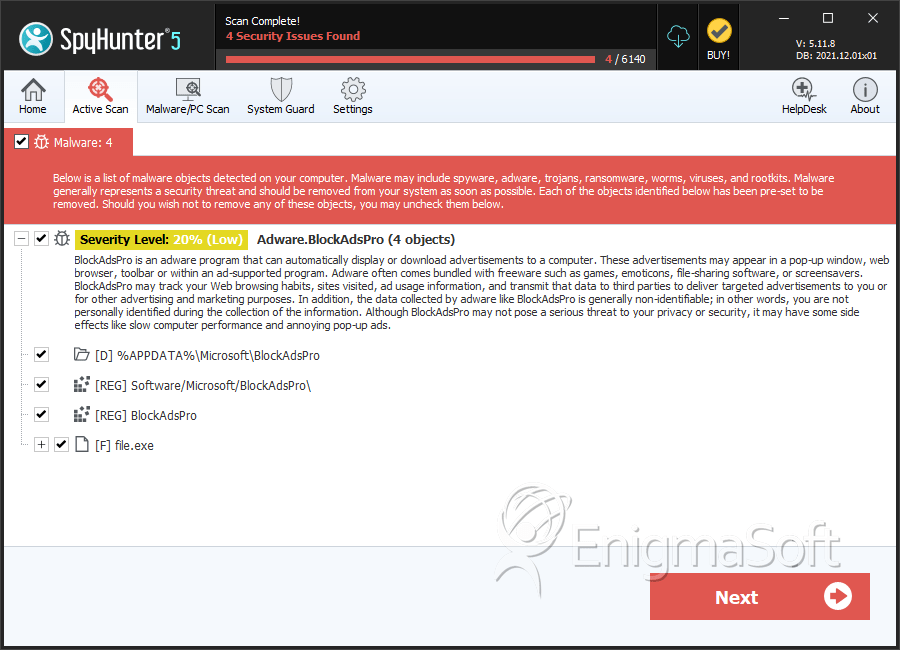
File System Details
| # | File Name | MD5 |
Detections
Detections: The number of confirmed and suspected cases of a particular threat detected on
infected computers as reported by SpyHunter.
|
|---|---|---|---|
| 1. | file.exe | d9a40c36e8554584e766986a2aed7af0 | 0 |
Registry Details
Directories
BlockAdsPro may create the following directory or directories:
| %APPDATA%\Microsoft\BlockAdsPro |


Submit Comment
Please DO NOT use this comment system for support or billing questions. For SpyHunter technical support requests, please contact our technical support team directly by opening a customer support ticket via your SpyHunter. For billing issues, please refer to our "Billing Questions or Problems?" page. For general inquiries (complaints, legal, press, marketing, copyright), visit our "Inquiries and Feedback" page.