BabyBrowse Ads
Threat Scorecard
EnigmaSoft Threat Scorecard
EnigmaSoft Threat Scorecards are assessment reports for different malware threats which have been collected and analyzed by our research team. EnigmaSoft Threat Scorecards evaluate and rank threats using several metrics including real-world and potential risk factors, trends, frequency, prevalence, and persistence. EnigmaSoft Threat Scorecards are updated regularly based on our research data and metrics and are useful for a wide range of computer users, from end users seeking solutions to remove malware from their systems to security experts analyzing threats.
EnigmaSoft Threat Scorecards display a variety of useful information, including:
Ranking: The ranking of a particular threat in EnigmaSoft’s Threat Database.
Severity Level: The determined severity level of an object, represented numerically, based on our risk modeling process and research, as explained in our Threat Assessment Criteria.
Infected Computers: The number of confirmed and suspected cases of a particular threat detected on infected computers as reported by SpyHunter.
See also Threat Assessment Criteria.
| Threat Level: | 20 % (Normal) |
| Infected Computers: | 7 |
| First Seen: | January 11, 2016 |
| Last Seen: | January 10, 2019 |
| OS(es) Affected: | Windows |
The BabyBrowse browser extension is promoted on Babybrowse.com to help young parents take care of their newborn by providing a customized search and helpful tips. Also, the BabyBrowse browser extension may provide links to online resources at babyCentre.com, Parents.com, and HouseOfNames.com where users may find information on newborn's health and growth. You may want to avoid the tips that are displayed by the BabyBrowse extension directly. Security researchers classify the BabyBrowse extension as adware because it is deployed by Lamphouse Media, LLC and might cover your screen with insecure advertising content. The BabyBrowse adware may invite parents to register their mobile phone number to receive text updates via SMS from hospitals in their vicinity and be on guard. However, it is very likely that you will receive promotional offers only. The BabyBrowse adware is not created to help young parents despite the warm messages on Babybrowse.com.
The BabyBrowse adware may infect browsers like Google Chrome, Internet Explorer, Opera and Mozilla Firefox. The BabyBrowse adware may show banners and pop-up windows to provide users with marketing offers from advertisement networks that might have a bad reputation and welcome users to install riskware such as Savings Champion and Super Optimizer. The BabyBrowse adware may slow down your computer and display coupons and discounts for items that may not satisfy your expectations. Security researchers add that the BabyBrowse adware does not use SSL encryption and may be exploited by third parties that aim to install harmful software on your PC. It is not a good idea to use a computer that is vulnerable to cyber threats like FakeSig when shopping online. You might want to install a reputable anti-malware suite to eradicate the BabyBrowse adware and prevent third parties from acquiring your credit card data.
SpyHunter Detects & Remove BabyBrowse Ads
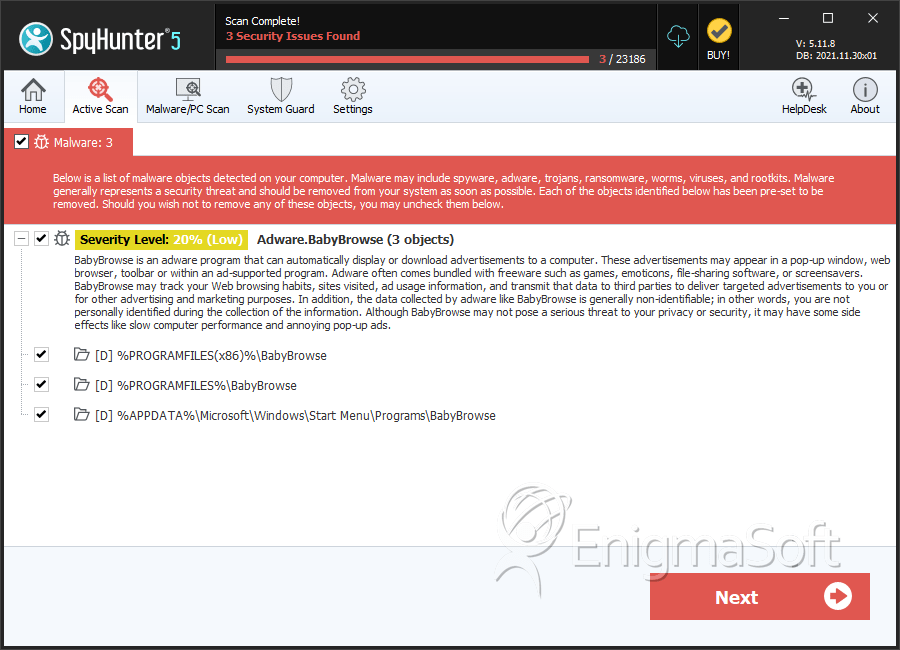
Directories
BabyBrowse Ads may create the following directory or directories:
| %APPDATA%\Microsoft\Windows\Start Menu\Programs\BabyBrowse |
| %PROGRAMFILES%\BabyBrowse |
| %PROGRAMFILES(x86)%\BabyBrowse |


Submit Comment
Please DO NOT use this comment system for support or billing questions. For SpyHunter technical support requests, please contact our technical support team directly by opening a customer support ticket via your SpyHunter. For billing issues, please refer to our "Billing Questions or Problems?" page. For general inquiries (complaints, legal, press, marketing, copyright), visit our "Inquiries and Feedback" page.