Attention! For security reasons Windows has been blocked
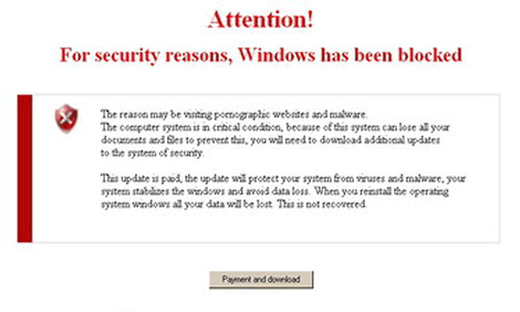
Attention! For security reasons Windows has been blocked Image
There is a kind of malware known as ransomware. Ransomware is simply a malicious program designed to take your computer system hostage in exchange for a ransom. The 'Attention! For security reasons, Windows has been blocked' fake alert is used by several ransomware attacks in order to block the victim's computer system. ESG security analysts warn that the 'Attention! For security reasons, Windows has been blocked' fake alert has no connection to Microsoft, any legitimate security software, even law enforcement of any kind. The culprits behind the 'Attention! For security reasons, Windows has been blocked' fake alert are criminals intent on profiting from scaring computer users into believing that their computer has been blocked for some reason.
To remove the ransomware responsible for the 'Attention! For security reasons, Windows has been blocked' fake alert on your computer system, it will probably be necessary to start up the infected computer system in Safe Mode (by pressing F8 during start-up on most computers) and then using a reputable anti-malware program to hunt down and remove the culprit from your computer system.
Do Not Fall for the 'Attention! For security reasons, Windows has been blocked' Fake Alert!
The 'Attention! For security reasons, Windows has been blocked' fake alert will attempt to prey on computer users' guilt by making them believe that the cause of this alert is their use of pornographic content online (which, considering that the vast majority of web traffic is used for adult content, is not an unlikely bet). However, a closer look at the actual text of the 'Attention! For security reasons, Windows has been blocked' fake alert reveals numerous grammar errors and inconsistencies that definitely point to the fact that this message cannot be associated with a real, reputable software manufacturer. The 'Attention! For security reasons, Windows has been blocked' fake alert claims that the infected computer was blocked because it was exposed to malware from pornographic websites. It attempts to scare the victim by claiming that they are in danger of losing all of their files and, for the victim's own security, their computer system was blocked. Then, it claims that the victim must download additional security updates and to pay a fine in order to unblock their computer system. Of course, since the 'Attention! For security reasons, Windows has been blocked' fake alert can be easily removed with a real anti-malware program, and all of its threats are empty completely, paying to unblock your computer system is not only a waste of your money, but also does nothing to remove the malware infection responsible for this attack from your hard drive.
File System Details
| # | File Name |
Detections
Detections: The number of confirmed and suspected cases of a particular threat detected on
infected computers as reported by SpyHunter.
|
|---|---|---|
| 1. | %AllUsersProfile%\Application Data\.exe | |
| 2. | %AllUsersProfile%\Application Data\.dll | |
| 3. | %AllUsersProfile%\Application Data\~r | |
| 4. | %AllUsersProfile%\Application Data\~ |


Submit Comment
Please DO NOT use this comment system for support or billing questions. For SpyHunter technical support requests, please contact our technical support team directly by opening a customer support ticket via your SpyHunter. For billing issues, please refer to our "Billing Questions or Problems?" page. For general inquiries (complaints, legal, press, marketing, copyright), visit our "Inquiries and Feedback" page.