Antivirus Clean 2011
Threat Scorecard
EnigmaSoft Threat Scorecard
EnigmaSoft Threat Scorecards are assessment reports for different malware threats which have been collected and analyzed by our research team. EnigmaSoft Threat Scorecards evaluate and rank threats using several metrics including real-world and potential risk factors, trends, frequency, prevalence, and persistence. EnigmaSoft Threat Scorecards are updated regularly based on our research data and metrics and are useful for a wide range of computer users, from end users seeking solutions to remove malware from their systems to security experts analyzing threats.
EnigmaSoft Threat Scorecards display a variety of useful information, including:
Ranking: The ranking of a particular threat in EnigmaSoft’s Threat Database.
Severity Level: The determined severity level of an object, represented numerically, based on our risk modeling process and research, as explained in our Threat Assessment Criteria.
Infected Computers: The number of confirmed and suspected cases of a particular threat detected on infected computers as reported by SpyHunter.
See also Threat Assessment Criteria.
| Threat Level: | 100 % (High) |
| Infected Computers: | 11 |
| First Seen: | April 13, 2011 |
| Last Seen: | August 17, 2022 |
| OS(es) Affected: | Windows |
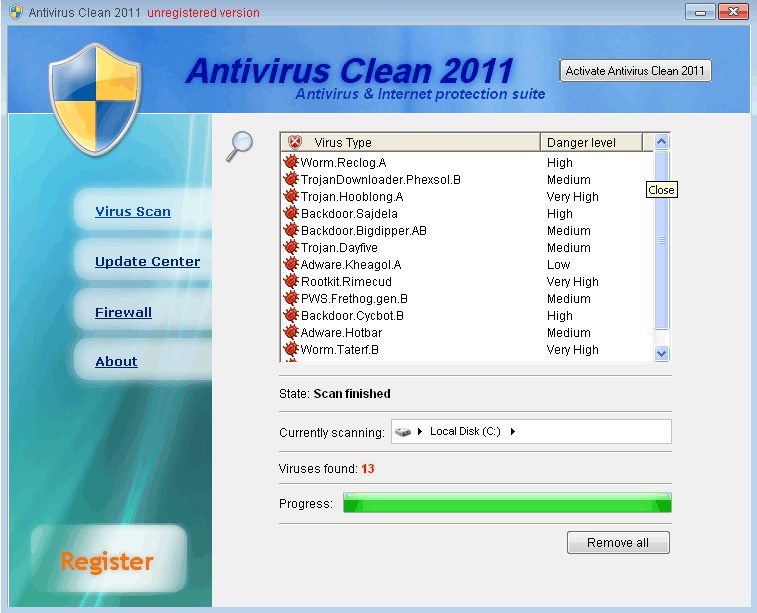
Antivirus Clean 2011 Image
It's rare to see the release of a completely new rogue anti-virus program, but with Antivirus Clean 2011, it certainly seems to be the case. Please do not trust Antivirus Clean 2011, regardless of how Antivirus Clean 2011 looks or how many security warnings Antivirus Clean 2011 gives you. The reason for Antivirus Clean 2011's existence is to scare you into thinking that your computer has infections that only Antivirus Clean 2011 can remove, and the whole thing is a scam.
Table of Contents
Symptoms of Antivirus Clean 2011 Infection
Antivirus Clean 2011 causes symptoms that are so disruptive to the normal functioning of the infected PC that you will not be able to ignore them. First, Antivirus Clean 2011 will load Antivirus Clean 2011's phony user interface every time Windows starts. Antivirus Clean 2011 will also put Antivirus Clean 2011's fake blue-and-yellow shield logo in the system tray. When the interface loads, Antivirus Clean 2011 will indicate that you are using an "unregistered" copy of Antivirus Clean 2011. In the fake interface, Antivirus Clean 2011 will play a progress animation to simulate a scan. Then, Antivirus Clean 2011 will tell you that Antivirus Clean 2011 has found a large number of infections, possibly including a mixture of real and fake malware names in Antivirus Clean 2011's list. Antivirus Clean 2011 will give you a pop-up window with two buttons, which gives you the option to proceed with registering Antivirus Clean 2011, or to do nothing (which the pop-up will advise against with a scary-sounding warning). Eventually, the interface will clear, and you will be able to get to the desktop.
What Antivirus Clean 2011 does once you get past the fake scan is what makes this fake security software really nasty. Antivirus Clean 2011 will cause pop-up security alerts to appear almost constantly, including a window that says "Malware detected" which shows up at least once a minute. Other bogus alerts begin with "Your computer is in danger!" and "Security errors detected." Antivirus Clean 2011 will even have alerts that tell you to click on the pop-up balloon from the System Tray, in order to make Antivirus Clean 2011 seems like real anti-virus software. However, unlike real anti-virus software, Antivirus Clean 2011 never includes key information in Antivirus Clean 2011's alerts, such as what specific malware was detected, where it is located, and when it was found. Instead, the alerts focus much more heavily on getting you to "upgrade," "register," or take other action to remove the so-called threats that Antivirus Clean 2011 says Antivirus Clean 2011 has found, and all of these prompts lead to a payment screen.
Antivirus Clean 2011’s Fishy Payment Interface
The payment screen for the Antivirus Clean 2011 scam is rather interesting, because although it will appear as though you are viewing the official Antivirus Clean 2011 site on a secure connection, that is not at all what you are really looking at. In fact, the site that will be listed in the address bar does not exist at all. It isn't registered, and there are no variants of the address's domain registered, either. When Antivirus Clean 2011 takes you to Antivirus Clean 2011's payment "website," at least in the first step of the payment process, that site is completely fake.
This means that the site that Antivirus Clean 2011 takes you to, which Antivirus Clean 2011 claims is the payment portion of the site for Antivirus Clean 2011's company and product, is just something within your own computer. Either the site is not actually being displayed within a web browser, or it is displayed within a web browser that is not actually displaying Internet content. So it is highly likely that Antivirus Clean 2011 makes covert changes to the Internet settings on an infected computer, very likely including changes to the HOSTS file. Early reports of infections with Antivirus Clean 2011 claim that web browsers and Internet functionality are not affected by the malware, but this fake web page may be evidence to the contrary. In other words, do not count on the availability of Internet access in order to get help with removing Antivirus Clean 2011.
Where Does Antivirus Clean 2011 Come From?
In one way or another, Antivirus Clean 2011 gets into your computer by being downloaded without your knowledge or your specific consent. Antivirus Clean 2011 relies on a Trojan as a vehicle of infection, at least some of the time, and Antivirus Clean 2011 may also use drive-by downloads. Therefore, fake scanner sites, fake security program updates, fake video codecs, and generally malicious websites are the most likely places for Antivirus Clean 2011 to hide. It is possible that Antivirus Clean 2011 uses the Trojan known as the Fake Microsoft Security Essentials Alert Malware, which will cause alerts that look like real Security Essentials alerts, but which eventually lead to a download of Antivirus Clean 2011. The bottom line is that you will not know that Antivirus Clean 2011 has downloaded. Once the malware or supporting Trojan is on your computer, it will drop the files for Antivirus Clean 2011, and make changes to the registry that allow Antivirus Clean 2011 to run every time the system starts.
It is not yet known where the Antivirus Clean 2011 scam originated, but there are plenty of little mistakes and odd characteristics that point to an origin outside of the United States. For example, on the purchase screen for Antivirus Clean 2011 the prices are noted in a way that does not follow any American conventions, such as "34,00$" as the listed price for the Basic Edition. Most of the error messages and windows for Antivirus Clean 2011 include subtle errors in sentence structure and word use that no native English speaker would make. Given the fact that almost all fake anti-virus software scams originate in Russia, along with the evidence that Antivirus Clean 2011 was created outside of the United States, one might guess that Antivirus Clean 2011 is a Russian creation, as well.






SpyHunter Detects & Remove Antivirus Clean 2011
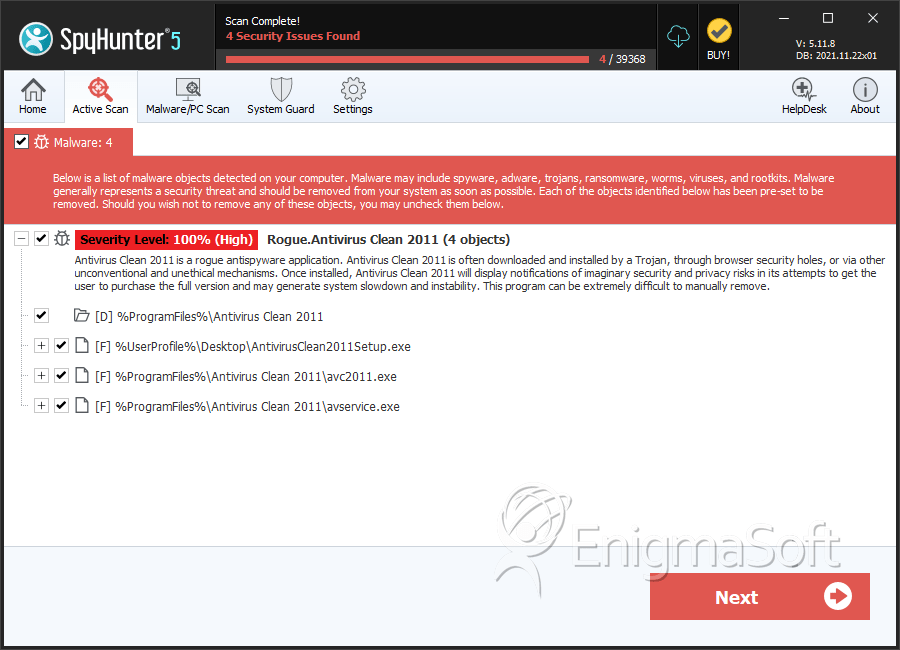
File System Details
| # | File Name | MD5 |
Detections
Detections: The number of confirmed and suspected cases of a particular threat detected on
infected computers as reported by SpyHunter.
|
|---|---|---|---|
| 1. | AntivirusClean2011Setup.exe | a2d2674fe920910365ec490c2271837d | 3 |
| 2. | avc2011.exe | 374f9b3e7878ba44bdb4fa6e7245203d | 0 |
| 3. | avservice.exe | f6a1a89e0282d66b0e6493bf6b3859db | 0 |
Directories
Antivirus Clean 2011 may create the following directory or directories:
| %ProgramFiles%\Antivirus Clean 2011 |


Submit Comment
Please DO NOT use this comment system for support or billing questions. For SpyHunter technical support requests, please contact our technical support team directly by opening a customer support ticket via your SpyHunter. For billing issues, please refer to our "Billing Questions or Problems?" page. For general inquiries (complaints, legal, press, marketing, copyright), visit our "Inquiries and Feedback" page.