AntiVira Av
Threat Scorecard
EnigmaSoft Threat Scorecard
EnigmaSoft Threat Scorecards are assessment reports for different malware threats which have been collected and analyzed by our research team. EnigmaSoft Threat Scorecards evaluate and rank threats using several metrics including real-world and potential risk factors, trends, frequency, prevalence, and persistence. EnigmaSoft Threat Scorecards are updated regularly based on our research data and metrics and are useful for a wide range of computer users, from end users seeking solutions to remove malware from their systems to security experts analyzing threats.
EnigmaSoft Threat Scorecards display a variety of useful information, including:
Ranking: The ranking of a particular threat in EnigmaSoft’s Threat Database.
Severity Level: The determined severity level of an object, represented numerically, based on our risk modeling process and research, as explained in our Threat Assessment Criteria.
Infected Computers: The number of confirmed and suspected cases of a particular threat detected on infected computers as reported by SpyHunter.
See also Threat Assessment Criteria.
| Threat Level: | 100 % (High) |
| Infected Computers: | 8 |
| First Seen: | February 9, 2011 |
| Last Seen: | April 19, 2021 |
| OS(es) Affected: | Windows |
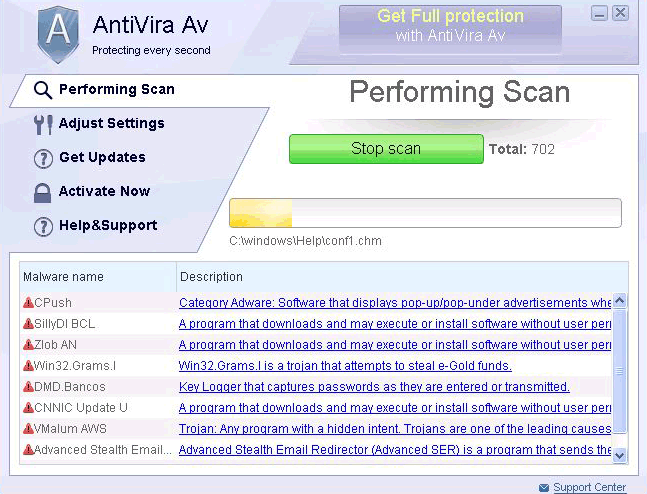
AntiVira Av Image
AntiVira Av is a rogue anti-virus application, and it is a clone of Antivirus .NET. This means that AntiVira Av is entirely malicious and completely incapable of actually scanning for or removing viruses. With the exception of a few superficial differences, AntiVira Av behaves like any other rogue security application.
Table of Contents
AntiVira Av’s Redirections
Aside from AntiVira Av's name, the key difference between AntiVira Av and Antivirus. Net is that each one is promoted by a different malicious website. This website pretends to be the payment page for the software, and it is capable of processing credit card payments in order to defraud the users of infected computers. AntiVira Av is associated with the site Shopllbo.com – and, please remember, you should not visit that site under any circumstances. One of the symptoms of an infection of AntiVira Av is that you will find your browser constantly redirecting you to Shopllbo.com; so if you find that you keep winding up on that site, AntiVira Av is definitely on your computer.
AntiVira Av will alter the system registry so that it runs on startup. Every time AntiVira Av runs at startup, it will show a fake user interface and run a fake virus scan. This scan always turns up results, no matter what, and it will tell you that the viruses it found cannot be removed unless you purchase a license for AntiVira Av. One of the noteworthy characteristics of rogue anti-virus programs in the Antivirus. Net family is that the list of viruses in the bogus scan results will include the names of real viruses, in order to make the list more convincing and frightening. However, if you try to locate these viruses on your computer, they will not be there; AntiVira Av turns up lists of infections that are predetermined, since it can't actually scan for anything.
Rogue security programs in this family also tend to generate a lot of pop-up alerts, which will typically warn of serious threats that have been detected, or remote attacks that have been detected. These warning messages always prompt you to "activate" your bogus anti-virus software, and if you follow the prompts, you will wind up at the fake payment site – in this case, Shopllbo.com.
AntiVira Av may prevent you from opening any other program, including Task Manager, and will prevent you from removing the malware when Windows is in its normal mode. The intention of the con-artists who created this fake anti-virus software is to hold your computer hostage and to get you to think that the only way to take back your computer is to pay the money they demand. If you do pay the money, nothing changes. AntiVira Av will continue to behave in exactly the same way it did before, and will continue to be malicious for as long as it is present. The only solution is to remove AntiVira Av, and you don't have to pay the crooks in order to do that.
How to Prevent AntiVira AV
The best protection against AntiVira Av is to use good, current anti-virus software. AntiVira Av relies on Trojans in order to infiltrate victim computers, and these Trojans can be hidden in downloads that look harmless, like video codecs or browser plugins. AntiVira Av may also manipulate the way that its malicious sites show up in search results, so that search engines will put links at the top of the results list that aren't really pages at all, but are sites that redirect or link to a site that hosts or promotes AntiVira Av.
Remember when dealing with AntiVira Av (or any other malware) that preventing infections will avoid a lot of problems, and you don't ever have to pay money to anyone who tries to take your computer hostage.






SpyHunter Detects & Remove AntiVira Av
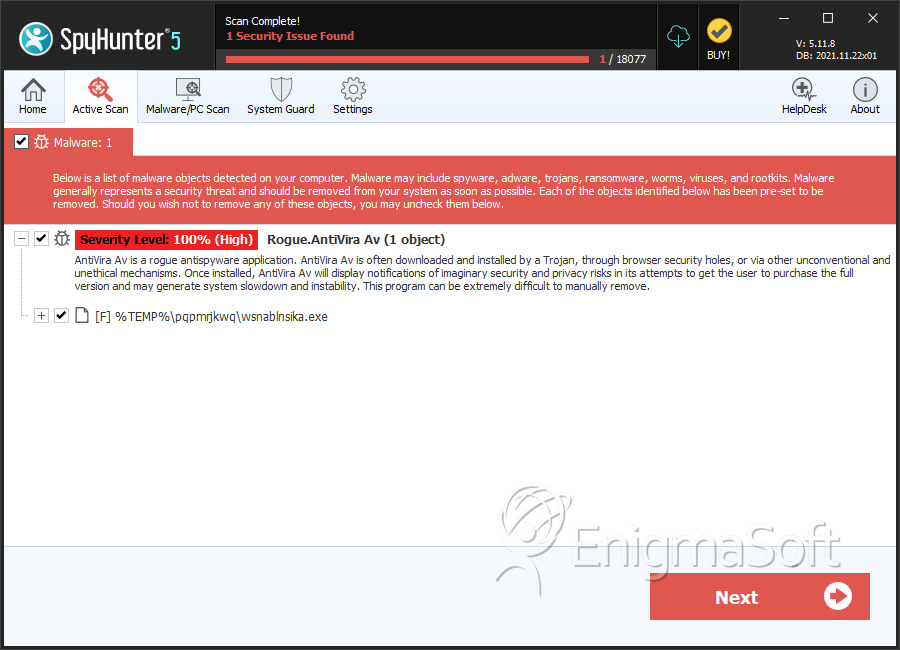
AntiVira Av Video
Tip: Turn your sound ON and watch the video in Full Screen mode.
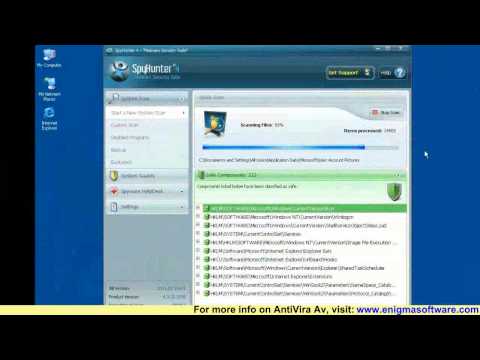
File System Details
| # | File Name | MD5 |
Detections
Detections: The number of confirmed and suspected cases of a particular threat detected on
infected computers as reported by SpyHunter.
|
|---|---|---|---|
| 1. | wsnablnsika.exe | 0d7ec3a7d0a275c4a624d228101634e7 | 3 |

