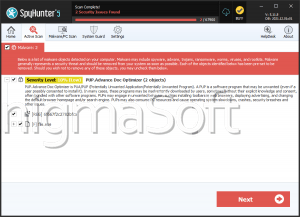Advance Doc Optimizer
The Advance Doc Optimizer software from Saffire Softwares is promoted as a legitimate system optimizer. The Advance Doc Optimizer program is claimed to improve the system performance though removing temporary files, Registry keys, shortcuts, CHKDSK logs and cleaning the list of startup programs. Computer experts agree that cleaning the Registry and deleting unneeded data, as well as trimming the startup programs list can deliver slight improvements to overall system performance, but you might not be willing to spend nearly 60 USD on the Advance Doc Optimizer PRO, which offers the same range of like the Windows Home Edition.
You can access the Task Manager by right-clicking on the Taskbar and choosing the Task Manager. Then, you navigate to the Startup tab and disable unwanted applications. The temporary Internet files can be cleaned through your browser safely along with tracking cookies that may have been downloaded during your online activities. The keyboard command Ctrl + Shift + Del is universal for Google Chrome, Mozilla Firefox, and Opera, and allows the user to clean traces of the browsing activity safely. You should not need instructions on how to empty the Recycle Bin and uninstall programs via the Control Panel. Almost all functions of Advance Doc Optimizer are represented by tools options in programs you are very likely to be using already. Additionally, the Advance Doc Optimizer may display fake scan results about critical system errors in an attempt to make you buy a commercial license for the Advance Doc Optimizer PRO. The Advance Doc Optimizer is deemed as a Potentially Unwanted Program (PUP), which does not appear to improve the system's performance significantly so that it justifies its top-tier price.