'Adultfriendfinder' Pop-Ups
Threat Scorecard
EnigmaSoft Threat Scorecard
EnigmaSoft Threat Scorecards are assessment reports for different malware threats which have been collected and analyzed by our research team. EnigmaSoft Threat Scorecards evaluate and rank threats using several metrics including real-world and potential risk factors, trends, frequency, prevalence, and persistence. EnigmaSoft Threat Scorecards are updated regularly based on our research data and metrics and are useful for a wide range of computer users, from end users seeking solutions to remove malware from their systems to security experts analyzing threats.
EnigmaSoft Threat Scorecards display a variety of useful information, including:
Ranking: The ranking of a particular threat in EnigmaSoft’s Threat Database.
Severity Level: The determined severity level of an object, represented numerically, based on our risk modeling process and research, as explained in our Threat Assessment Criteria.
Infected Computers: The number of confirmed and suspected cases of a particular threat detected on infected computers as reported by SpyHunter.
See also Threat Assessment Criteria.
| Ranking: | 120 |
| Threat Level: | 10 % (Normal) |
| Infected Computers: | 319,288 |
| First Seen: | July 24, 2009 |
| Last Seen: | September 19, 2023 |
| OS(es) Affected: | Windows |
The 'AdultFriendFinder' pop-ups are fairly typical symptoms of PUPs or Potentially Unwanted Programs. Unfortunately, the 'AdultFriendFinder' pop-ups have the added problem of showing graphic content. That means that computer users dealing with PUPs associated with the 'AdultFriendFinder' pop-ups also have to deal with unexpected pop-up windows containing nudity and other offensive content. The 'AdultFriendFinder' pop-ups are particularly unwelcome when it comes to computers that are also used by children or in professional, sensitive environments. Dealing with the 'AdultFriendFinder' pop-ups involves removing the PUP causing these symptoms. To do this, malware analysts strongly advise the use of a reliable security program that is fully up-to-date and also capable of detecting and removing PUPs and other low-level threats.
'AdultFriendFinder' Pop-Ups and Similar Symptoms
PUPs associated with the 'AdultFriendFinder' pop-ups are considered adware because they are used to deliver advertisements to affected computers. Apart from the 'AdultFriendFinder' pop-ups, affected computer users may also find that the graphic advertisements are also inserted into Web pages viewed on the affected computer. The 'AdultFriendFinder' pop-ups are extremely irritating, appearing randomly and unpredictably. Clicking on the 'AdultFriendFinder' pop-ups also may result in additional PUP infections that may lead to additional pop-ups. Malware analysts have also linked clicking on 'AdultFriendFinder' pop-ups to threat infections and known tactics that could lead to monetary or data loss. Because of this, all content associated with the 'AdultFriendFinder' pop-ups should be removed from an infected computer at once.
The Problems Adware Associated with AdultFriendFinder Pop-Ups may Cause on Your PC
Adware infections, as their name implies, are designed to deliver advertisements to affected computer users. In the case of the 'AdultFriendFinder' pop-ups, this may mean that an adware infection associated with adult content has been installed. A computer may become infected with adware linked to the 'AdultFriendFinder' pop-ups in various ways. In some cases, this adware infection may have been installed by other threats on the victim's computer. The 'AdultFriendFinder' pop-ups may also have been delivered using typical threat delivery methods such as spam email attachments and attack websites. Adware linked to the 'AdultFriendFinder' pop-ups may take the form of a Web browser extension, plug-in or add-on. PUPs linked to the 'AdultFriendFinder' pop-ups may affect the most popular Web browsers, including Google Chrome, Safari, Mozilla Firefox and Internet Explorer. Once they are installed, they may be quite difficult to remove using normal removal means.
Dealing with 'AdultFriendFinder' pop-ups
To stop the 'AdultFriendFinder' pop-ups from happening, computer users need to remove the PUP causing these types of irritating messages. This usually involves uninstalling the unwanted Web browser extension. The following steps should be taken to stop the 'AdultFriendFinder' pop-ups and similar symptoms:
- Malware researchers recommend using the affected Web browser's Extensions Manager to check for any unwanted add-ons that may be causing the 'AdultFriendFinder' pop-ups to appear.
- In most cases, these extensions cannot be removed through the Web browser. Computer users may have to use the Windows Control Panel (under 'Add and Remove' Programs) to find the unwanted extension and other content and remove it completely.
- Once the offending extension has been removed, PC security analysts advise using a strong security product to analyze the infected computer. Many security applications are not capable of detecting or removing low-level threats and PUPs. They are usually designed to deal with high-level threats rather than PUPs and adware. Because of this, you should confirm that your security software is capable of detecting and removing these kinds of threats. If your security software fails to detect a problem while the 'AdultFriendFinder' pop-ups continue, it may not be capable of detecting PUPs.
- Once the full scan is complete, computer users may have to undo unwanted changes to their Web browser and computer settings manually. For example, the affected Web browser's home page and default search engine may have been changed to content associated with the 'AdultFriendFinder' pop-ups.
SpyHunter Detects & Remove 'Adultfriendfinder' Pop-Ups
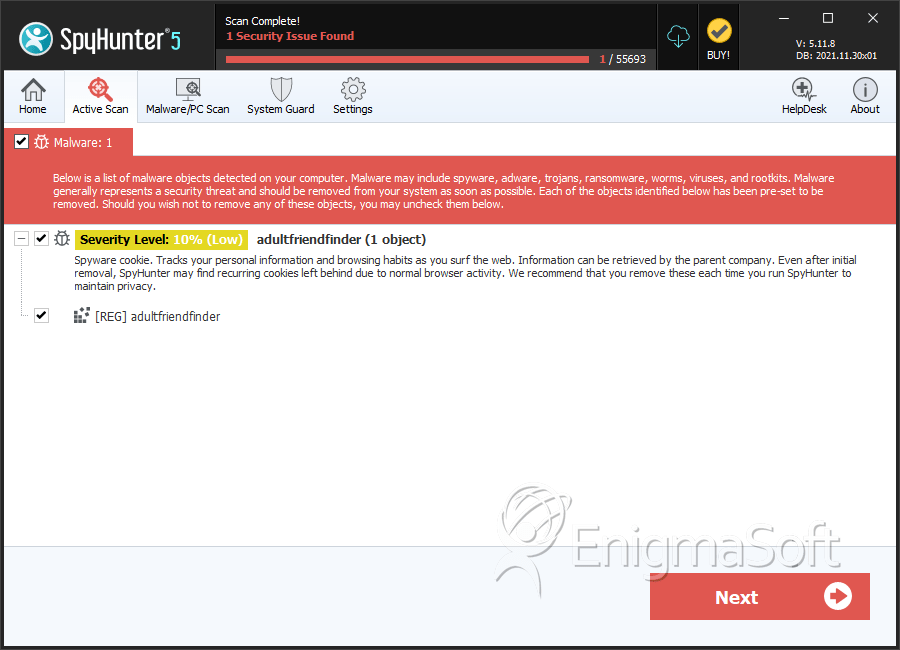


Submit Comment
Please DO NOT use this comment system for support or billing questions. For SpyHunter technical support requests, please contact our technical support team directly by opening a customer support ticket via your SpyHunter. For billing issues, please refer to our "Billing Questions or Problems?" page. For general inquiries (complaints, legal, press, marketing, copyright), visit our "Inquiries and Feedback" page.