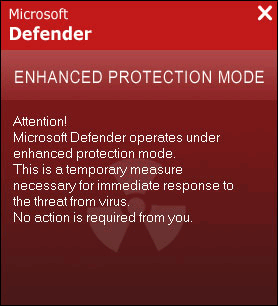4download
Computer users who are fed up with the incessant pop-up advertisements from 4Download.net should take the necessary actions to stop these annoyances. The key to eliminating unwanted software like 4Downloadand and putting an end to those persistent pop-ups takes prompt action and removal of components associated with 4Download.
It's crucial to recognize that 4Download.net, the source of these bothersome advertisements, is not to be trusted. Caution is advised, and steering clear of such sites is a wise decision. These platforms have a dubious agenda, seeking to profit by directing users to unsafe and potentially malicious corners of the Internet. It's in your best interest to maintain a safe distance from such sites.
Table of Contents
How Did 4Download Load on Your Computer?
You may be wondering: How did you end up with these pop-ups from 4Download in the first place? Often, these intrusive advertisements manifest because the website is inadequately secured, leading to unexpected redirects. Fortunately, preventing this can be as straightforward as employing ad-blockers or security software to fortify your online defenses.
Have you ever found yourself on a website you never intended to visit, such as the 4Download.net website? This can be attributed to how software is packaged, with unwanted programs hitching a ride alongside legitimate ones in a phenomenon known as software bundling. This can unwittingly land you on sites like 4Download.net.
What Exactly Does 4Download Do?
Beyond being an irritating presence, it compels you onto precarious websites that may attempt to pilfer sensitive information. Additionally, it bombards you with deceptive notifications designed to trick you into engaging with them, such as clicking on advertisements. Vigilance is key when navigating suspicious sites to avoid falling prey to these tactics.
While it may not technically be a virus, this nuisance falls within the broader category of malware. While a virus can replicate and damage files, accessing sites like 4Download.net could expose you to other sites that pose a genuine threat to your system.
How to Stop and Remove 4Download
To bid farewell to these vexing pop-up advertisements, the most effective strategy is to turn to specialized anti-malware tools designed to protect your system from these cyber nuisances. Using such a tool will help you through the process of cleansing your system and bolstering your browsing safety, ensuring a more secure and enjoyable online experience. Using a trusted anti-malware program will automatically detect and then eliminate all components associated with 4Download so the pop-ups or site redirects stop. You can then have a system free of annoyances and potential malware.
4download Video
Tip: Turn your sound ON and watch the video in Full Screen mode.