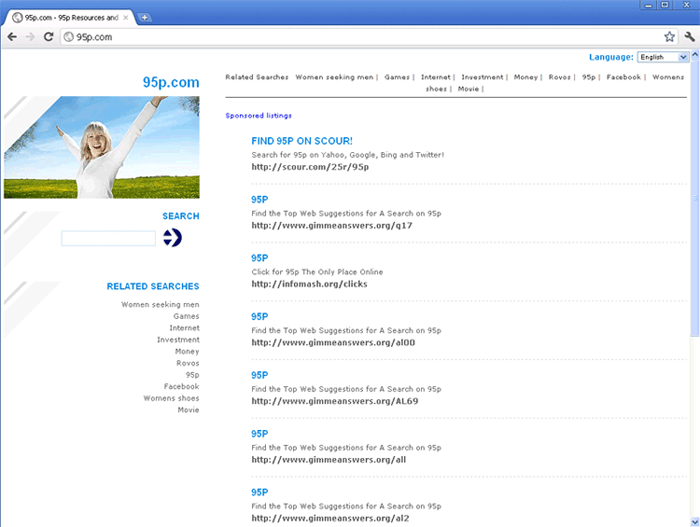Zvideo-live.com
Threat Scorecard
EnigmaSoft Threat Scorecard
EnigmaSoft Threat Scorecards are assessment reports for different malware threats which have been collected and analyzed by our research team. EnigmaSoft Threat Scorecards evaluate and rank threats using several metrics including real-world and potential risk factors, trends, frequency, prevalence, and persistence. EnigmaSoft Threat Scorecards are updated regularly based on our research data and metrics and are useful for a wide range of computer users, from end users seeking solutions to remove malware from their systems to security experts analyzing threats.
EnigmaSoft Threat Scorecards display a variety of useful information, including:
Ranking: The ranking of a particular threat in EnigmaSoft’s Threat Database.
Severity Level: The determined severity level of an object, represented numerically, based on our risk modeling process and research, as explained in our Threat Assessment Criteria.
Infected Computers: The number of confirmed and suspected cases of a particular threat detected on infected computers as reported by SpyHunter.
See also Threat Assessment Criteria.
| Ranking: | 6,160 |
| Threat Level: | 20 % (Normal) |
| Infected Computers: | 32 |
| First Seen: | September 3, 2024 |
| Last Seen: | November 25, 2024 |
| OS(es) Affected: | Windows |
Zvideo-live.com is a video-streaming website with previous associations with Potentially Unwanted Programs (PUPs), unsafe advertisements and unwanted browser notifications. Although malware experts don't categorize it as an intentional danger to Web surfers, it may expose them to unsafe third-party content. Users should avoid it when appropriate and clean their systems with anti-malware services after loading Zvideo-live.com or experiencing side effects related to it.
Table of Contents
Playing a Video Isn’t Always Free
With the meteoric rise of streaming media, it's no shock that some less-than-reputable websites abuse the much-wanted service for offloading affiliate content onto their visitors. A recently-examined demonstration of the principle in action Zvideo-live.com isn't an unsafe site – but may endanger users by accident. Visitors to the Zvideo-live.com website complain of errors that range from pop-up notifications to software installed automatically frequently.
Due to the owner's registration through an anonymous third-party service, malware experts can't confirm the identity of Zvideo-live.com's administrators or any associated company. The website provides video-streaming services, but also includes several security risks. Most Web surfers should avoid loading Zvideo-live.com unless they have a clear reason for it and, if they do so, should consider protection such as extensions that block advertisements, scripts and unsafe domains.
Some risks that malware experts especially link to the site include:
- Unwanted notifications that generate small pop-up balloons in the browser's main window
- Potentially Unwanted Programs or adware installing to the user's system without consent
- Corrupted or misleading advertisements (fake or modified software updates, 'free' games with other software, etc.)
On the happier side, malware experts see no corrupted code hosting from Zvideo-live.com, as of the latest scans. Although the website may not attack a PC or other device, it may load third-party scripts or other content with such capabilities.
Cutting a Movie with Unwanted Downloads Short
Users can protect themselves from websites with potentially-threatening content by turning off Flash, Java, and JavaScript – all of which are features with uses in drive-by-download attacks. Malware researchers also highly recommend that all users follow their Web browser's standard instructions for stopping unwanted websites from abusing notifications. An example is Chrome's 'Site Settings,' inside of the 'Privacy and Security' settings section, which lets users whitelist or blacklist specific websites from showing notifications.
Software versions also matter for limiting the number of attacks that can affect your computer, phone, or another device through a Web browser. Always install software updates as soon as possible and use officially-endorsed links to do so. Many attacks may disguise themselves as updates for media players, JavaScript, and similar products that users may not update as often as is ideal.
Users also may invest in anti-adware extensions, pop-up blockers, and other programs that keep browsers from loading unwanted, third-party content. Malware experts are confident that most anti-malware programs should block any attacks from Zvideo-live.com's pop-ups and remove threats associated with its affiliates on sight.
Zvideo-live.com lives in a gray area where many websites make their money – by treating visitors as would-be advertising traffic and not customers or guests. As soon as it crosses the line to endangerment, users should walk away and find other streaming sources on the Web.
URLs
Zvideo-live.com may call the following URLs:
| zvideo-live.com |