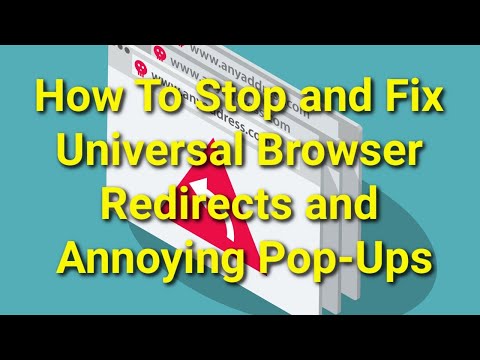Universal Browser
The Universal Browser software is designed to take over your browser settings without your permission. Once installed on your computer, this program alters your homepage and default search engine. It forces your browser to use questionable search engines for your search queries. Additionally, the Universal Browser may generate unwanted pop-up advertisements that promote various products, fake software updates and technical support tactics. These advertisements appear in new browser tabs, disrupting your browsing experience and exposing you to potential risks.
Table of Contents
Allowing PUPs (Potentially Unwanted Programs) Like Universal Browser on Your Devices may Lead to Increased Security Risks
Allowing the installation of a PUP often results in the user's web browsers being hijacked. More precisely, these intrusive apps alter important settings such as the default homepage, search engine and new tab preferences. This interference could disrupt the user's browsing experience and make it challenging to revert to preferred settings.
Moreover, PUPs are notorious for bombarding users with unwanted and intrusive advertisements. These advertisements appear in various forms including pop-ups, banners, and embedded links within websites. Clicking on these advertisements can lead to further malware infections or expose users to phishing scams.
In addition to disrupting user experience, PUPs often raise privacy concerns by collecting and transmitting sensitive user data without consent. This can include browsing history, search queries, IP addresses, geolocation data and potentially personal information. Such data may be used for targeted advertising purposes or purchased by third parties without the user's knowledge.
From a security standpoint, PUPs may create vulnerabilities on the user's device, potentially allowing cybercriminals to exploit these weaknesses. They may download additional malware or serve as a gateway for unauthorized access to the system, leading to data theft, financial fraud or identity theft.
Removing PUPs could also prove to be challenging as they are often designed to be persistent and difficult to uninstall. They may hide within system files or use tactics to evade detection by security software, requiring specialized tools or manual intervention to eradicate them from the device completely.
How PUPs Attempt to Get Installed Unnoticed by Users?
PUPs employ various questionable distribution techniques to get installed on users' devices unnoticed. These tactics often involve deceptive or misleading practices aimed at tricking users into inadvertently installing unwanted software.
- Bundled Software: PUPs are frequently bundled with legitimate software downloads. When users install a desired program, the installer may also include checkboxes pre-selected to install additional software (often PUPs) unless users opt out. Many users overlook these checkboxes during installation, leading to unintentional PUP installations.
- Fake Software Updates: PUPs may disguise themselves as software updates or plugins for popular applications like Web browsers, media players or system utilities. Users may encounter pop-up messages or notifications prompting them to update their software, which actually leads to the installation of PUPs instead of legitimate updates.
- Misleading Ads and Promotions: PUPs use misleading advertisements or promotions that promise desirable features or services to lure users into downloading them. These advertisements may appear on websites or pop-ups, claiming to offer free tools, utilities or enhanced browsing experiences. Unsuspecting users click on these advertisements and inadvertently install PUPs.
- File-Sharing Networks: PUPs often leverage Peer-to-Peer (P2P) file-sharing networks to distribute themselves alongside shared files. Users downloading files from such networks may unknowingly install bundled PUPs along with the desired content.
- Phony Download Buttons: On websites hosting free software or media content, PUPs may mimic legitimate download buttons. Users who click on these fake buttons inadvertently initiate PUP downloads instead of obtaining the intended content.
- Browser Redirects: PUPs can hijack Web browsers and redirect users to fraudulent websites hosting fake software or deceptive download links. Users may be fooled into downloading and installing PUPs while attempting to access legitimate content.
- Email Attachments and Links: PUPs may be distributed via email attachments or links in phishing emails. These emails may appear to be from trusted sources, enticing users to open attachments or click on links that lead to PUP downloads.
- Social Engineering Tactics: PUP developers use social engineering techniques to manipulate users into installing their software. This can include creating fake online reviews or testimonials, forging endorsements from reputable sources, or employing fear tactics (e.g., warning of nonexistent security threats) to persuade users to download PUPs.
To protect against these tactics, users should exercise caution when downloading software or clicking on links online. It's important to download software only from trusted sources, carefully read installation prompts, opt out of bundled software offerings, keep software and operating systems updated, and use reputable antivirus software to detect and block PUPs before they can compromise devices. Additionally, staying informed about common online threats and practicing safe browsing habits can help users avoid falling victim to PUP distribution techniques.
Universal Browser Video
Tip: Turn your sound ON and watch the video in Full Screen mode.