How to Install SpyHunter When Malware Blocks Every Program Execution and Shows 'Open With' Dialog Box
XP Antivirus 2011 and its other variations have a new trick to prevent SpyHunter and other legitimate applications from running on a computer. The latest version of XP Antivirus 2011 breaks Windows .exe associations, which prevents Windows from running any executable programs. In other words, when the XP Antivirus 2011 infection is installed in a system, Windows does not recognize the file extension and cannot choose which Windows program to open it with. By default, any file with known extensions, such as .png, .jpg, .doc, .exe, will automatically launch with their pre-associated applications. For example, .png is opened by Windows Photo Viewer, .doc is opened by Microsoft Word, and .exe is opened as a Windows application.
When you try to open a file that Windows does not recognize or with an unknown extension, it will prompt you with an "Open With" dialog box (as demonstrated in Figure 1. below) so that you can choose which program Windows should use to open that file. XP Antivirus 2011 (and its variants) exploit this functionality. They remove the .exe pre-association from the Windows registry and from that point on you will no longer be able to install or execute any application unless you purchase the XP Antivirus 2011 program.
Figure 1. - "Open With" dialog box
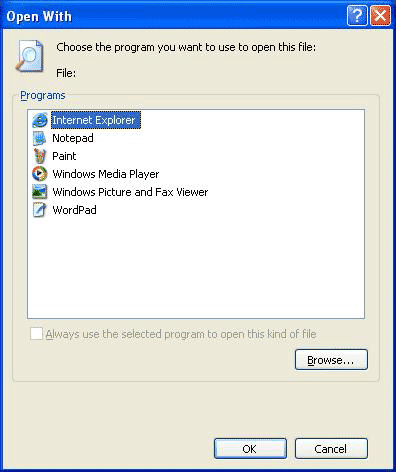
If you try to execute any application, including SpyHunter, and you're infected with XP Antivirus 2011 or any of its aliases, you may be prompted with the "Open With" window because of the removal of the .exe association; therefore, Windows does not know how to treat that application.
Due to this incident, we have implemented an alternative SpyHunter installer for PC users that are experiencing the .exe association problem and cannot execute any of their applications.
However, because of the broken .exe association, you are not going to be able to execute the alternative SpyHunter installer normally. You MUST download the special file named SpyHunter-Installer.com listed below and execute it, so that it can fix the .exe association problem and install SpyHunter on your computer successfully. Once you run the SpyHunter installer (SpyHunter-Installer.com), your ability to execute any application normally will be restored.