May 2016 was the Second Worst Month for Ransomware Attacks on Record
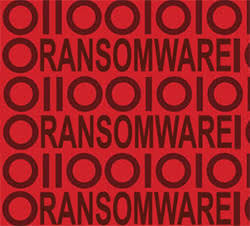 Ransomware in the US during May 2016 was the second worst in history, only falling behind April 2016's record month, according to the ESG research team.
Ransomware in the US during May 2016 was the second worst in history, only falling behind April 2016's record month, according to the ESG research team.
ESG evaluated tens of millions of infections detected by SpyHunter on its customers' computers over the last three years. Enigma found that while ransomware infections in May dipped from April, the overall percentage of malware infections taken up by ransomware remained very high. In fact, May had the second highest ransomware infection rate on record.
Ransomware infections threaten computer users with the destruction of data if they don't pay a ransom to the crooks that created the infections. Several high profile cases of ransomware have made national and international headlines in the last few weeks as infections have hit hospitals, school districts, and other government offices.
"Online criminals have found a sweet spot with ransomware, and they are not showing any sign of letting up," said ESG spokesperson Ryan Gerding. "As long as they can find people who are willing to pay their ransoms, they will continue to push these infections worldwide."
It's important to note that ransomware infections make up a tiny percentage of all of the infections detected by SpyHunter. In fact, in May 2016 about one-half of one percent of all infections were ransomware. But over the last several months, the infection rate has been rising. The nationwide ransomware infection rate in May 2016 was 482% higher than it was in May 2015. So far in the first five months of 2016, the infection rate is double what it was in all of 2015.
4 Tips to Help Protect Your Valuable Data Against Ransomware
- Regularly backup your data to an external device, to the cloud, or both. That way, if you do get a ransomware infection, you can simply restore your data to the last time you saved it rather than paying the substantial ransom fee or losing the files altogether.
- Update your software. Make sure all of your operating system and anti-virus/anti-malware programs are set to update automatically.
- Think before you click an unknown link. Almost all of the ransomware infections attacking individual computers are a result of someone getting tricked into clicking on a link from a bogus email, a hijacked social media account, or another malicious source over the internet.
- Enable spam email detection. If your email service provider has a feature to block or detect spam messages, it is best to enable the feature to catch ransomware-infected messages. Most ransomware threats are known to spread through spam email attachments, which can often be detected and blocked by spam filters.