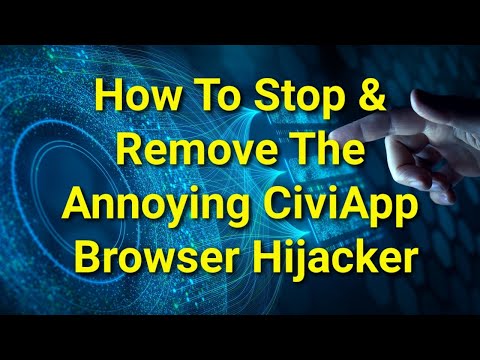CiviApp
Potentially Unwanted Programs (PUPs) represent a significant concern in the digital landscape. They encompass software that often harbors undesirable features or risks to users' systems. As stealthy infiltrators, PUPs frequently accompany legitimate software installations, complicating users' efforts to maintain a secure digital environment.
CiviApp falls under this category of PUPs. These software types often come with features that users may not desire and could potentially pose risks to their systems. PUPs are commonly found bundled with other software, and the installer containing CiviApp, which researchers examined, follows this pattern.
Table of Contents
CiviApp May Lead to Increased Privacy and Security Risks
Unwanted applications often disguise themselves as harmless utilities offering useful features, but in reality, they can possess harmful functionalities. Many PUPs are designed to collect sensitive user data such as browsing history, search queries, login credentials, and personal information, which can be abused for profit through third-party sales or misuse.
Moreover, PUPs often act as adware, bombarding users with intrusive advertisements across various interfaces, including websites and desktops promoting deceptive and malicious content. Clicking on these ads may trigger stealthy downloads or installations, and adware might forcefully open dubious web pages, disrupting user experience.
Furthermore, these applications may hijack browsers, altering default settings like search engines, homepages and new tab pages to promote certain websites. Users are directed to fake search engines that provide inaccurate or dangerous search results, potentially leading to deceptive or harmful online content.
PUPs Often Seek to Get Sneakily Installed on Users’ Devices
PUPs often employ sneaky tactics to get installed on users' devices without their explicit consent. Here's how:
- Bundled Installations: PUPs are frequently bundled with other software that users download and install intentionally. During the installation process, users might overlook or disregard additional offers or checkboxes that allow the PUP to be added alongside the desired software.
- Misleading Advertising: PUPs may be advertised in a misleading manner, appearing as legitimate software with enticing features or benefits. Users might unknowingly download and install them, thinking they are getting something useful.
- Software Update Scams: Some PUPs mimic legitimate software update notifications or pop-ups, tricking users into downloading and installing them under the guise of security or functionality updates.
- Social Engineering: PUPs might use deceptive tactics, such as fake error messages or warnings, claiming that the user's device is infected or at risk. Users may then be prompted to download and install the PUP as a supposed solution.
- Freeware and Shareware: PUPs are commonly bundled with free or shareware software, enticing users with no-cost applications while hiding the presence of additional unwanted programs that may come with them.
Overall, PUPs rely on users' lack of attention or awareness during the installation process, as well as deceptive practices, to sneak onto their devices.
CiviApp Video
Tip: Turn your sound ON and watch the video in Full Screen mode.