How to Install SpyHunter
The following steps explain how to install SpyHunter on your computer:
- If you wish to download SpyHunter's Spyware Scanner, click here to download.Please note: It's only after you activate the full version of SpyHunter that the program unlocks all its features such as the Spyware HelpDesk, daily definition updates, and free customer support. However, you can use SpyHunter's spyware scanner (free version) with its limited features without the activation.
- In the "File Download" dialog box, press "Save" to save SpyHunter file.
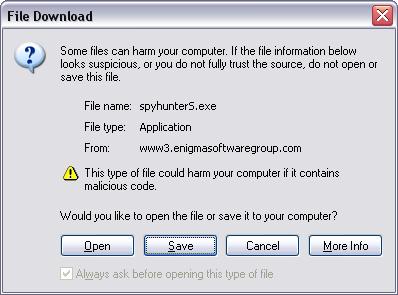
- In the "Save As" dialog box, save the SpyHunter file on your Desktop.
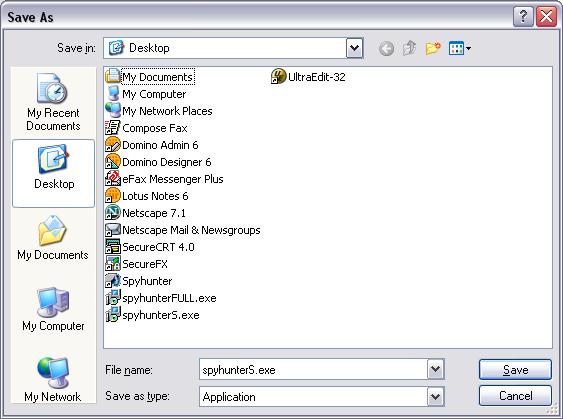
- Search for the installer you chose to download on your Desktop. When you find the file with an icon of a computer and a disc (as shown on image below), double click on that icon to run SpyHunter.

- If you cannot find the SpyHunter file on your Desktop, click the "Start" button and click on "Find or Search". Then, type in "spyhunter" and click on "Search."
- Double click on the installation file and you will be prompted with a license agreement. Please read through the license agreement and check the box stating that you agree to the terms and click "Next."
- The next screen will ask for a "Destination Folder". You will be installing SpyHunter into "C:\Program Files\SpyHunter," which should already be selected.
- Click "Next". If a message appears stating that the folder specified already exists, click on "Yes".
- You are now ready to install, click on "Next."
- After the installation process is complete, a window should appear asking if you want to reboot.
- Click "YES, Reboot My Computer Now" and then click "Finish."