Super AV
Threat Scorecard
EnigmaSoft Threat Scorecard
EnigmaSoft Threat Scorecards are assessment reports for different malware threats which have been collected and analyzed by our research team. EnigmaSoft Threat Scorecards evaluate and rank threats using several metrics including real-world and potential risk factors, trends, frequency, prevalence, and persistence. EnigmaSoft Threat Scorecards are updated regularly based on our research data and metrics and are useful for a wide range of computer users, from end users seeking solutions to remove malware from their systems to security experts analyzing threats.
EnigmaSoft Threat Scorecards display a variety of useful information, including:
Ranking: The ranking of a particular threat in EnigmaSoft’s Threat Database.
Severity Level: The determined severity level of an object, represented numerically, based on our risk modeling process and research, as explained in our Threat Assessment Criteria.
Infected Computers: The number of confirmed and suspected cases of a particular threat detected on infected computers as reported by SpyHunter.
See also Threat Assessment Criteria.
| Threat Level: | 100 % (High) |
| Infected Computers: | 4 |
| First Seen: | December 28, 2011 |
| Last Seen: | April 18, 2018 |
| OS(es) Affected: | Windows |
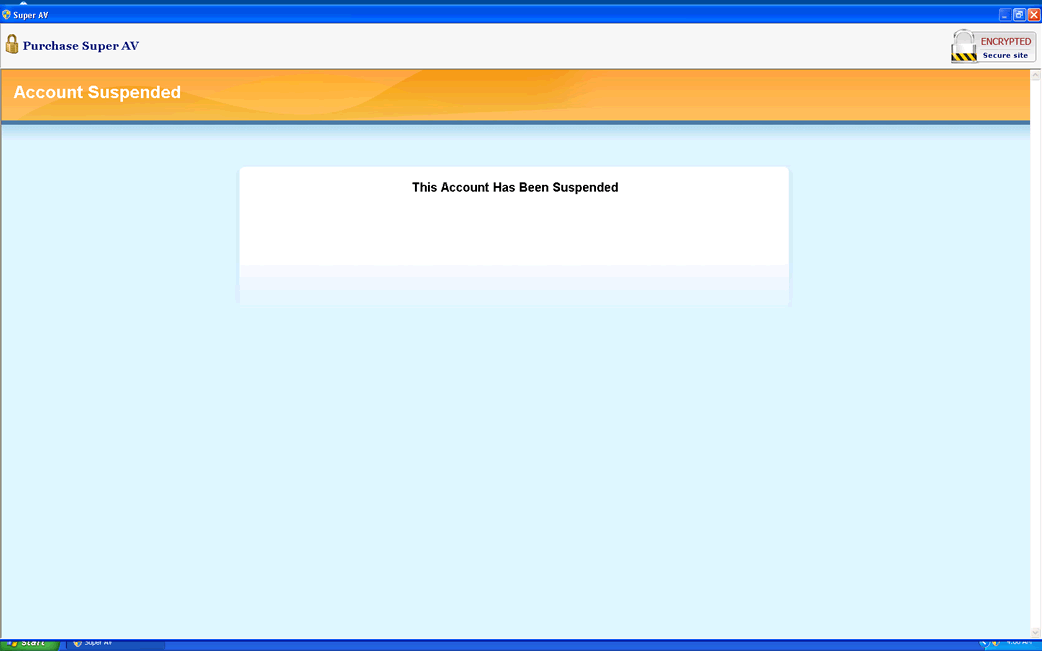
Super AV Image
Despite its name, claims and interface, Super AV is not a legitimate security application. Rather, Super AV is a type of malware infection classified as a rogue security program from the FakeScanti family. Rogue security applications are Trojans that disguise themselves as anti-virus programs in order to steal their victims' money. ESG security researchers consider that Super AV poses a legitimate threat to your computer system's safety and to the integrity of your bank account. Because of this, Super AV should be treated as you would treat any severe virus or Trojan infection. A real, proven and legitimate anti-malware program should be used to detect and eliminate Super AV and all malware associated with this dangerous infection. Failure to remove Super AV in a timely manner will generally cause additional malware invading your computer system.
Table of Contents
Understanding the Super AV Scam
Rogue security applications such as Super AV are part of a scam that has been present practically since malware first made its appearance. In fact, variations of this scam have been perpetrated by con men all through the history. The rogue security application scam is the computer equivalent of a scam that conmen have been perpetrating for centuries; that is, deliberately causing a problem and then charging the customer in order to fix the very problem that they caused. Super AV operates in this manner, first causing a number of problems on the infected computer system. Then, Super AV pesters the victim with alarming messages and fake system alerts claiming that the victim's computer is infected with various malware infections. It will display a long list of viruses and Trojans supposedly making their home on the victim's computer system. However, it is important to understand that Super AV itself is a malware infection, lying about this supposed malware infections. The main reason behind these lies is to convince the victim to pay for a useless 'full version' of Super AV.
Super AV has numerous clones that include Security Guard, Sysinternals Antivirus, Wireshark Antivirus, Milestone Antivirus, BlueFlare Antivirus, WolfRam AntiVirus, OpenCloud Antivirus, OpenCloud Security, Data Restore, OpenCloud AV, Security Guard 2012, AV Guard Online, Guard Online, Cloud Protection, AV Protection Online, System Protection 2012, AV Security 2012, Sphere Security 2012, AV Protection 2011, Super AV 2013.
Do Not Become a Victim of the Super AV Scam
ESG security analysts strongly advise that you ignore Super AV's warnings and that you definitely do not pay the amount Super AV asks. Instead, you should remove Super AV with a legitimate anti-malware program. However, Super AV may be associated with malware designed to disable your legitimate security applications. In this case, starting up in Safe Mode or from an external drive may be necessary in order to remove Super AV completely.
SpyHunter Detects & Remove Super AV
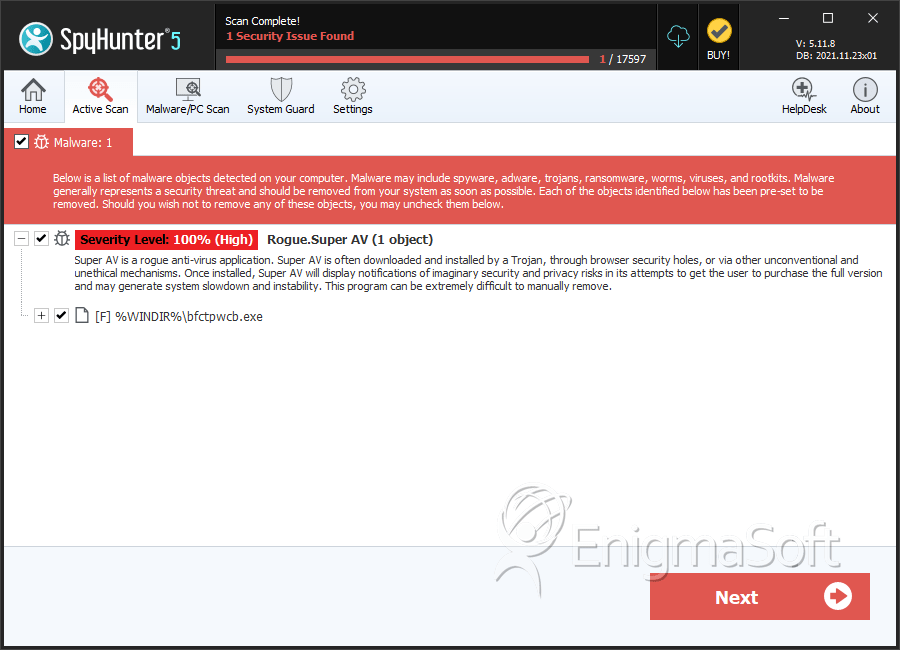
Super AV Video
Tip: Turn your sound ON and watch the video in Full Screen mode.
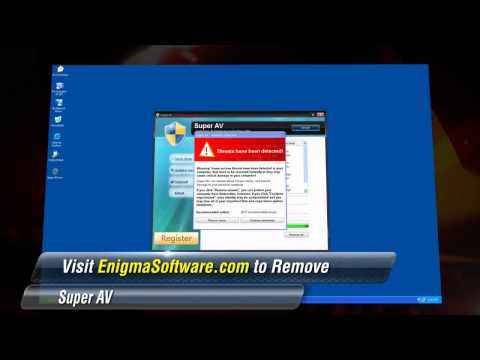
File System Details
| # | File Name | MD5 |
Detections
Detections: The number of confirmed and suspected cases of a particular threat detected on
infected computers as reported by SpyHunter.
|
|---|---|---|---|
| 1. | %SystemDir%\[RANDOM CHARACTERS].exe | ||
| 2. | %WINDIR%\bfctpwcb.exe | ||
| 3. | C:\WINDOWS\atexbees.exe | ||
| 4. | bfctpwcb.exe | 64a72b3a2a18ead767b4e0089cee2d6a | 0 |

