AV Protection 2011
Threat Scorecard
EnigmaSoft Threat Scorecard
EnigmaSoft Threat Scorecards are assessment reports for different malware threats which have been collected and analyzed by our research team. EnigmaSoft Threat Scorecards evaluate and rank threats using several metrics including real-world and potential risk factors, trends, frequency, prevalence, and persistence. EnigmaSoft Threat Scorecards are updated regularly based on our research data and metrics and are useful for a wide range of computer users, from end users seeking solutions to remove malware from their systems to security experts analyzing threats.
EnigmaSoft Threat Scorecards display a variety of useful information, including:
Ranking: The ranking of a particular threat in EnigmaSoft’s Threat Database.
Severity Level: The determined severity level of an object, represented numerically, based on our risk modeling process and research, as explained in our Threat Assessment Criteria.
Infected Computers: The number of confirmed and suspected cases of a particular threat detected on infected computers as reported by SpyHunter.
See also Threat Assessment Criteria.
| Threat Level: | 100 % (High) |
| Infected Computers: | 45 |
| First Seen: | November 17, 2011 |
| Last Seen: | August 17, 2022 |
| OS(es) Affected: | Windows |
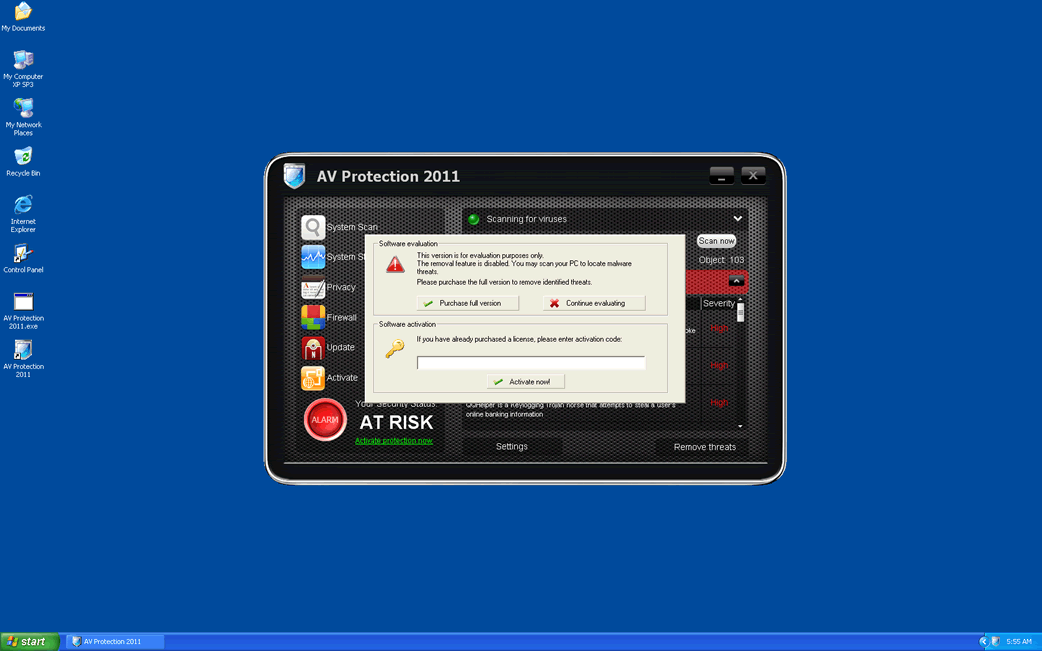
AV Protection 2011 Image
AV Protection 2011 is a fake anti-virus program from a large family of rogue anti-virus programs. According to ESG PC security researchers, AV Protection 2011 is a clone of known rogue anti-virus programs such as AV Protection 2012, Security Sphere 2012, OpenCloud Antivirus, and Total Security. AV Protection 2011 does not stray from the most typical symptoms associated with the rogue anti-virus program scam. If you have installed the AV Protection 2011 fake anti-virus program on your computer system, ESG PC security researchers strongly recommend taking steps to scan and remove all malware from your computer. The presence of AV Protection 2011 on your computer system is a definitive sign of a dangerous Trojan infection. Despite its name, AV Protection 2011 is also a dangerous malware infection itself.
Table of Contents
How the AV Protection 2011 Scam Works
As was mentioned before, AV Protection 2011 belongs to a well known online scam which involves the sale of fake security products. To picture how the AV Protection 2011 scam works accurately, an analogy may be useful. The AV Protection 2011 is similar to a fraudulent auto mechanic who, instead of fixing your car, damages it further, in order to be able to charge you for expensive repairs. While AV Protection 2011 claims to fix your computer system, AV Protection 2011 will actually damage your computer system, in order to convince you that a dangerous malware infection is wreaking havoc. Some of the ways AV Protection 2011 damages your computer system includes using Trojans to do the following:
- Take up valuable system resources, which often results in the infected computer system becoming slow and unresponsive.
- Cause frequent application and system crashes.
- Hide folders and files to make it appear that they have been deleted.
- Block access to the Internet or to certain applications, displaying an error message instead of performing the selected operation.
As part of its scam, AV Protection 2011 displays a constant stream of alarming error messages and fake system alerts. It will also run a fake scan of the victim's computer, claiming to have found severe malware problems. It does all this, in order to lure the computer user into buying a "full version" of AV Protection 2011. Because AV Protection 2011 has absolutely no anti-virus capabilities, ESG PC security researchers strongly recommend that you use a real anti-malware program to remove AV Protection 2011 and all of its associated malware.








SpyHunter Detects & Remove AV Protection 2011
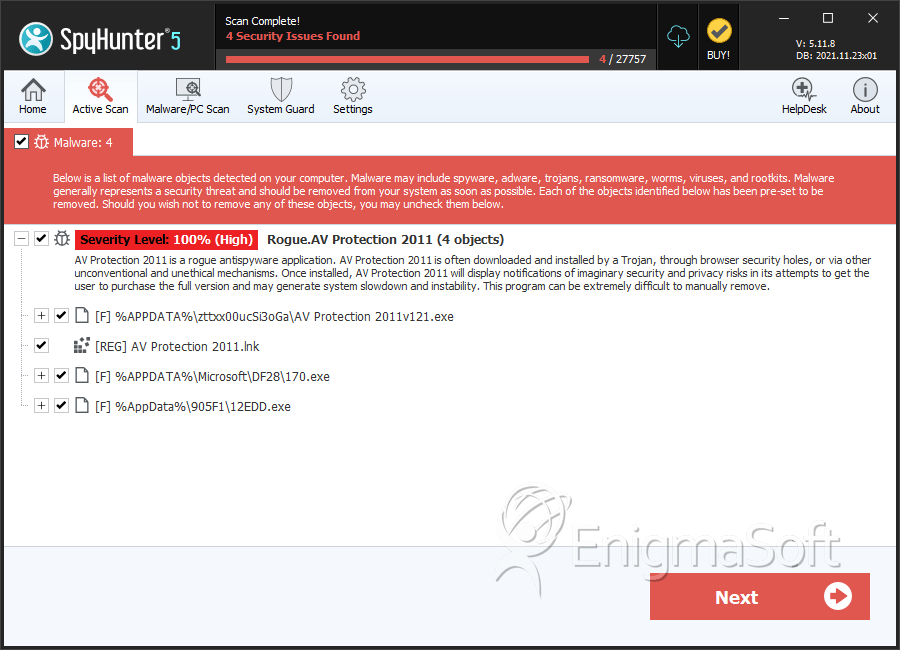
AV Protection 2011 Video
Tip: Turn your sound ON and watch the video in Full Screen mode.

File System Details
| # | File Name | MD5 |
Detections
Detections: The number of confirmed and suspected cases of a particular threat detected on
infected computers as reported by SpyHunter.
|
|---|---|---|---|
| 1. | AV Protection 2011v121.exe | a6caa3860626a49b39024e7444b9757a | 7 |
| 2. | AV Protection 2011v121.exe | ff2ec87ef7291b365214c837efc37f68 | 6 |
| 3. | AV Protection 2011v121.exe | 5b1f59ac2214391122528d4d0e94e58c | 5 |
| 4. | AV Protection 2011v121.exe | d3a28df54220921b66f835c2d0a72dcf | 4 |
| 5. | AV Protection 2011v121.exe | f89b5cbc1dc0deb9f655d9d609e48833 | 3 |
| 6. | AV Protection 2011v121.exe | cf14de5d101e53f456596c4442282f60 | 3 |
| 7. | AV Protection 2011v121.exe | 3f742885983894d8e29b35512f0f93f9 | 3 |
| 8. | AV Protection 2011v121.exe | 6cfee191a83d59ed0c406ade680e280c | 3 |
| 9. | AV Protection 2011v121.exe | 3ca46f40d191dc769d84f19c8546a429 | 2 |
| 10. | %Temp%\dwme.exe | ||
| 11. | %ProgramFiles5\LP\4B7F\027.exe | ||
| 12. | C:\Windows\system32\[RANDOM CHARACTERS].exe | ||
| 13. | %AppData%\FCE03\0FD4B.exe | ||
| 14. | %ProgramFiles%\03F0D\lvvm.exe | ||
| 15. | %SystemDir%\AV Protection 2011v121.exe | ||
| 16. | %AppData%\dwme.exe | ||
| 17. | %ProgramFiles%\LP\6AB2\027.exe | ||
| 18. | %TempDir%\dwme.exe | ||
| 19. | %ProgramFiles%\DED59\lvvm.exe | ||
| 20. | %Programs%\AV Protection 2011\AV Protection 2011.lnk | ||
| 21. | %ProgramFiles%\LP\4B7F\3.tmp | ||
| 22. | %ProgramFiles%\DED59\ | ||
| 23. | %AppData%\[RANDOM CHARACTERS]\AV | ||
| 24. | Protection 2011.ico | ||
| 25. | %StartMenu%\Programs\AV Protection 2011\ | ||
| 26. | %AppData%\ldr.ini | ||
| 27. | %ProgramFiles%\LP\4B7F\2.tmp | ||
| 28. | %TempDir%\1.tmp | ||
| 29. | %ProgramFiles%\LP\6AB2\ | ||
| 30. | %AppData%\246DE\ED59.46D | ||
| 31. | 2011\AV Protection 2011.lnk | ||
| 32. | %Temp%\8.tmp | ||
| 33. | %AppData%\FCE03\3F0D.CE0 | ||
| 34. | %ProgramFiles%\LP\4B7F\4.tmp | ||
| 35. | %ProgramFiles%\LP\ | ||
| 36. | %AppData%\246DE\ | ||
| 37. | %StartMenu%\Programs\AV Protection | ||
| 38. | 12EDD.exe | 17c183fdf8d2d9c44b9fa7ee3e7a1b1a | 0 |


Submit Comment
Please DO NOT use this comment system for support or billing questions. For SpyHunter technical support requests, please contact our technical support team directly by opening a customer support ticket via your SpyHunter. For billing issues, please refer to our "Billing Questions or Problems?" page. For general inquiries (complaints, legal, press, marketing, copyright), visit our "Inquiries and Feedback" page.