AV Protection Online
Threat Scorecard
EnigmaSoft Threat Scorecard
EnigmaSoft Threat Scorecards are assessment reports for different malware threats which have been collected and analyzed by our research team. EnigmaSoft Threat Scorecards evaluate and rank threats using several metrics including real-world and potential risk factors, trends, frequency, prevalence, and persistence. EnigmaSoft Threat Scorecards are updated regularly based on our research data and metrics and are useful for a wide range of computer users, from end users seeking solutions to remove malware from their systems to security experts analyzing threats.
EnigmaSoft Threat Scorecards display a variety of useful information, including:
Ranking: The ranking of a particular threat in EnigmaSoft’s Threat Database.
Severity Level: The determined severity level of an object, represented numerically, based on our risk modeling process and research, as explained in our Threat Assessment Criteria.
Infected Computers: The number of confirmed and suspected cases of a particular threat detected on infected computers as reported by SpyHunter.
See also Threat Assessment Criteria.
| Threat Level: | 100 % (High) |
| Infected Computers: | 18 |
| First Seen: | October 18, 2011 |
| Last Seen: | August 17, 2022 |
| OS(es) Affected: | Windows |
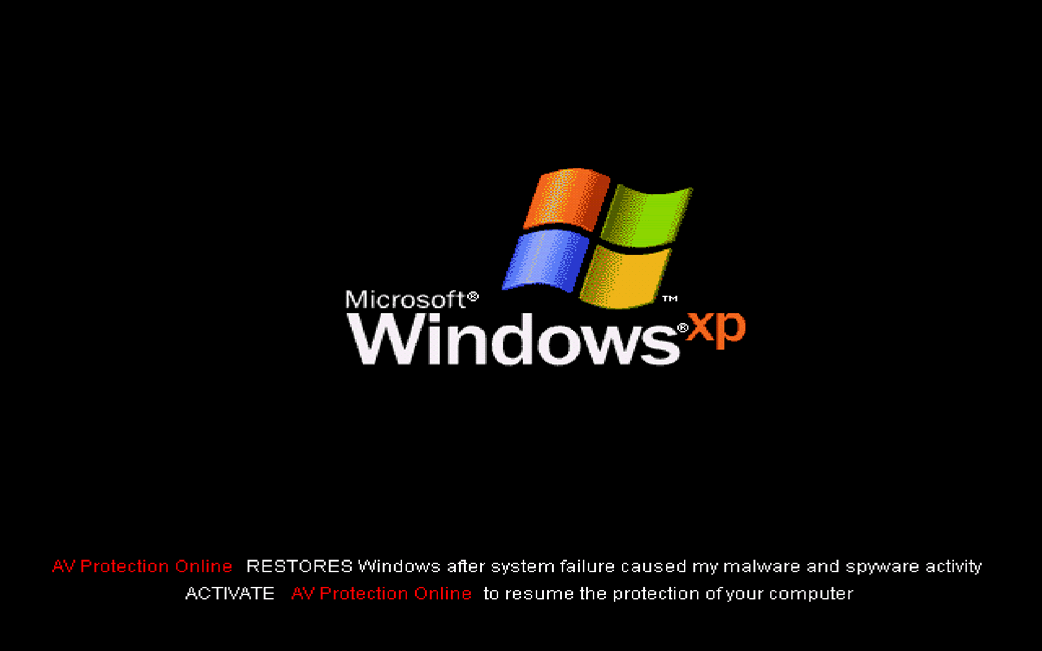
AV Protection Online Image
AV Protection Online is a fake security application. This bogus security program is a clone of previous malware threats such as Guard Online, AV Guard Online, AV Guardian Online, and Guardian Online. All of the previously-mentioned programs are actually extremely similar versions of the same fake security application. Hackers take the same malicious program and simply make a few tweaks to the interface. By simply changing the rogue security application's name and some of its features, hackers can constantly stay ahead of malware researchers and the latest malware databases. ESG security researchers consider that AV Protection Online is a dangerous threat to an operating system. If you have installed AV Protection Online onto your computer, you must understand that AV Protection Online is not a real security application. This fake security program is designed to steal your money through the use of deceptive tactics and outright lies. ESG PC security analysts strongly recommend removing AV Protection Online with a legitimate, up-to-date anti-malware application.
Table of Contents
How the AV Protection Online Scam Works
Programs like AV Protection Online are part of a well-established online scam. Malware analysts refer to these kinds of fake security applications as rogues, or rogue security programs. Rogue security programs use a combination of Trojans, social engineering and malicious scripts, in order to wreak havoc on an infected computer system. Meanwhile, the user's interface is designed to display a constant barrage of fake security alerts, error messages and alarming, but fake, system scans. The whole aim of scams like AV Protection Online is to make the victim believe that the computer is severely infected with a variety of Trojans and viruses, that AV Protection Online is actually is a real security program that can solve these imaginary threats, and that the victim must purchase a "full version" of AV Protection Online in order to restore the infected computer to normal. Below, ESG PC security researchers have listed some symptoms associated with a AV Protection Online infection.
- Computers infected with AV Protection Online will run very slowly and become unstable.
- Computers infected with AV Protection Online will have trouble connecting to the Internet and some files may be blocked completely.
- Victims of AV Protection Online will be pestered constantly with a large number of alarming security alerts and error messages.
- Whenever the user attempts to use AV Protection Online to solve these problems, he/her will be directed to purchase a "full version" of AV Protection Online.
SpyHunter Detects & Remove AV Protection Online
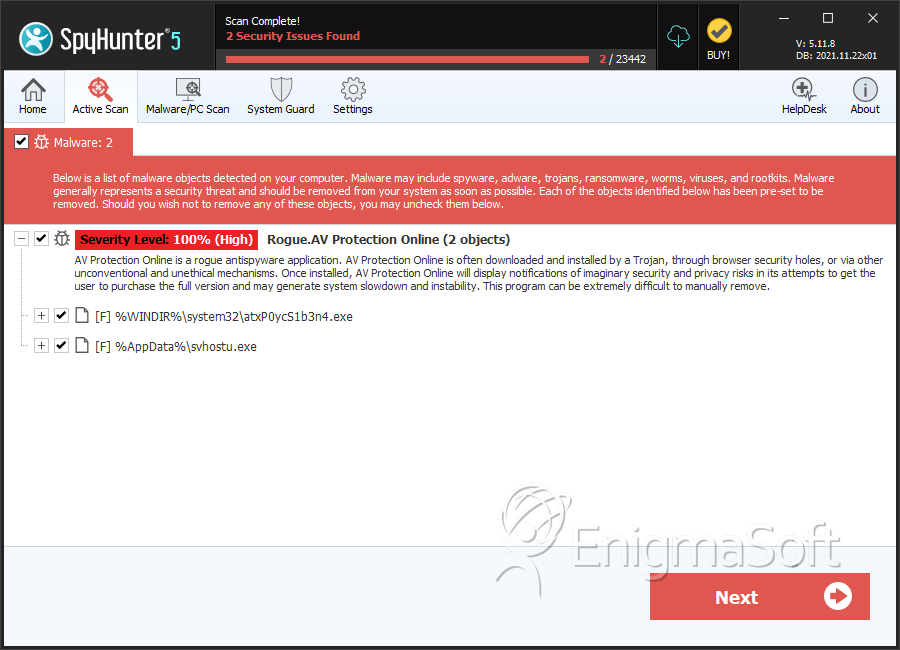
File System Details
| # | File Name | MD5 |
Detections
Detections: The number of confirmed and suspected cases of a particular threat detected on
infected computers as reported by SpyHunter.
|
|---|---|---|---|
| 1. | atxP0ycS1b3n4.exe | b3ed62012255aed5b965449e921ab4df | 3 |
| 2. | %Windows%\system32\[RANDOM CHARACTERS].exe | ||
| 3. | %Documents and Settings%\[UserName]\Local Settings\Temp\[RANDOM CHARACTERS].tmp | ||
| 4. | %Documents and Settings%\[UserName]\Start Menu\Programs\AV Protection Online\ | ||
| 5. | %Documents and Settings%\[UserName]\Desktop\AV Protection Online.lnk | ||
| 6. | %Documents and Settings%\[UserName]\Application Data\[RANDOM CHARACTERS]\ | ||
| 7. | %Documents and Settings%\[UserName]\Start Menu\Programs\AV Protection Online\AV Protection Online.lnk | ||
| 8. | %Documents and Settings%\[UserName]\Application Data\ldr.ini | ||
| 9. | %AppData%\dvS2obF4pGsJdKg\AV Protection Online.ico | ||
| 10. | svhostu.exe | b30db04a303ca1c54964a37f23a0ed37 | 0 |












Submit Comment
Please DO NOT use this comment system for support or billing questions. For SpyHunter technical support requests, please contact our technical support team directly by opening a customer support ticket via your SpyHunter. For billing issues, please refer to our "Billing Questions or Problems?" page. For general inquiries (complaints, legal, press, marketing, copyright), visit our "Inquiries and Feedback" page.